- Home
- InDesign
- Discussions
- Re: Trouble with applying outer glow to text
- Re: Trouble with applying outer glow to text
Trouble with applying outer glow to text
Copy link to clipboard
Copied
Hello,
I am trying to make some text stand out from the background (a photo in a separate frame behind the text). I thought I would apply Outer Glow to the text. The dialog box acts oddly though. For example, sometimes the glow only shows up when I have preview **unchecked***, and goes away when I have preview checked.
And I'm confused about the difference between object and text. In order to get to the dialog box I select the text box, then go to Object, Effects, Outer Glow. Then I always have to uncheck the Object outer glow check box, and go to Text. But the text dialog box doesn't seem to work properly, or is erratic. If I check Object, then it applies an outer glow to the text, but not to the text box, which I presume is the Object.
Is this happening because I just don't understand how to use this properly, or is this a glitch?
Many thanks for any help!
Copy link to clipboard
Copied
Hi,
I guess it could be a glitch.
What is your version of InDesign on what operating system?
To test for any problems export to PDF/X-4 frequently and check the results with Acrobat Pro DC.
Regards,
Uwe
Copy link to clipboard
Copied
Hi Uwe -- Thank you. I'm using CC and Sierra on a new Macbook Pro.
I'll try what you suggested though!
Copy link to clipboard
Copied
I found that it does, indeed work the way that you said. I am using CC 2018 InDesign on an iMac with El Capitan. The screen shot below shows something even more puzzling:
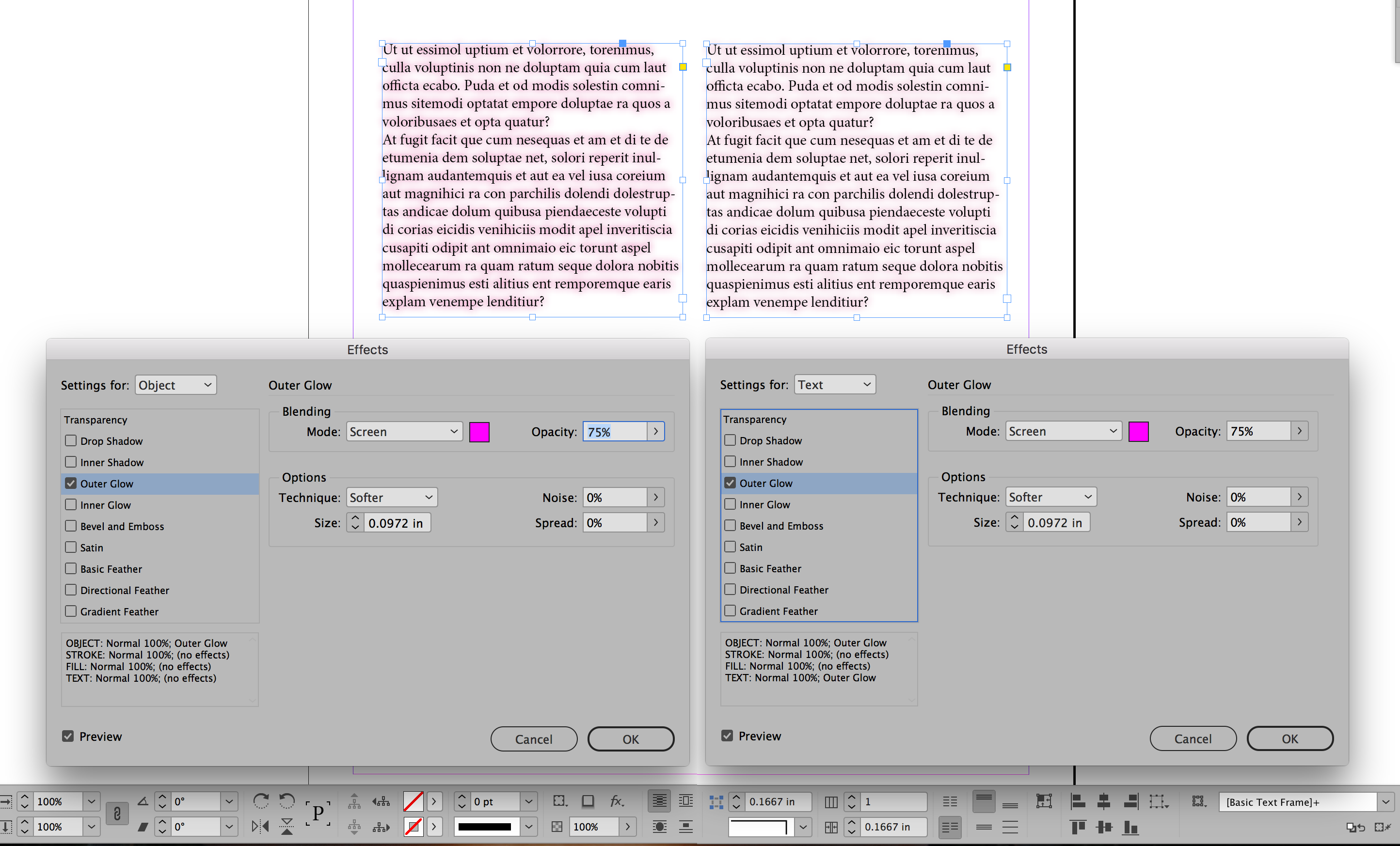
In both cases in my composite screen shot the outer glow affects the text and not the object. But notice that the example on the right which has the "Text" setting has a much lighter glow than the example on the left which is set for "Object" despite the fact that all other settings are the same. To be honest whenever I've needed an outer glow around type I've just gone into this dialog without changing the "Settings for:" simply because my text got a glow on it without having to change anything. Unless anybody has a good explanation for all this I would go with it being a weird glitch.
Copy link to clipboard
Copied
Hmmm, and if you look at the small type at bottom left, they both say the same thing, both say that Outer Glow is applied to the Object and to the type. But you're right, the effect is slightly different.
Maybe not a bug but a feature?
Copy link to clipboard
Copied
Is that like "One person's bug is another person's feature"?
Copy link to clipboard
Copied
Hi Bill,
I think, it's a bug. I've seen some weird things recently with effects on type and screen redrawing errors with InDesign CC 2018…
( no GPU involved on my side ). Not updating effects until you save, close and reopen the document.
Regards,
Uwe
Copy link to clipboard
Copied
I just tested it with and without GPU enabled. Makes no difference. Also no change if I save, close and reopen. It seems like a bug for sure but I don't know how long this has behaved like this. I just did a test in CC 2017 with the same results as I got with CC 2018.
Find more inspiration, events, and resources on the new Adobe Community
Explore Now