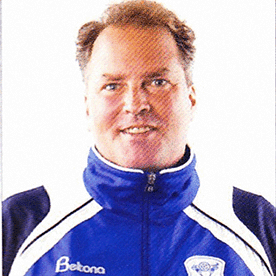- Home
- InDesign
- Discussions
- Re: Troubleshooting 101: Export to .idml or .inx t...
- Re: Troubleshooting 101: Export to .idml or .inx t...
Troubleshooting 101: Export to .idml or .inx to clear file corruption
Copy link to clipboard
Copied
Sometimes a particular InDesign file may behave badly (if all your files are doing strange things, see Replace, or "trash" your InDesign preferences ). In such cases the first thing to try is export to .inx if you have CS, CS2 or CS3(InDesign Interchange format) by selecting File > Export… and choosing .inx from the file type dropdown, or if you have CS5 or later export to .idml. The resulting file should then be opened in ID and saved as a NEW .indd file.
Interchange format was set up to allow users to open files in a version of ID one release earlier (minus, of course, new features) than the one in which they were created. It reduces the file to the bare minimum of information needed to recreate the layout, and as a side effect it often strips out minor corruption that will cause strange behavior but is not bad enough to prevent the file from opening. Other things Interchange Format can help with are removal of stubborn unused swatches and references to missing plugins.
The .idml (InDesign Markup) format was introduced in CS4 and in that version you have your choice (.inx is listed as CS3 interchange) and is the replacement for .inx going forward. My non-scientific intuition says that .idml is slighlty less effective than .inx at solving problems, so I would opt for .inx in CS4 as my first choice, but I also would not dismiss .idml out of hand if I suspect document corruption.
Updated 12/14/2011
Message was edited by: Peter Spier
Copy link to clipboard
Copied
Super helpful! I used the .idml extension since I'm running CS5.5 I've spent the past two days fighting a series of magazine layouts at my internship. I've been trying to get hyperlinks attached to the ads so we can upload our back issues to the iPad, but every layout from Nov 2011 onward would crash when I tried to add a new hyperlink. I tried your preferences-clearing method first (as well as some other methods I find on the web) in an effort to get the thing functioning long enough to use, but ultimately I just couldn't get the Oct 2011 layout to let me do anything, even with the preferences wipe. This little trick, though, fixed it. I've been attaching the links to the ads with ease. Thanks so much!

Copy link to clipboard
Copied
Awesome, simple solution! I was having trouble while exporting an interactive PDF (none of the buttons would work) but after making this, everything is working nicely! ![]()
Copy link to clipboard
Copied
What do you do if your crashes are caused when you're exporting to idml?
This is what's happening to me everytime I try to save back from CS6 [on my home Mac] in order to open in CS5.5 on my office's Mac. My copy of CS6 crashes on export to idml. I'm left with a 125 byte-sized idml 'file'. I've sent reports to Adobe several times now, and scoured the web for an answer with no success.
By the way, CS5.5 worked fine when saving to idml.
Copy link to clipboard
Copied
If the file crashes during export, it's most likely a problem in the file (it happens). You can try to isolate a problem page using Divide and Conquer: export first the font half, then the back half of the document to PDF (you can't specify a page range for .idml). If either half fails, divide that in half again and repeat, continuing until you isolate a page. If both halves fail, it's more likely a font or corrupt style than something on an inidvidual page.
Copy link to clipboard
Copied
Hi, is CS6 crashing with EVERY file you try to export to IDML? Or is just one specific file? Make sure you have InDesign 8.0.1, which you can Update via the Adobe Applications Manager.
Cheers, David
Copy link to clipboard
Copied
Hi, is CS6 crashing with EVERY file you try to export to IDML? Or is just one specific file? Make sure you have InDesign 8.0.1
Yes. CS6 is crashing with every file. Single page or multiple pages. Newly created for the purpose of testing this issue or an older file that has previously given me no problems. It doesn't seem to matter, it crashes every time.
Needless to say, this is causing a massive problem for my work, since I have no purchasing control over the CS5.5 using office I work in. Adobe - so far - has not responded once.
Copy link to clipboard
Copied
If it's happ3ning with more than one file, it probably isn't file related. Start by trashing your prefs (Replace Your Preferences) and clear your font caches using a utility like Cocktail.
Copy link to clipboard
Copied
worked for me. file>export>IDML. the elements were back but misplaced though ![]() . i had to rework the layout. anyone got better solution to this?
. i had to rework the layout. anyone got better solution to this?
Copy link to clipboard
Copied
What if I can't even open the file in InDesign because it's incompatible? How do I open the file in order to save it as .idml?
The file was made using CS6 and I have CS5.5
Copy link to clipboard
Copied
@stefsrieder – Find someone who can open it for you.
Or install a 30-days trial version of inDesign CS6 (or CC), open the file in CS6 or above and export from that to IDML.
Uwe
Copy link to clipboard
Copied
I have this same problem but on my Photoshop please help!
Copy link to clipboard
Copied
You need to post in the Photoshop forum and describe your problem completely. As far as I know, though, there is nothing similar to exporting .indd to .idml for Photoshop.
Copy link to clipboard
Copied
I've just discovered that exporting to IDML is causing master pages to re-apply, leaving chaos in its wake for a colleague who has master elements that he must override on every page to customize (department/sections of the magazine have different color scheme but the same design elements).
I have tried exporting/saving the file to IDML from CS5, CS5.5, CC 2014 and the masters are re-applied in each case.
I'm on Mac OS10.7, my colleague is using 10.6 in case that is relevant.
Any suggestions would be welcome.
Copy link to clipboard
Copied
I don't see that here. Is it happening as soon as the file is opened, or is something being done after opening that would alter the page count or order?
Copy link to clipboard
Copied
interesting...it's happening immediately on open but I tested a few documents and it's not happening with all files. The monthly pub is built from a template file and I wonder if the template itself has some kind of corruption in it causing this.
Copy link to clipboard
Copied
I try to export to IDML and get the InDesign has quit, and then it shuts down. Then I try and export to .pdf and it freezes.
Copy link to clipboard
Copied
The file is probably damaged.
Copy link to clipboard
Copied
thank you! works!!!
Copy link to clipboard
Copied
Totally worked... Thanks
Copy link to clipboard
Copied
I've tried all methods described in this thread to no avail. I've even tried uninstalling and reinstalling ID.
I noticed, just prior to all objects being selectable but not moveable, when I pressed Ctl Z to undo something, I had to keep pressing CTL Z to undo one move. CTL Z would only undo in small increments, instead of undoing the complete move I had done. Odd.....
So, it almost seems like there is a flag set somewhere saying all objects are locked. I'm frustrated and so close to the end of this project - was going to was the poodles tomorrow;-)
Anyway, any other ideas on how to deal with this?
Thanks in advance for your consideration.
Carol Stanley
Copy link to clipboard
Copied
Please post a new topic in the InDesign General Discussion forum and include your OS and version of InDesign, and describe the problem in detail that caused you to try replacing the prefs.
Copy link to clipboard
Copied
Do you happen to have any experience with CC 2015? Back in March, I updated from CS6 to CC 2015. I am using Adobe InDesign (CC 2015) and I am creating a 200+ page catalog. This is my 4th year creating catalogs at this particular job. I have all the pages assembled as facing pages and I am using the “book” option. I have all the images and text boxes in the right place and all my pages are corrected and saved. I had to restart my computer due to a system glitch. Once I restarted and opened up InDesign, I re-opened the book I was working on. Now, every page is messed up. On the left hand pages, several (not all) text boxes and graphics shifted toward the right, aligning themselves to the page border. On the right hand pages, several (not all) text boxes and graphics shifted toward the left, aligning themselves to the page border. So as an overview, some of the text boxes and graphics from both facing pages now suddenly moved to the spline area between the facing pages. Now, I have to go back and fix 200+ page and manually move each element. Have any of you see this before? Any thoughts?
Thanks!
Brett
Copy link to clipboard
Copied
I have tried to save the ID CC file as a IDML file, it will not open for me in CS6. I get the "Please upgrade your plug-ins to their latest versions, or update to the latest version of Adobe ID. I downloaded ID CC free trial. I can open the original ID file in CC, since this file was created in CC ID 9.2 I believe. File > export > IDML saving does not work nor does the File > Save As option.
The file that I am trying to open is a zipped file that was packaged and sent over by a collegue. Below is a screen-shot of the error message in ID CS6 that I'am getting. Help anyone?
I am using OS X El Capitan.. and running CS6
Thank You.

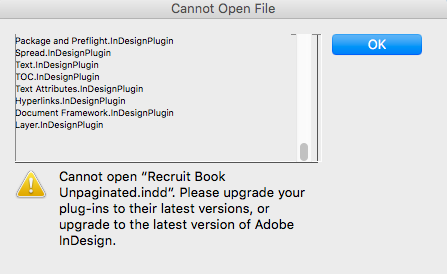
Copy link to clipboard
Copied
The error dialog says you are trying to open a .indd file, not .idml....
Copy link to clipboard
Copied
Seems many here have corrupt or damaged files. (Not necessarily always InDesign, but can be linked images, fonts or other elements used in the INDD doc causing the problems) As a last ditch option, we, Markzware (a third-party Adobe developer) have a method of recovering bad InDesign files. When troubleshooting 101 does not help, we often can. See:
DTP File Recovery Service | Markzware
Have a great day,
David Dilling of
Markzware
Find more inspiration, events, and resources on the new Adobe Community
Explore Now