- Home
- InDesign
- Discussions
- Re: Try the new Publish Online (Preview) feature i...
- Re: Try the new Publish Online (Preview) feature i...
Try the new Publish Online (Preview) feature in InDesign CC 2015 !
Copy link to clipboard
Copied
Publish Online (Preview) is a technology preview feature that is available in English versions of InDesign CC 2015. The feature lets you effortlessly publish InDesign documents online. These documents can then be viewed with full fidelity in a desktop or tablet web browser with a delightful viewing experience, and without requiring a plug-in. If a richer document experience is desired, you can add buttons, slideshows, animation, audio, and video using the interactive authoring features of InDesign before publishing the document online.
The published document is intended to be a digital version of an InDesign document that will simply work on all devices that support a web browser. You can email the published document URL or simply share it on Facebook.
Try publishing a finished document by clicking the Publish Online button on the Application Bar or you can also choose File -> Publish Online (Preview)..To access or manage all your published documents, choose File -> Web Dashboard..For more details, see online help.
After trying it out, please give us feedback on the feature by filling this survey - https://www.surveymonkey.com/r/PublishOnline_Survey
Copy link to clipboard
Copied
Delightful indeed!
But it would be really appreciated if this option were available also on the Hebrew (MENA) versions of InDesign CC 2015 as well!
Any idea when we can expect to see support for this on MENA versions?
Copy link to clipboard
Copied
Currently the feature is only for the English (US) and English (UK) versions.
We can hope that it will be adapted for other languages by the next version. Fortunately, there is more than one release in a year with CC.
Copy link to clipboard
Copied
Steven, do you know if the options to Share and Embed can be removed from the online document window?
Copy link to clipboard
Copied
It's frequently requested but not yet available. I expect that we'll see new updates to Publish Online. They're working pretty hard on Publish Online because it's useful to so many people.
Copy link to clipboard
Copied
really nice feature!
But what is the limitations (numbers of online doc per user, space in the server allow for each user, maximum doc size...) ?
Thank you!
Copy link to clipboard
Copied
There are currently No limitations on maximum doc size, amount of space per user and number of documents per user. Happy publishing !
Thanks,
Saurabh Mahajan
Copy link to clipboard
Copied
Just wondering how did you find this out Saurabh? hard to believe we have carte blanche, but crossing fingers that its true ![]()
Copy link to clipboard
Copied
what the question to how many files you are able to publish answered
Copy link to clipboard
Copied
Pretty cool.
But something strange happens to the right hand egde of images.
See https://indd.adobe.com/view/69fbee65-435d-4dbd-8ee6-f1b1d61a7cd1
It happens with jpg as well as png.
Edit: It only happens in Chrome and Opera - Firefox and IE are ok.
Copy link to clipboard
Copied
Hi Per,
Can you please provide more detail about what strange is happening with right hand images. On what page you are seeing issue, on which OS and browser version you are experiencing the issue.
Thanks
-Anshul
Copy link to clipboard
Copied
Hi Anshul,
I've published a new document that shows the problem more clearly at https://indd.adobe.com/view/60963cd1-ac4a-4fed-b9a6-fd2a731dd500
This was made with Image Settings set to Auto.
The problem varies with the width of the browsers window, and is not visible at most widths.
I'm on Windows 7, and the problem only shows in Opera and Chrome - Firefox and IE are OK.
I include a screenshot from Opera. Look for blue or black lines below and on the right edge of the images.
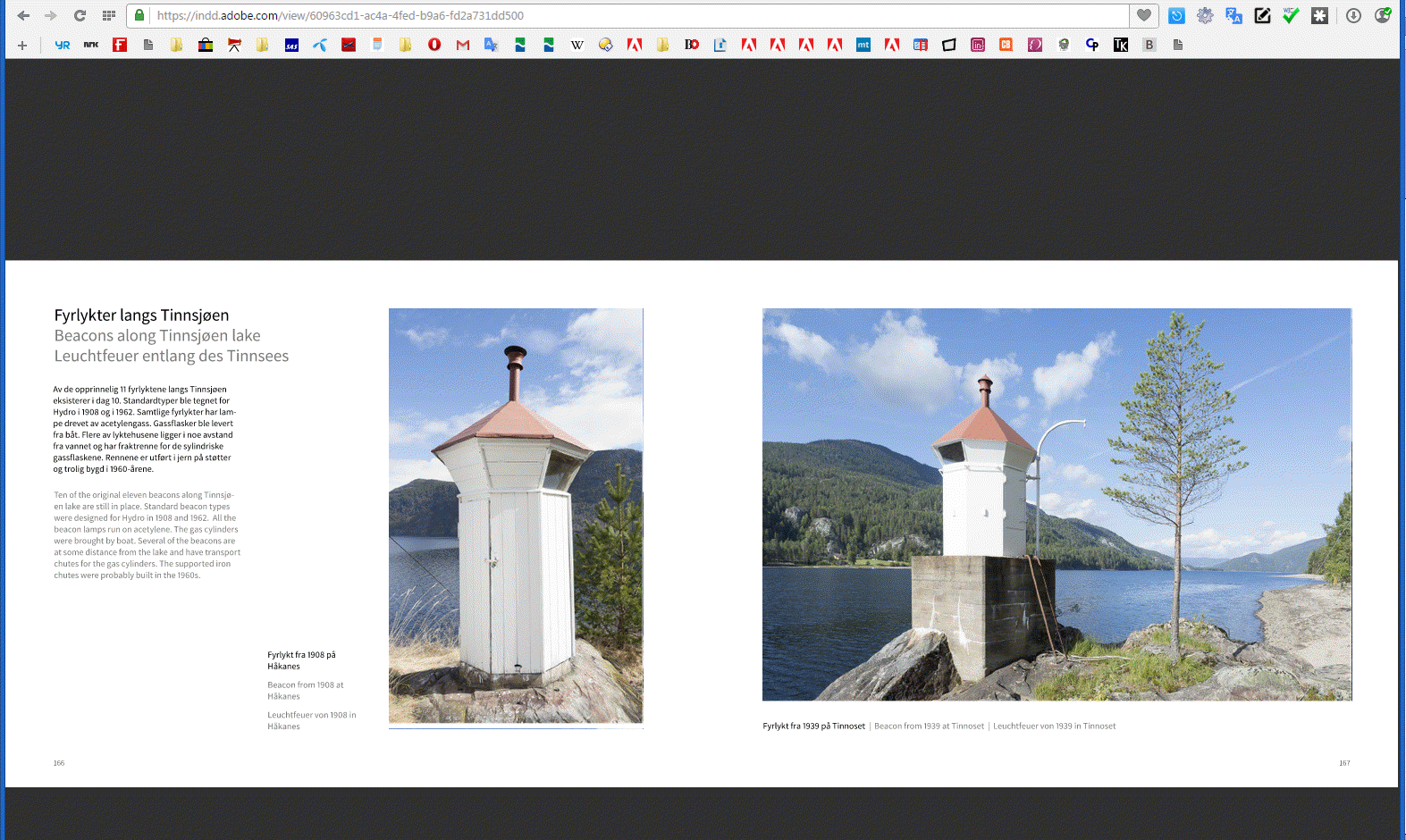
Copy link to clipboard
Copied
Thanks Per for the information, I can see the issue now.
Regards
-Anshul
Copy link to clipboard
Copied
Some features (like return to last view) when using Chrome doesn't work. Chrome sucks!
Copy link to clipboard
Copied
I'm unable to Publish Online any indd file with an individual video larger than 3.5 MB. Would you have any advice?
Copy link to clipboard
Copied
Hello Jesse,
Are you able to publish other documents without video. What error you get when you publish document with video. How much time does it take before it gives error.
Thanks
-Anshul
Copy link to clipboard
Copied
Anshul,
Thank you for taking the interest in this question.
I am able to publish other documents without video.
The error notice appears almost instantly saying "Document upload failed
An error occurred while uploading your document. Please try again."
-Jesse
Copy link to clipboard
Copied
Thanks Jesse for details.
Can you please also let us know, which video format you are placing in your document. If it is fine with you, can you please share one such video sample with me at ansjain@adobe.com so that we can try to reproduce the issue at our end.
Regards
-Anshul
Copy link to clipboard
Copied
Same problem and same message when uploading a document (30 pages) with vidéos (H.264 ; 2-3 M.O. each) :
"Document upload failed
An error occurred while uploading your document. Please try again."
N.B. Individual pages with the same vidéos is possible, but very, very, slow
Copy link to clipboard
Copied
Just filled out the survey -this is a fantastic feature.
I did notice when publishing that some transparency effects were stripped out in the online edition. Are there plans to include some basic analytics (open, read time, users, etc...)
Thanks!
Copy link to clipboard
Copied
@barringtondesign : We will be adding analytics soon, it is currently work in progress. We are also working on adding support for transparency.
@TaW : It is coming very soon in all languages
Thanks,
Saurabh Mahajan
Product Manager, InDesign
Copy link to clipboard
Copied
Im having problems with the animations when I upload on Chrome. No animations will work on chrome, when uploaded.
Copy link to clipboard
Copied
I've had no problem with animations in an InDesign file that is uploaded via Publish Online, and viewed in Chrome browser (Mac). Here are a couple of ID docs with animations. If these view ok on your Chrome browser, there may be some other problem.
https://www.behance.net/dianeburns
Do your animations preview correctly in the InDesign EPUB Interactivity Preview panel?
Copy link to clipboard
Copied
I have tried to publish 3 times. It is fantastic!
But I want to delete 2 of my publishing, how do I do that??
Thank you so much!!
Copy link to clipboard
Copied
Go to File menu > Web Dashboard. You should then see a list of all your published documents, and you can delete them by mousing over, then you will see a "Delete" button to the right.
Find more inspiration, events, and resources on the new Adobe Community
Explore Now