- Home
- InDesign
- Discussions
- Re: Try the new Publish Online (Preview) feature i...
- Re: Try the new Publish Online (Preview) feature i...
Try the new Publish Online (Preview) feature in InDesign CC 2015 !
Copy link to clipboard
Copied
Publish Online (Preview) is a technology preview feature that is available in English versions of InDesign CC 2015. The feature lets you effortlessly publish InDesign documents online. These documents can then be viewed with full fidelity in a desktop or tablet web browser with a delightful viewing experience, and without requiring a plug-in. If a richer document experience is desired, you can add buttons, slideshows, animation, audio, and video using the interactive authoring features of InDesign before publishing the document online.
The published document is intended to be a digital version of an InDesign document that will simply work on all devices that support a web browser. You can email the published document URL or simply share it on Facebook.
Try publishing a finished document by clicking the Publish Online button on the Application Bar or you can also choose File -> Publish Online (Preview)..To access or manage all your published documents, choose File -> Web Dashboard..For more details, see online help.
After trying it out, please give us feedback on the feature by filling this survey - https://www.surveymonkey.com/r/PublishOnline_Survey
Copy link to clipboard
Copied
Hi Jeff,
We need some more details around the issue you are facing.
- Is it happening with a particular Animation Preset?
- Which Device, OS and Browser you are using?
- Can you provide the Document package so that we can take a look at the issue? [mailto: sakhanna@adobe.com]
- Please provide the Published document Link.
Regards,
Sagar
Copy link to clipboard
Copied
Here is the link to the latest version
https://indd.adobe.com/view/2651c21b-f56c-4e76-be87-09ec75e80a4f
If you observe the top right logo on the first page-as it loads. The animation plays then it "snaps" into position. Making the animation look jumpy.
This same thing happens to the small photo on p.4. As it loads it's set to "grow" once the animation plays, the photo then "snaps" into position.
Really anticipating the function that will allow updates to the published file and still keeping the same url. As you might notice we had to republish and resend out a new url because of some edits that were made to the document in discussion.
Thanks sagar,
Jeff
Copy link to clipboard
Copied
Hi Jeff,
Thanks for sharing the files. I saw that the "Group" logo on the top right moves slightly to right after animations stop. I was able to see the Issue on MAC10.11 Safari browser and in previous version it is not visible. This issue is with latest Safari browser and I have raised a bug for it.
Regards,
Sagar
Copy link to clipboard
Copied
Sorry.
Need to answer your specific questions.
- Is it happening with a particular Animation Preset? graphics moving onto the page. And photos set to "grow".
- Which Device, OS and Browser you are using? Built on Mac using latest version of Indesign. Noticed glitches while using Safari.
- Can you provide the Document package so that we can take a look at the issue? [mailto: sakhanna@adobe.com]
- Please provide the Published document Link. https://indd.adobe.com/view/2651c21b-f56c-4e76-be87-09ec75e80a4f
Copy link to clipboard
Copied
Media Aspect Ratio is incorrect (stretched horizontally) in, so my subjects are stretched out of proportion in Publish Online.
This happens without a crop applied, and more radically with a frame fitting crop applied.
Media is initially edited in Premiere, encoded in Encoder, placed in Indesign as Interactive Media. New PowerBook Pro Mac, latest ID cc.
Thanks for your help, Marian
Copy link to clipboard
Copied
Hi Marian,
Can you please provide the Document package along with the video and also the link to the Published document. We will look into it and get back to you.
Please send the download link to sakhanna@adobe.com
Regards,
Sagar
Copy link to clipboard
Copied
Hi Sagar, I haven't been able to look sideways due to a pressing
deadline..... will send you my files when I get a moment.
Until then, take a video created in Premiere, encoding in Encoder then
placed and cropped in Indesign then published in Preview.
The subjects will be stretched horizontally in relation to the crop amount.
Fitting-Crop.
Fairly straight forward use of your interface, yes?
Thanks, Marian
On Wed, Nov 25, 2015 at 7:39 PM, sagar-khanna <forums_noreply@adobe.com>
Copy link to clipboard
Copied
The display jumps while previewing the published doc, so clients get frustrated and don't want to use it.
Copy link to clipboard
Copied
Hi,
I notice that an Analytics panel on the Web Dashboard has appeared. This is a welcome addition.
Are there any plans for these analytics to become per issue (or at least query that way) instead of all published issues.
Thanks,
Glenn
Copy link to clipboard
Copied
Yes Glenn, it's in the plan.
Copy link to clipboard
Copied
I am trying to publish online and I keep getting a box telling me I need to sign in to creative cloud. I am signed in and have cleared and resynched my settings but I'm still getting the error. Can you help?
Copy link to clipboard
Copied
From the Creative Cloud app > [gear icon] > Preferences sign out from your Adobe ID and sign in again. Often that fixes "problems".
Copy link to clipboard
Copied
did not work ![]()
Copy link to clipboard
Copied
Hi Michelle,
Have you tried restarting InDesign after sign-out and sign-in. Were you able to publish using same Adobe ID before and not now?
Are you able to use other services in InDesign like Sync Settings (button in lower left corner).
Thanks
-Anshul
Copy link to clipboard
Copied
I have published one other project online and I can sync settings but ... I don't have another suitable computer to run the I design program on to test it. My old MacBook Pro can only run my old CS3 program.
Sent from my iPad
Copy link to clipboard
Copied
Hi,
My hyperlinks don't work once i Publish Online? Please help?
Copy link to clipboard
Copied
Use the CC App to update InDesign to the latest version. That sounds like a problem in CC 2015.0 (June release). It was fixed in CC 2015.1 (August release).
Copy link to clipboard
Copied
Hi this is a great feature but I would like to know if the published documents are searchable? I'm using it for a client to show unfinished work so they wouldn't want this to be seen by anybody but themselves.
Is there any way to password protect a published document?
I would also like to know how to sync the changes in an already published document?
Thanks
Annie Christiansen
Copy link to clipboard
Copied
In a new version of InDesign due very soon, Publish Online will be updated: Among many new features, it will allow the creation and download of a PDF file which can be searched and printed.
There is no way to password protect the published document, but it's not stored on a public website and could not be downloaded unless you had the customized URL.
Copy link to clipboard
Copied
My "publish online button" has disappeared and it has also disappeared on the "file" menu.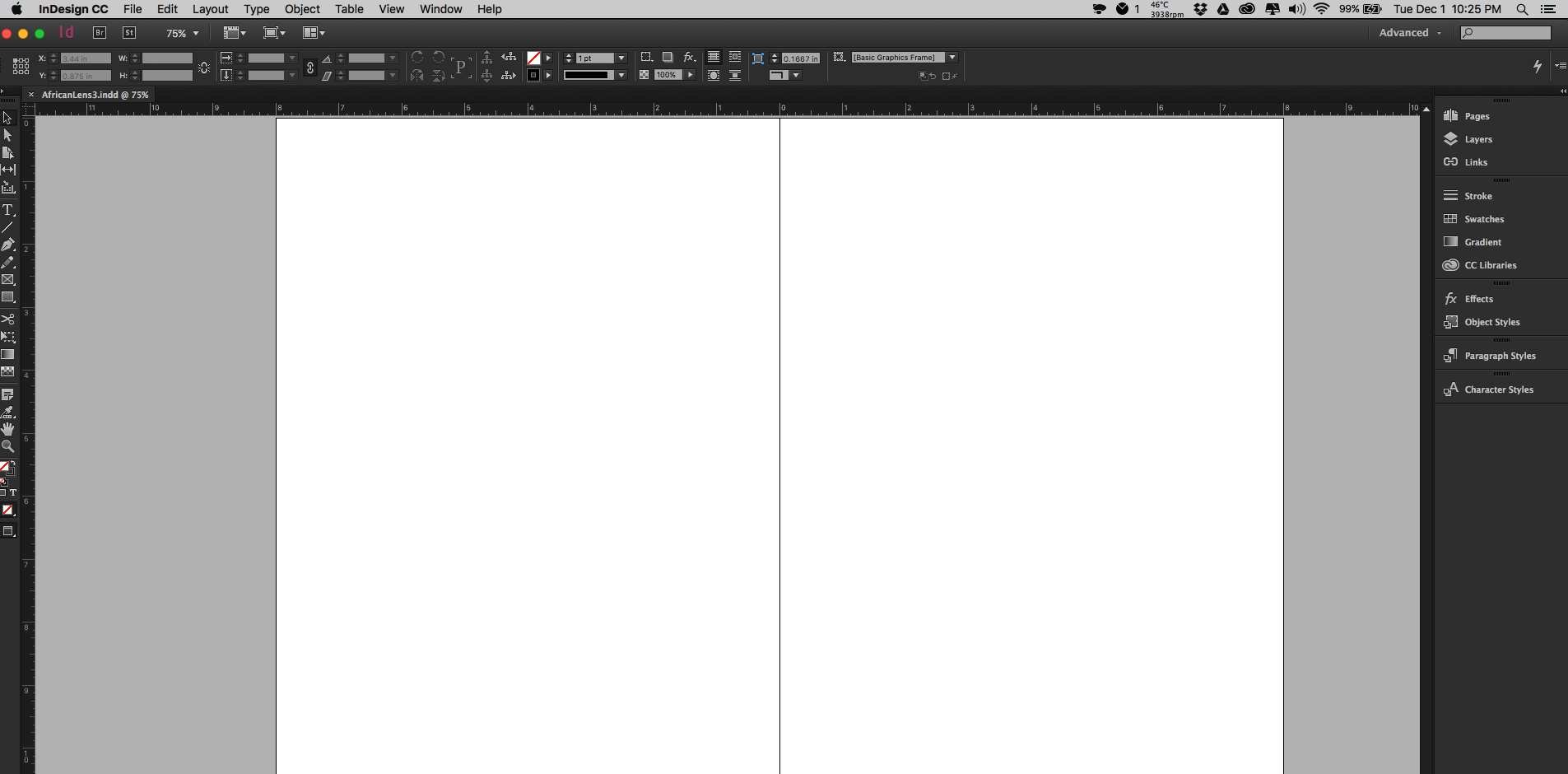
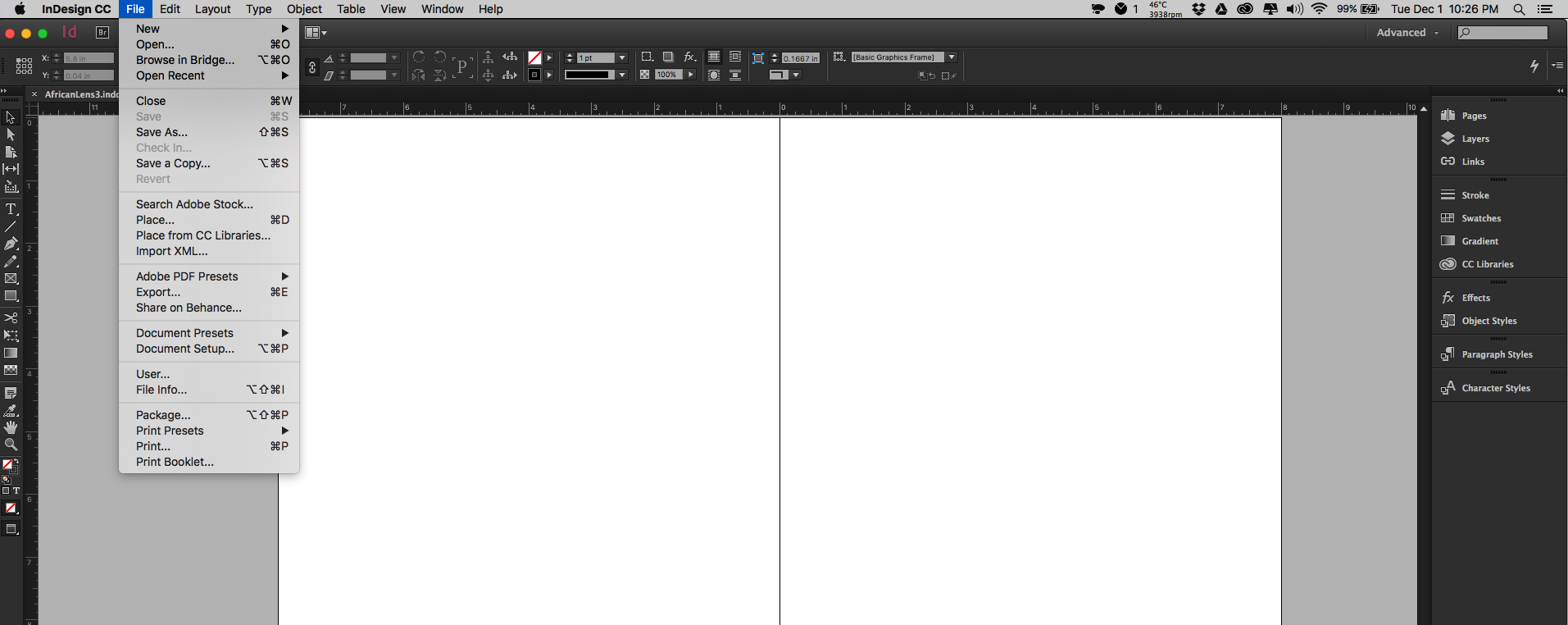
Copy link to clipboard
Copied
Go to the CC desktop app. Go to "gear menu" > Preferences and sign out, then sign in with your Adobe ID.
Copy link to clipboard
Copied
I did..its not working
Copy link to clipboard
Copied
Had to restart the mac..It is working now.
Thank you!
Copy link to clipboard
Copied
Hi,
Quick question, do Liquid Layouts e.g. Landscape and Portiat views for an iPad magazine work in Publish online?
Thanks in advance.
Glenn
Copy link to clipboard
Copied
No.
Find more inspiration, events, and resources on the new Adobe Community
Explore Now
