- Home
- InDesign
- Discussions
- Re: Try the new Publish Online (Preview) feature i...
- Re: Try the new Publish Online (Preview) feature i...
Try the new Publish Online (Preview) feature in InDesign CC 2015 !
Copy link to clipboard
Copied
Publish Online (Preview) is a technology preview feature that is available in English versions of InDesign CC 2015. The feature lets you effortlessly publish InDesign documents online. These documents can then be viewed with full fidelity in a desktop or tablet web browser with a delightful viewing experience, and without requiring a plug-in. If a richer document experience is desired, you can add buttons, slideshows, animation, audio, and video using the interactive authoring features of InDesign before publishing the document online.
The published document is intended to be a digital version of an InDesign document that will simply work on all devices that support a web browser. You can email the published document URL or simply share it on Facebook.
Try publishing a finished document by clicking the Publish Online button on the Application Bar or you can also choose File -> Publish Online (Preview)..To access or manage all your published documents, choose File -> Web Dashboard..For more details, see online help.
After trying it out, please give us feedback on the feature by filling this survey - https://www.surveymonkey.com/r/PublishOnline_Survey
Copy link to clipboard
Copied
You need to upgrade with the Creative Cloud desktop app (menu bar on Mac, task bar in Windows).
Go to the "gear" icon and select Quit. Relaunch from the Applications folder > Adobe Creative Suite on a Mac or the Program folder (I think) in Windows.
If that doesn't prompt you for updates with it reopens, then you may need to update your copy of Creative Cloud desktop. You won't have to uninstall it or uninstall your apps. This should replace with the latest version. Then you should see updates available.
Copy link to clipboard
Copied
The OP may need to talk to the IT folks if things are locked down.
Copy link to clipboard
Copied
Strange. I checked for app updates under the gear icon in CC desktop and its telling me I'm all up to date....
Perplexed!
Copy link to clipboard
Copied
Sign out and back in to the CC app
Copy link to clipboard
Copied
I just did that
same result - I'm in Ireland *might* that have anything to do with it??
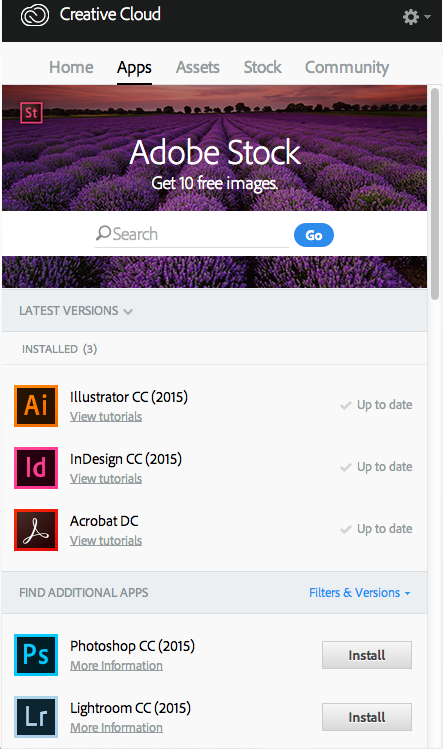
Copy link to clipboard
Copied
Do what I suggested above:
If that doesn't prompt you for updates with it reopens, then you may need to update your copy of Creative Cloud desktop. You won't have to uninstall it or uninstall your apps. This should replace with the latest version. Then you should see updates available.
Copy link to clipboard
Copied
Heres what I mean. I'm totally up for downloading 11.2 but how do i do that?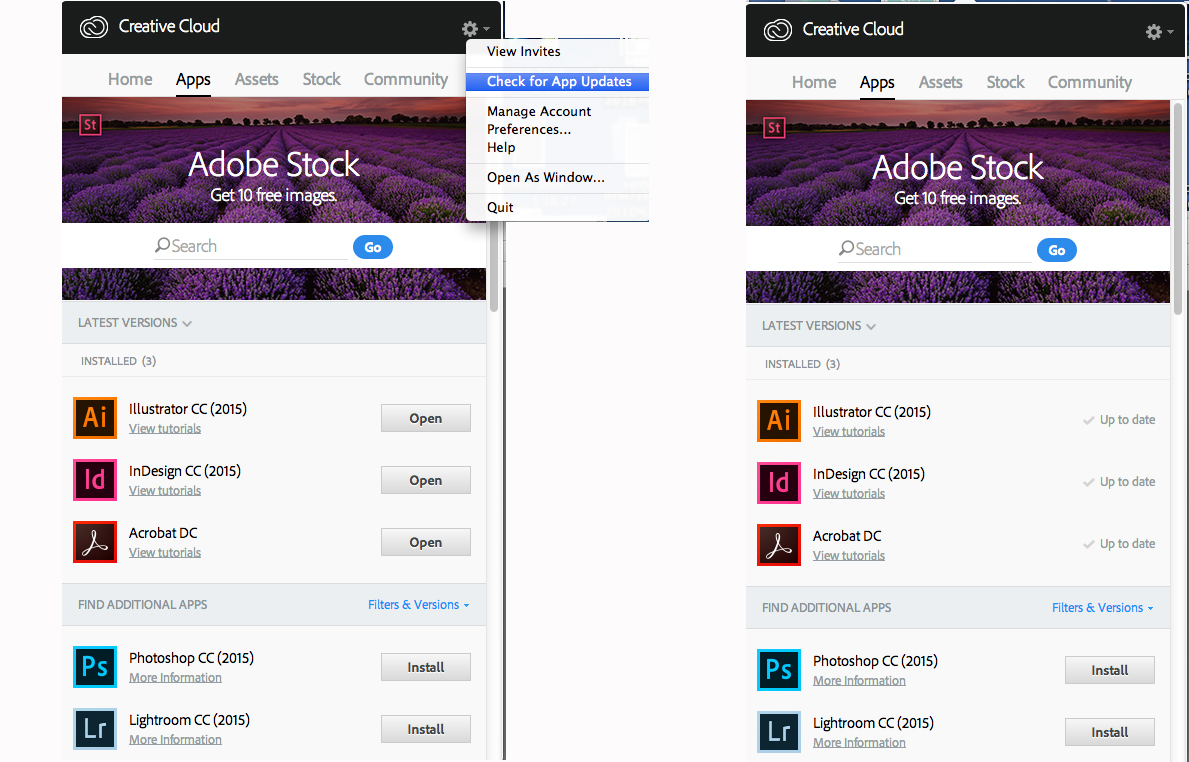
Copy link to clipboard
Copied
Hi Rahul,
The fact that Adobe puts an advert button on any document we want to embed makes it impossible to use for clients.
And clients want to embed the document on their own website and not have important - and sometimes even confidential - documents on the Adobe server.
Will we get the possibility to use Publish Online and have files being generated locally soon? Before that happens we can't use it professionally…
Thanks!
Copy link to clipboard
Copied
The fact that Adobe puts an advert button on any document we want to embed makes it impossible to use for clients.
Them by all means remove this, easy. Change 'embed' to 'view' like this: 'https://indd.adobe/view/
You can also embed it in a simple html that you can host on your own website and no one will even notice they are looking at an embedded file.
Example:
http://fvdgeest.nl/example.html
A simple HTMl file containing this code:
"<iframe allowfullscreen="" frameborder="1" height="768" src="https://indd.adobe.com/view/3a6b62fa-a0ad-4242-9d7a-fe3a9ceaa36f" style="border: 1px solid #777;" width="1024"></iframe><br />"
Copy link to clipboard
Copied
Perfect! Changing "embed" to "view" made it happen. Thank you so much 🙂
Copy link to clipboard
Copied
You do know Anna that the HTML for Publish Online is hosted on the Adobe servers.
So even if you "embed" the Publish Online document code on your own site, you are not totally assured of safety.
This means that "important - and sometimes even confidential - documents" are still located on the Adobe servers.
If it's truly a problem posting important or confidential documents on third-party servers, you should not use Publish Online as it currently exists.
Copy link to clipboard
Copied
Understood. Hoping that will change so that we can store locally.
Copy link to clipboard
Copied
Frans.
This is great and seems to get me almost all the way to where I wanted it to be.
Only problem I have is when I try to get the embedded document to go Full Screen it simply get larger in the frame hiding parts of the document.
Not sure if I have made an error in your code or it is an issue on my site. Grateful for any further help you might be able to offer.
Code used: <p><iframe style="border: 1px solid #777;" src="https://indd.adobe.com/view/1aa6e7d1-a7e4-49a8-8e92-064d5360d6a1?startpage=1&allowFullscreen=true" frameborder="1" width="970px" height="728px"></iframe></p>
Site: INTOTheLight-Spring16
Thank you in advance.
Glenn
Copy link to clipboard
Copied
Glenn,
In the code you posted, there is a space in the word "Fullscreen." If that's in your code, too, I would think that could mess things up.
--Diane
Copy link to clipboard
Copied
I also notced that some older Internet Explorer verslons on older Windows versions see this same behaviour: just zooming but not goung full screen so you can only see part of the document in the iframe...
Copy link to clipboard
Copied
Franz.
I am viewing in Google Chrome and Safari on Mac. Same issue.
Any further thoughts? It's a bit of a mystery!
Glenn
Copy link to clipboard
Copied
Hi Glenn,
This is happening as you are giving allowfullscreen parameter in src value, you need to remove it from there and add it outside as separate parameter, like this:
<iframe style="border: 1px solid #777;" src="https://indd.adobe.com/view/1aa6e7d1-a7e4-49a8-8e92-064d5360d6a1" frameborder="1" width="970px" height="728px" allowfullscreen=""></iframe>
I think this should solve fullscreen issue you mentioned above.
Regards
-Anshul
Copy link to clipboard
Copied
Anshul,
Thanks for your help.
Still not got it working, it seems as if our CMS on our site strips the html of full screen from the code.
I will speak to our host provider.
Glenn
Copy link to clipboard
Copied
Please realize: Internet Explorer 9 and 10 do NOT support full screen in iFrames! Test in Firefox or Google Chrome instead or update to IE 11 When in Windows...
Copy link to clipboard
Copied
Thanks Franz.
Mostly using Chrome / Safari on Mac.
Still working with our CMS provider to resolve!
Copy link to clipboard
Copied
Thanks, doesn't seem that way in the actual code, not sure why it displayed that way in the post.
But thanks for the help.
Glenn
Copy link to clipboard
Copied
So, I wanted to share some of the 'best practices' that we have been using since we started implementing Publish Online for our online documents.
• Since we can't host the pages locally (yet), we build a basic responsive website and embed the book in an iframe.
• Even though the program auto changes resolutions on photos/etc, we go ahead and have our images be no more than 200 dpi and RGB by using PS, enhancing our control on the output of the image. We have noticed that this helps the upload and viewing experience as well, no matter the upload resolution you choose.
• We use only JPG/TIFF/EPS/PNG images. They tend to output better. PDFs when placed in the document tend to hurt the upload and viewing experience.
• If you have the issue of multiple audio/video streams starting when a book first opens (only happens on those that are set to play on page view), the workaround we came up with is to have any AV stream that is set to play on page view to have a fade-in animation that starts on page view, with a fade-in animation of two seconds.
• We never use 144 PPI, unless the client specifically asks for better resolution on images (because they are looking at a desktop version).
I am curious to hear others best practices!
-RLG
Copy link to clipboard
Copied
amazing, but unfortunately i think that it is not appropriate to embed it in a website because the publish online button on the left side of screen, also when there are "adobe.com in full screen" in fullscreenmode.
Please advise if there are ways to remove a publish online button.
Thank you
Copy link to clipboard
Copied
this is great as a means to view roughs/visuals/work in progress,
but agree [re pro use] this is not currently suitable for final file/live client project use, where client has privacy of information in mind.
so, a few things that would push it into client project area:.
privacy - option to host on client/private server.
searchable text [as per pdf online]
selectable text [as per pdf online]
scaling - more [predefined, in setup] control over zooming [or live auto/fit to page/fit width option... as per pdf online]
a way to deal with tablet and mobile v/h orientation issues.
Copy link to clipboard
Copied
Love this feature, but why can't I select text from the published document? I'd like the reader to be able to copy/paste text from my doc.
Find more inspiration, events, and resources on the new Adobe Community
Explore Now

