- Home
- InDesign
- Discussions
- Re: Try the new Publish Online (Preview) feature i...
- Re: Try the new Publish Online (Preview) feature i...
Try the new Publish Online (Preview) feature in InDesign CC 2015 !
Copy link to clipboard
Copied
Publish Online (Preview) is a technology preview feature that is available in English versions of InDesign CC 2015. The feature lets you effortlessly publish InDesign documents online. These documents can then be viewed with full fidelity in a desktop or tablet web browser with a delightful viewing experience, and without requiring a plug-in. If a richer document experience is desired, you can add buttons, slideshows, animation, audio, and video using the interactive authoring features of InDesign before publishing the document online.
The published document is intended to be a digital version of an InDesign document that will simply work on all devices that support a web browser. You can email the published document URL or simply share it on Facebook.
Try publishing a finished document by clicking the Publish Online button on the Application Bar or you can also choose File -> Publish Online (Preview)..To access or manage all your published documents, choose File -> Web Dashboard..For more details, see online help.
After trying it out, please give us feedback on the feature by filling this survey - https://www.surveymonkey.com/r/PublishOnline_Survey
Copy link to clipboard
Copied
AN ERROR OCCURRED WHILE UPLOADING YOUR DOCUMENT - ERROR #23
Copy link to clipboard
Copied
Thanks Steve.
I appreciate your help with the codes. How do we fix this = I've been 'trying again' for 2 days now and it keeps dropping out.
AHHHHHH sooooo frustrating. This shouldn't be soooo hard.
I've emailed one of the LYNDA trainers on the subject so lets hope she can help.
Copy link to clipboard
Copied
Hi Sammi,
Can you please attach screenshot of the error dialog. It contains ID as well, which we will need to see what the issue is.
Thanks
-Anshul
Copy link to clipboard
Copied
Hi Anshul

Copy link to clipboard
Copied
Hi Sammi,
It looks like, 'Allow viewers to download the document as a PDF (print)' is checked in your Publish dialog and somehow this pdf is not able to upload.
There are few things which can be tried to find the exact problem:
1. Uncheck this pdf option in Publish dialog and then publish.
2. Try on some other network as it is looking like intermittent network issue, because of which upload for some assets is failing.
Also please send packaged indd file to ansjain@adobe.com, it will help us in seeing if this is reproducible at our end as well.
Thanks
-Anshul
Copy link to clipboard
Copied
AHHHHHHHH!!!!!! It WORKED....
Thank you soooooooo much! You are a true CHAMPION!
I owe you my life!
Copy link to clipboard
Copied
My Indesign document includes sound files, with active option to read the sounds files at the opening of the pages. Everything works fine with Mac Os or Windows desktops, but not with Android or iOS devices (no automatic playback of sound files at the opening of the pages).
Has anyone ever noticed this problem? A solution ???
https://indd.adobe.com/view/749d6a20-d3a8-4d38-8d89-1ef5461498f7
Copy link to clipboard
Copied
Hello All: I'm really excited on using the option 'Publish Option' after several tryouts, I got my article online now and special thanks to 'Adobe' for introducing and including this feature in InDesign.
I shared my article here for your view: https://indd.adobe.com/view/8d1c10d4-d991-4e65-86e3-dcd16d2f5dd4, please let me know your comments.
Copy link to clipboard
Copied
Here are some examples of online publishing I have worked on.
- the first is just a print document repurposed as an online publishing option
https://indd.adobe.com/view/fd610284-8637-49b9-a080-dbbb09a86530
- the second is a team training module for working with ProofHQ online review software
https://indd.adobe.com/view/f1a176f4-4daf-4686-b5dd-8aa99ea54d87
- the third is an internal promotional module designed to help our account managers understand our ux tools -- the third of five tools identified in this module is Web Publishing which is the Adobe Online Publishing feature additional examples included
https://indd.adobe.com/view/4de6cb0e-4fc3-4e58-838f-15f5ede3f804
I would appreciate feedback.
https://indd.adobe.com/view/4de6cb0e-4fc3-4e58-838f-15f5ede3f804Also hoping to find out what Adobe's plan is with regard to continued support and expansion of this feature.
Copy link to clipboard
Copied
Debbie,
Your work is exquisite. Not just the design, but the beautiful use of animations and interactivity.
There is only one thing I would change.
For the page that ends with:
It's frustrating that when/if I come back to that home page that it repeats the entire animation of light bulbs moving in, lighting up, and buttons appearing.
My suggestion would be to split this into two pages with a button to take you from the first page to the second. Then, each time the visitor comes to the "home" page, they wouldn't have to go through all the stuff they already saw.
Having said that, your stuff is exquisite. Oh, I already said that. Well it took my breath away. You can pushed interactivity and animations to their ultimate limits.
Can I ask what tutorials you used? Was it my animation book or Diane Burns course on Lynda? Or something else? Or are you just a brilliant designer?
Copy link to clipboard
Copied
Thank you so much for your kind words. Regarding course work, my company has access to Lynda.com so that is where I learned. I have taken quite a few different courses but believe for animation it was the Diane Burns course.
I am eager to learn more. Particularly as it relates to adobe's plans for this feature. It could play a significant role as one of our digital tools. But before going selling our team on this I want to know adobe's intent to support and expand it. Do you know? Or do you know who I could reach out to.
thanks Debbie
Copy link to clipboard
Copied
Adobe are unlikely to announce their plans for Publish Online. Let's hope they do have plans to develop the feature!
Copy link to clipboard
Copied
It's a bit of a Catch 22. If not a lot of people use the service, Adobe could let it wither and die.
But the more companies do use it, the better its chances for improvement.
Copy link to clipboard
Copied
Hi Debbie!
I ditto the compliments on your work. I think you have a creative use of design and animation here that will keep otherwise boring forms fun and interesting for the viewer. I also agree that you may want to simplify in places for those viewers that are in a hurry.
Did you do your animation in Indesign or did you use another software?
Thanks, Marian
Copy link to clipboard
Copied
Thank you! All the animation was created in InDesign.
Copy link to clipboard
Copied
I haven't taken the time to look through all the docs that you sent yet, but I really enjoy seeing your creative use of Indesign.
Does your employer allow you to take the production time required to create animations? If so, my hats off to them!
I'd like to see more of your work going forward, since I'm sure you are inspired to keep exploring.
Again, nice work.
Marian
Copy link to clipboard
Copied
Yes they do of course I have also spent quite a bit additional personal time absorbing online courses. I and another designer have taken it upon ourselves to explore and ultimately share with our team.
Thanks i I will post new examples as am able.
Debbie
Copy link to clipboard
Copied
Debbie,
These examples are fantastic! I'd love to include them in my Publish Online gallery. Would that be ok with you? You can view the gallery here:
https://indd.adobe.com/view/c2c7aa96-405e-488f-8902-e1d96c1bea4f
If I may include them, are these the final links?
Thanks very much for sharing this fine work. I have a feeling many more people would use Publish Online if they only understood how helpful it can be.
Thanks,
--Diane
Copy link to clipboard
Copied
I need to get approval ... will get back to you.
Copy link to clipboard
Copied
I need to get approval ... will get back to you.
Copy link to clipboard
Copied
Hi there!
I'm having an issue with uploading a 96 page document. It keeps stalling around 67% and I've tried all of the fixes. I've screencapped the error I'm getting, plus my settings page. Any advice you can give would be great.
Thanks!
Patrick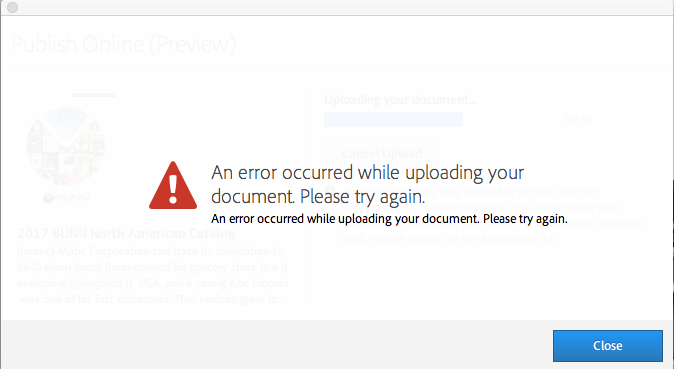
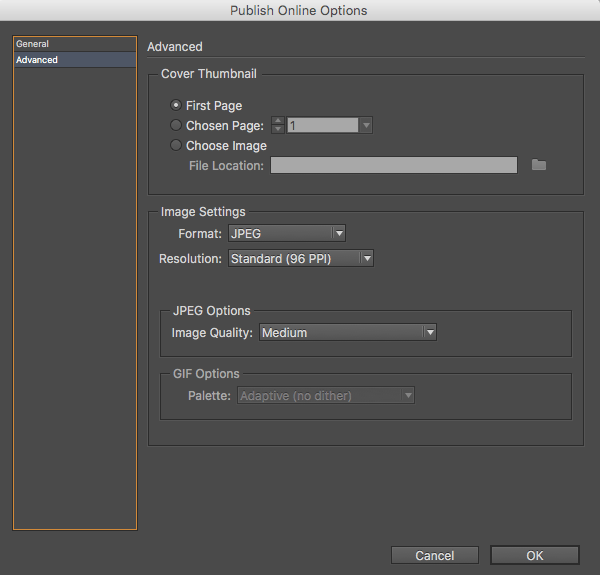
Copy link to clipboard
Copied
Try loggin out of your Creative Cloud account, then log back in. This has been known to fix some problems.
Copy link to clipboard
Copied
Thanks, Diane. I've tried that, but not luck. I appreciate the suggestion though.
Copy link to clipboard
Copied
I just remembered a similar problem was posted, though not sure where. Can you try setting it so that a PDF is not available? In the meantime, I'll see if I can find the thread.
Copy link to clipboard
Copied
Here is the link, yes, it's uncheck the PDF option.
Re: Try the new Publish Online (Preview) feature in InDesign CC 2015 !
Find more inspiration, events, and resources on the new Adobe Community
Explore Now
