- Home
- InDesign
- Discussions
- Re: Try the new Publish Online (Preview) feature i...
- Re: Try the new Publish Online (Preview) feature i...
Try the new Publish Online (Preview) feature in InDesign CC 2015 !
Copy link to clipboard
Copied
Publish Online (Preview) is a technology preview feature that is available in English versions of InDesign CC 2015. The feature lets you effortlessly publish InDesign documents online. These documents can then be viewed with full fidelity in a desktop or tablet web browser with a delightful viewing experience, and without requiring a plug-in. If a richer document experience is desired, you can add buttons, slideshows, animation, audio, and video using the interactive authoring features of InDesign before publishing the document online.
The published document is intended to be a digital version of an InDesign document that will simply work on all devices that support a web browser. You can email the published document URL or simply share it on Facebook.
Try publishing a finished document by clicking the Publish Online button on the Application Bar or you can also choose File -> Publish Online (Preview)..To access or manage all your published documents, choose File -> Web Dashboard..For more details, see online help.
After trying it out, please give us feedback on the feature by filling this survey - https://www.surveymonkey.com/r/PublishOnline_Survey
Copy link to clipboard
Copied
Hi ThePatrick,
I assume you are on previous version of InDesign. Please upgarde your application to the latest InDesign CC 2017 and re-try to publish your document. It should work.
If not please share with me a screenshot of Error Code and ID to resolve you.
Thanks,
Monica Singh
Copy link to clipboard
Copied
Thanks Monica!
I updated and got farther than I did before. However, I'm still getting the error message. I've unchecked the the PDF option, which didn't work, but I'd still want to have that option available. My new error code is below. Thanks! Patrick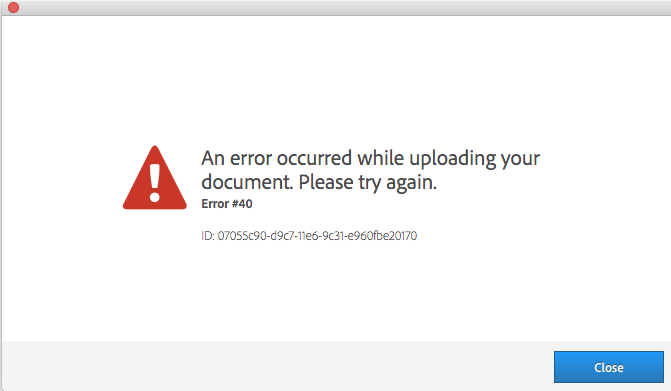
Copy link to clipboard
Copied
Have you tried the old trick of splitting your document in half and trying to upload each half individually.? Sometimes you can find out if the document is just too big or if there is one element causing the problem.
Copy link to clipboard
Copied
Hi Patrick,
Thanks for sharing the snapshot. I have checked the error, seems like some discrepancy of "Trusted certificates" is causing the issue. So, please share with me a snapshot of Proxy Settings of your system.
Go to System Preferences-->Network-->Advanced-->Proxies tab.. Take a snapshot and share.
By when i am investigating further please check the following and re-try:
- Undo any proxy settings of your system, and then try to publish your document.
- Check if DATE and TIME of your system is set properly, if not please do it.
Share with me snapshot of your proxy settings and let me know if any of the above workaround helped you..
Thanks,
Monica Singh
Copy link to clipboard
Copied
Hi
Previously the publish online feature was working fine now i get this error message any ideas
The help page said to send this bit as well
{"_links":{"self":{"href":"https://cc-api-cp.adobe.io/api/v2/limits","type":"application/hal+json"}},"small_file_upload_limit":104857600,"rendition_size_limit":2048,"copy_job_subtasks_limit":1000}
Cheers Martin

Copy link to clipboard
Copied
Thanks for the help Monica. It ended up being a size issue more than anything. Thanks for the response!
Copy link to clipboard
Copied
Hi,
I am unable to publish in a network environment (FortiGate)
This is the message I get from the final troubleshoot suggestion:
{"_links":{"self":{"href":"https://cc-api-cp.adobe.io/api/v2/limits","type":"application/hal+json"}},"small_file_upload_limit":104857600,"rendition_size_limit":2048,"copy_job_subtasks_limit":1000}
and this is the error message from Indesign:
An error occurred while uploading your document. Please try again.
Error #39
ID: 8b468340-e303-11e6-821f-fd096f9dbe8e
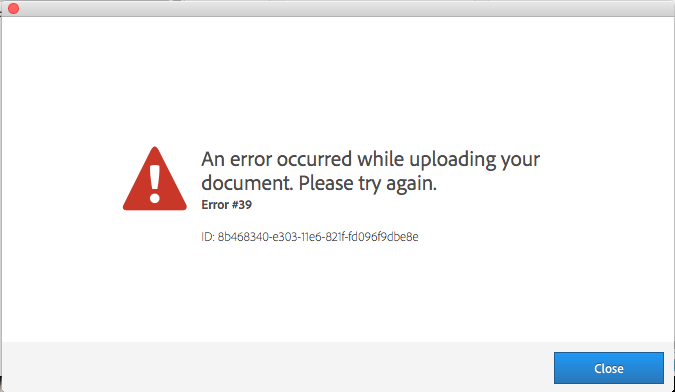
Many thanks for nay help
Copy link to clipboard
Copied
Is there a way to undelete a document from the web dashboard? If there isn't can you tell me if there is a way to replace a broken link? I've sent out a proposal to a client and accidentally deleted a document that was linked to in the proposal. Either I need to recover that doc or be able to republish another one using the same URL.
any help would be appreciated.
Thanks,
Karin
Copy link to clipboard
Copied
I'm with Bob. Remember: every time a page is revisited, the animations play again. I would speed them up even more, 0.5 seconds.
Nice photos by the way!
Copy link to clipboard
Copied
Thanks Frans! Will reset the animations this evening so
Copy link to clipboard
Copied
Hi guys,
I would love some expert feedback on what you think of my publish online document. Self-taught so I'm a little nervous!
https://indd.adobe.com/view/f530b94f-d28e-4124-a010-7371dbefb388
Thanks for any feedback in advance,
Brian
Copy link to clipboard
Copied
I’d speed up the animations.
Copy link to clipboard
Copied
Thanks Bob. They're currently (mostly) set at 2.5 seconds. Speed them up to about 1.5?
Copy link to clipboard
Copied
@brianm42211902 This looks great. While this is a rather subjective comment, I find the animations on the page turn arrows quite distracting from what is otherwise a very nice presentation. Perhaps they can just be there on the page, with no animation?
Copy link to clipboard
Copied
Hi,
I am trying to publish online, but the upload stalls at 98% if the option for the user to download the PDF is checked. I have tried this with a few different files and it is the same problem. I also tried signing out and in, as well as restarting my computer. Please help.
Copy link to clipboard
Copied
Ideally this would be an amazing feature, but I keep getting an error 23. Is there any other additional support for this issue. we have read extensively and nothing seems to help.
Kim
Copy link to clipboard
Copied
Hello,
I have some trouble shooting with the online publishing feature. I get the error #126 when i try to publish online. The subscription is up to date so itshould work. I tried it with different files but i get the same message. I tried to log out and restart and the complete list from the support page but i doesnt work. I've published my work without any trouble last friday so i don't get why it doesnt work anymore. I really need the publish online feature for my professional work so a solution to this problem would be great
Greets,
Ruby
Copy link to clipboard
Copied
Try going to the Creative Cloud desktop app > "gear" icon > Preferences > General > Sign out. Then sign in with your Adobe ID.
Copy link to clipboard
Copied
I receive an error when try to publish a document.
I have tried the suggestions (sign out/sign in, proxies disabled, etc) but the problem persist
thanks
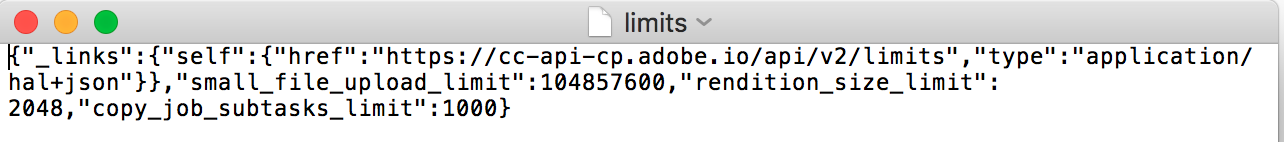
Copy link to clipboard
Copied
Please advise how to resolve. Thanks,
Copy link to clipboard
Copied
I am having the same issue. I'm following to see what the outcome is.
Copy link to clipboard
Copied
Hi there,
My document keeps stopping at 97%.
I have tried signing out and restarting InDesign?
Help ![]()
Copy link to clipboard
Copied
I get this a lot with larger docs too where they stop at 97%. have done the fix they recommend before and after a while the fault comes back again. It never used to happen so it seems like a bug that has appeared relatively recently. Adobe, when will this be fixed?
Other than this I find this a really useful feature. I would like some better stats on usage though.
Copy link to clipboard
Copied
gsdmax kateo17328990 There was a post somewhere from the Adobe team, that I can't find at the moment, that unchecking "Allow viewers to download PDF" can resolve certain upload issues. Can you try that and see if it helps?
Copy link to clipboard
Copied
it did work when I unticked the pdf option and then I tried it again with the pdf boxed ticked and it got stuck again at 97%. The problem is that I want people to download the pdf. Let me know if you find a solution.


