- Home
- InDesign
- Discussions
- Re: Try the new Publish Online (Preview) feature i...
- Re: Try the new Publish Online (Preview) feature i...
Try the new Publish Online (Preview) feature in InDesign CC 2015 !
Copy link to clipboard
Copied
Publish Online (Preview) is a technology preview feature that is available in English versions of InDesign CC 2015. The feature lets you effortlessly publish InDesign documents online. These documents can then be viewed with full fidelity in a desktop or tablet web browser with a delightful viewing experience, and without requiring a plug-in. If a richer document experience is desired, you can add buttons, slideshows, animation, audio, and video using the interactive authoring features of InDesign before publishing the document online.
The published document is intended to be a digital version of an InDesign document that will simply work on all devices that support a web browser. You can email the published document URL or simply share it on Facebook.
Try publishing a finished document by clicking the Publish Online button on the Application Bar or you can also choose File -> Publish Online (Preview)..To access or manage all your published documents, choose File -> Web Dashboard..For more details, see online help.
After trying it out, please give us feedback on the feature by filling this survey - https://www.surveymonkey.com/r/PublishOnline_Survey
Copy link to clipboard
Copied
Perhaps Monica Singh or one of the Adobe staff can let us know if there is any update on this.
Copy link to clipboard
Copied
I get an upload error when trying to publish. I've worked through the recommended solution and reached the point where I've downloaded
https://cc-api-cp.adobe.io/api/v2/limits. The text is:
{"_links":{"self":{"href":"https://cc-api-cp.adobe.io/api/v2/limits","type":"application/hal+json"}},"small_file_upload_limit":104857600,"rendition_size_limit":2048,"copy_job_subtasks_limit":1000}
Copy link to clipboard
Copied
What's the error number?
Copy link to clipboard
Copied
Error #23
Copy link to clipboard
Copied
From the Troubleshooting Publish Online document: "Server temporarily unavailable. Try again after some time."
Copy link to clipboard
Copied
Hello,
Great feature!
I have a problem with one page.
All other pages in my document publish fine (when I select all pages except p38 - 40 pages total) but as soon as I include page 38 I get an error message after the 'uploading you document' pop up / load bar, saying PublishOnline document-specific upload error. Please try again. Error #13.
I have removed all content from that page, deleted the page and re-inserted it with and without content, tried saving and publishing from local and a server, signed in and signed out of cc. All my apps are updated. I have also deleted the troublesome page so that p39 becomes p38 - the new p38 gives me the same problems.
I can't find any info on error#13 online, or here: Troubleshoot Publish Online errors
My document includes a lot of videos and interactive elements - but as I said, the rest of the document works fine.
Any help would be greatly appreciated!
Kate
Copy link to clipboard
Copied
@katejamiehowe I wonder if there is some corruption in the document. Can you try saving it out as .idml, then re-opening?
Copy link to clipboard
Copied
Thank you for your reply Diane Burns. Unfortunately this hasn’t worked, I’m still getting error message #13!
I will keep persevering!
Copy link to clipboard
Copied
katejamiehoweif you want to make the file available, I'll try it from here.
Copy link to clipboard
Copied
Hi to all,
same problem here. This is the message from InDesign
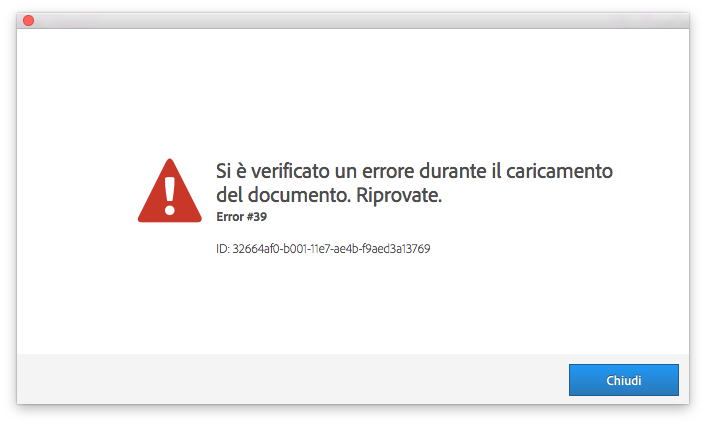
And this from the link
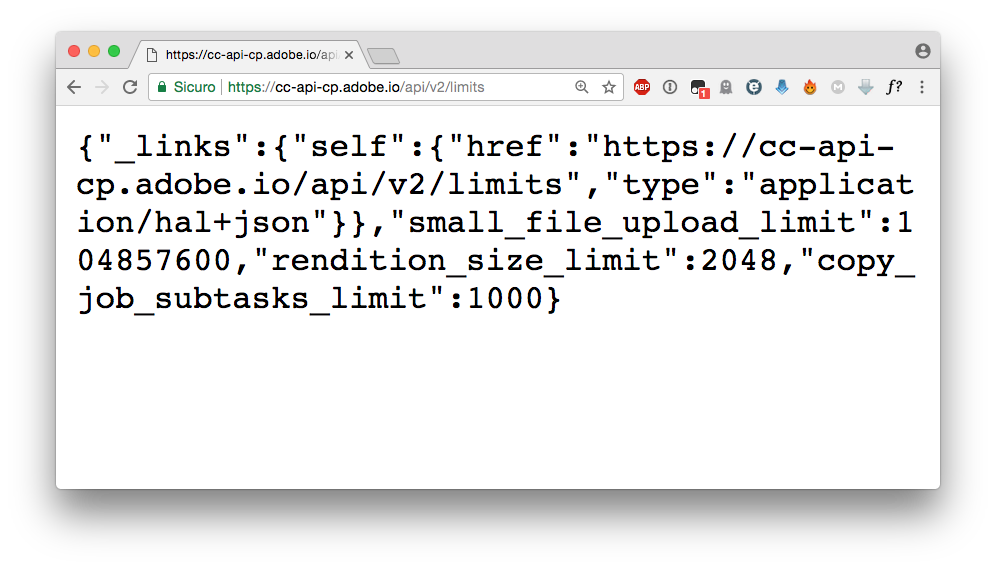
I have no proxies, and have uninstalled an Avast antivirus some weeks ago.
I've a discreet connection, FTTC, 75/28Mbit DL/UL, not so fast but very stable.
Thank you, bye.
Copy link to clipboard
Copied
Copy link to clipboard
Copied
Ok, I solved everything by formatting my Mac 😞
Copy link to clipboard
Copied
Hello thank you for your answer, but is sounds sad if not awful ![]()
Copy link to clipboard
Copied
Yes, it's sad, but you know, after 8 days without an answer from the support team I can't no longer wait.
Probably my money for the Adobe CC are not the same of other people.
Thank you for your interest, anyway, much appreciated, bye ![]()
Copy link to clipboard
Copied
I keep getting the following error when I try to Publish Online:

I've tried a number of different things (logging in/out used to work, but now does not), so I am following the instructions of this post: Upload error while publishing InDesign document
The text i get is {"_links":{"self":{"href":"https://cc-api-cp.adobe.io/api/v2/limits","type":"application/hal+json"}},"small_file_upload_limit":104857600,"rendition_size_limit":2048,"copy_job_subtasks_limit":1000}
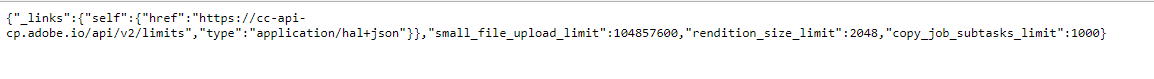
I JUST installed Adobe InDesign CC 2017, so I have the latest version, but that did not fix the issue.
Please advise. Thanks.
Copy link to clipboard
Copied
There has been a problem at times with uploads when the option to "Allow PDF download" is checked. If you have that set, could you try publishing with the option unchecked?
Copy link to clipboard
Copied
Diane Burns I cannot even get to that screen. As i mentioned above, when I click on the Publish Online button, I get the error dialogue box above. I did read through and try the suggestions in this forum post, but have not had any luck with any of them (though I can list the ones I've tried if that is helpful).
Hence my sending the error text. Does that text not mean anything? or does it just rule something out? I'm curious why Adobe has us submit that as a last resort if it doesn't even point to what the issue is.
Copy link to clipboard
Copied
Sorry, I read your post too quickly. Have you, or can you try it with a super-simple file, like one page with one word of text? Then we can learn if it's your service or the file.
Copy link to clipboard
Copied
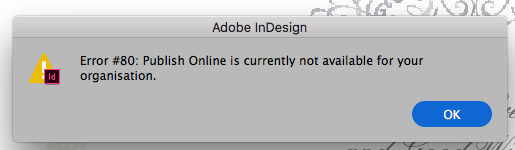 Only happened since I updated to InDesign 2018
Only happened since I updated to InDesign 2018
Copy link to clipboard
Copied
Hi Daryl,
Are you signed in with individual Adobe ID. Please try sign-out and sign-in from Creative Cloud and then relaunch InDesign.
Thanks
-Anshul
Copy link to clipboard
Copied
that works - thank you
Copy link to clipboard
Copied
Hi, I'm new to the Forum,
I have been experiencing problems Publishing Epub's online. I logged out and logged back in to My Cloud and Indesign help platform. I even reinstalled Indesign. I removed all proxy settings. I disabled my antivirus. After 20 or 30 tries in a row my 4 page Epub finally uploaded. Now i have a simple 1-page-one small video 2 small pictures and i keep getting error #40. I followed suggested link and got this text:
{"_links":{"self":{"href":"https://cc-api-cp.adobe.io/api/v2/limits","type":"application/hal+json"}},"small_file_upload_limit":104857600,"rendition_size_limit":2048,"copy_job_subtasks_limit":1000}
Any help would be greatly appreciated.
Ansar
Copy link to clipboard
Copied
Hi, I'm new to the Forum,
I have been experiencing problems Publishing Epub's online. I logged out and logged back in to My Cloud and Indesign help platform. I even reinstalled Indesign. I removed all proxy settings. I disabled my antivirus. After 20 or 30 tries in a row my 4 page Epub finally uploaded. Now i have a simple 1-page-one small video 2 small pictures and i keep getting error #40.
I followed link you suggested and got this text:
","type":"application/hal+json"}},"small_file_upload_limit":104857600,"rendition_size_limi t":2048,"copy_job_subtasks_limit":1000}
Any help would be greatly appreciated.
Ansar
Copy link to clipboard
Copied
Welcome to the forums!
There were some problems when the option to allow a PDF download is checked. Can you try publishing without that option checked and let us know the result?
Thank you.
Copy link to clipboard
Copied
Thanks Diane, I'll try it now.
On Wed, Nov 22, 2017 at 5:43 AM, Diane Burns <forums_noreply@adobe.com>