- Home
- InDesign
- Discussions
- Re: Try the new Publish Online (Preview) feature i...
- Re: Try the new Publish Online (Preview) feature i...
Try the new Publish Online (Preview) feature in InDesign CC 2015 !
Copy link to clipboard
Copied
Publish Online (Preview) is a technology preview feature that is available in English versions of InDesign CC 2015. The feature lets you effortlessly publish InDesign documents online. These documents can then be viewed with full fidelity in a desktop or tablet web browser with a delightful viewing experience, and without requiring a plug-in. If a richer document experience is desired, you can add buttons, slideshows, animation, audio, and video using the interactive authoring features of InDesign before publishing the document online.
The published document is intended to be a digital version of an InDesign document that will simply work on all devices that support a web browser. You can email the published document URL or simply share it on Facebook.
Try publishing a finished document by clicking the Publish Online button on the Application Bar or you can also choose File -> Publish Online (Preview)..To access or manage all your published documents, choose File -> Web Dashboard..For more details, see online help.
After trying it out, please give us feedback on the feature by filling this survey - https://www.surveymonkey.com/r/PublishOnline_Survey
Copy link to clipboard
Copied
I can't publish online anymore. I feel getting an error message #23. i used to be able to publish fine, but for some reason now i keep getting errors. Need help urgently please.
I have signed in and signed out multiply times, i have restarted Indesign multiple times, i have tried different computers, i have disabled proxies. Nothing seems to be working.
I have gone to the link and this is what i get back. What does it mean??
{"_links":{"self":{"href":"https://cc-api-cp.adobe.io/api/v2/limits","type":"application/hal+json"}},"small_file_upload_limit":104857600,"rendition_size_limit":2048,"copy_job_subtasks_limit":1000}
Copy link to clipboard
Copied
Do you have any large video?
Can you tell us what happens if you just try to publish 1-2 pages of the document?
Can you try to re-publish documents that were successful previously?
Please let us know the result.
Thank you.
Copy link to clipboard
Copied
Hello there!
Our company recently published a guide online using Adobe Publish online. The clickable elements (buttons, interactive elements) are not clickable on touchscreen PC devices in Chrome or Firefox, but the touchscreen works (sloppy, but works).
This issue is not present when the PC users are in safari or internet explorer. All content was created and published on a Mac, and no macs have had an issue with buttons. The content is private, but I can send the guide to anyone from Adobe on a person-person basis.
Has anyone found a good work around this besides putting a disclaimer when sending it out to have the client disable their touchscreen in their web browser? That seems to be the only way I can get the buttons to work properly.
Any suggestions would be appreciated!
Copy link to clipboard
Copied
Hi Rahul, I am trying to publish our document and have tried to log out and log back in several times without much success. It gives me a #38 error. Screen shot below:
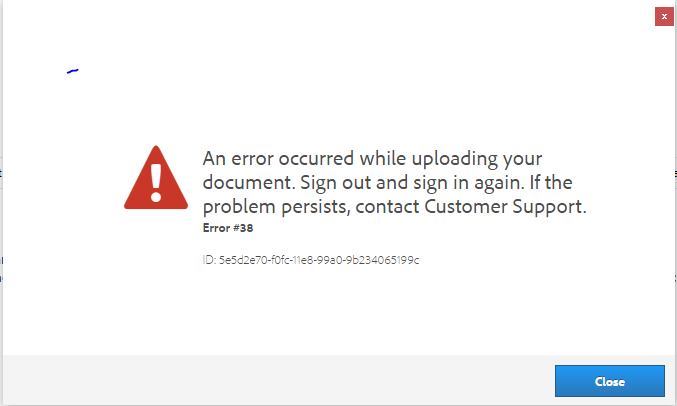
Also, the notepad message is as follows:
{"_links":{"self":{"href":"https://cc-api-cp.adobe.io/api/v2/limits","type":"application/hal+json"}},"small_file_upload_limit":...}
Please help/advise so that I can get the document published.
thank you
Jyoti.
Copy link to clipboard
Copied
Hi there. I am very frustrated because the publish online feature is not working properly for me and I have spent 2x days reading all answers on this forum and elsewhere.
Here is the text received as requested to do so. Every other attempt to fix hasn't worked i.e. sign-out, proxy, firewall etc.
{"_links":{"self":{"href":"https://cc-api-cp.adobe.io/api/v2/limits","type":"application/hal+json"}},"small_file_upload_limit":52428800,"rendition_size_limit":2048,"copy_job_subtasks_limit":1000}
My buddy managed to post online using his CC so it is not the file I believe.
What else am I doing wrong? Really appreciate peoples help and feedback asap.
Cheers Greg.
Copy link to clipboard
Copied
This is an old thread. Please start a new one with full details on your version of InDesign and operating system.
Find more inspiration, events, and resources on the new Adobe Community
Explore Now