- Home
- InDesign
- Discussions
- Try the new Publish Online (Preview) feature in In...
- Try the new Publish Online (Preview) feature in In...
Try the new Publish Online (Preview) feature in InDesign CC 2015 !
Copy link to clipboard
Copied
Publish Online (Preview) is a technology preview feature that is available in English versions of InDesign CC 2015. The feature lets you effortlessly publish InDesign documents online. These documents can then be viewed with full fidelity in a desktop or tablet web browser with a delightful viewing experience, and without requiring a plug-in. If a richer document experience is desired, you can add buttons, slideshows, animation, audio, and video using the interactive authoring features of InDesign before publishing the document online.
The published document is intended to be a digital version of an InDesign document that will simply work on all devices that support a web browser. You can email the published document URL or simply share it on Facebook.
Try publishing a finished document by clicking the Publish Online button on the Application Bar or you can also choose File -> Publish Online (Preview)..To access or manage all your published documents, choose File -> Web Dashboard..For more details, see online help.
After trying it out, please give us feedback on the feature by filling this survey - https://www.surveymonkey.com/r/PublishOnline_Survey
Copy link to clipboard
Copied
What is offered is what you get. There is no extensibility for the service provided on Adobe servers.
Copy link to clipboard
Copied
Here are two samples using Publish Online that I designed. Check them out and let me know what you think. I'd love to hear your feedback!
Minneapolis Parks Foundation Annual Report
https://indd.adobe.com/view/1a1978c9-5b1c-4d36-abe0-ed6d4bff209c
(includes 3 videos, photo slideshow, and a donate button that links to external website)
The Center for Irish Music Annual Report
https://indd.adobe.com/view/997d4357-4742-425f-b2e2-d71fdd4bafaf
(includes 21 songs from the music instructors, performances on video, photo slideshows, animated type, and a donate button)
Brian Donahue, bedesign, inc.
www.bedesigninc.com
(website built using Adobe Portfolio)
Copy link to clipboard
Copied
Hello,
So I've been trying to publish a few documents using the Publish Online feature. One document was 8 pages and I was publishing them all separately. 7 out of the 8 published perfectly and efficiently. One of them (it was page 4 out of the 8) will not publish. This page includes buttons, text, and a video - the same as every other page, nothing outrageously different. I've received this error message:
An error occurred while uploading your document. Please try again.
Error #16
ID: 5c6e1580-6fde-11e6-b2de-39df72327b24
The other document is 10 pages, mostly the same information, just including a few more videos and text.
I went through every page of this thread and tried just about every suggestion. I tried, restarting InDesign, signing out and restarting, resetting my preferences, unchecking any possibly proxy, exporting the document as a .IDML, and restarted my computer the following day. I keep receiving the same Error #16 message. Neither of the files have any errors.
Help!
Copy link to clipboard
Copied
User receives an upload error while Publishing an InDesign Document using the Publish online feature. What can be the problem?
Copy link to clipboard
Copied
I am trying to put some video into a publish online document.
I have the mp4 file and drop it in.
2 issues:
The key frame seems to stay partly over the video when played?
The controls seem really small to play the video once published. Can I create some buttons to control the video?
Thanks in advance of any help.
Glenn
Copy link to clipboard
Copied
Hi,
I am trying InDesign CC Publish Online feature for the first time and it looks great but when viewing in Firefox 49.0.1 the navigation controls show at bottom and within seconds that are gone and I can't seem to get them back - so I can't get to the second page of the published document.
In Chrome 53.0.2785.116 the navigation controls stay on a second or two longer and have right and left arrows option so if you hurry you can get to both pages before all navigation option disappear and then I am unable to get them back.
Now in Internet explorer and Microsoft Edge 38.14393.0.0, the controls show a second longer than other browsers and then they disappear but I can get them back just by hovering the bottom of display where they were and I can navigation, zoom, etc. Perfectly
Is that a known issue or am i suppose to do something specific to make all browsers compatible??
Copy link to clipboard
Copied
Hi all, I'm adding to a gallery of Publish Online examples. If you have any examples or know of any, please let me know. The gallery has been widely viewed already and it's a good way to promote your work.
https://indd.adobe.com/view/c2c7aa96-405e-488f-8902-e1d96c1bea4f
Thanks!
Copy link to clipboard
Copied
Here's two annual reports I designed using Publish Online. My clients love this paperless solution. We were able to add music, video, and slideshows, making this solution better than print. And with analytics, we were able to gage success.
Enjoy!
https://indd.adobe.com/view/1a1978c9-5b1c-4d36-abe0-ed6d4bff209c
https://indd.adobe.com/view/997d4357-4742-425f-b2e2-d71fdd4bafaf
Brian Donahue
bedesigninc.com
Copy link to clipboard
Copied
Hi Brian,
Thanks! I had seen at least one of those in an earlier post of yours and will include them.
Regards,
--db
Copy link to clipboard
Copied
Hello my name is Juan David Lazala, I'm trying to publish a file I've done in ID to the new Publish Online tool, but it has not been possible, at first because I would get an error that I think will overcome after following forums adobe recommendations, but now I get a new error that I could not overcome (the error code is # 23 ID: 312e1990-8c3c-11e6-A883-e7177a175b16)..
I appreciate the help and care provided, I sent my file to: sharewithid@adobe.com
Attn: Juan David Lazala
Copy link to clipboard
Copied
HI,
I have published numerous documents as a free online magazine for your customers but really need some way of the text being SEO friendly and discoverable by search engines going forward. I know (from a previous question, I think) that this functionally is not in Publish Online. Is it something that may become available, if not can anyone suggest any solutions to take my content and publish via web and or an app and retain my content? Any suggestions or comments welcome.
Thanks,
Glenn
Copy link to clipboard
Copied
Hi I tried to publish my InDesign online but keep getting this error message. Already signed out and restarted InDesign.
could it be my network settings?
Screenshot:
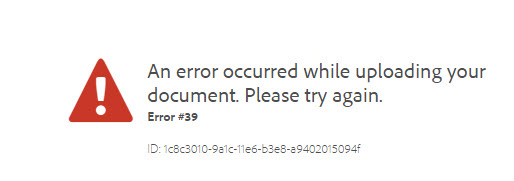
Copy link to clipboard
Copied
Hello,
When I publish online - in the general tab I don't have the option to click 'PDF download document'? I need this feature so when our clients look at the document online they have the option to print?
Please help!
Thanks in advance,
Sophie
Copy link to clipboard
Copied
Hi Sophie,
Please check your version of InDesign, is it 11.4 or above.
In these versions, you will see a check box 'Allow viewers to download the document as a PDF(print)' in General tab.
Please update if you are on older version.
Thanks
-Anshul
Copy link to clipboard
Copied
Thank you Anshul - I only bought InDesign yesterday - could you tell me how I update to the latest version?
Thanks!!
Copy link to clipboard
Copied
On which OS you are on?
Launch Creative Cloud application, click on Apps tab, there if you can see update button for InDesign, click on it.
-Anshul
Copy link to clipboard
Copied
Hi, it won't let me do that as it says in the app tab that creative cloud can't download - however many times I try!
Thank you,
Sophie
Sent from my iPhone
Copy link to clipboard
Copied
I have fixed it and now have the PDF button! Thank you!
Sent from my iPhone
Copy link to clipboard
Copied
Using Publish Online,
Is there a way to hyperlink to an email address instead of a url? So it pops up to an email program when touched? In DPS, I know you could do this, but what about Publish Online?
Brian
Copy link to clipboard
Copied
Yes, same principle:
mailto:address@mail.com
Copy link to clipboard
Copied
Cool. I will try this.
It gave me the letter icon in the hyperlinks folder so that looks like it might work. It doesn't work in the ePub Interactivity Preview, but perhaps it will will I push this doc to the cloud.
Copy link to clipboard
Copied
I'm struggling with publishing a document? Cant work it out. I've logged out and in again (several times) I've completely shut down (several times) - I've tried publishing a different document which works perfectly but this one keeps dying at 97% or 99%.
Please help?
It was 56 pages - so I've reduced it down to 35 (15.6M) and all the links are fine - everything is embedded and still not working?
Please help...
Copy link to clipboard
Copied
Is there an error message? If so, what is it?
Copy link to clipboard
Copied
If you can assist, I'd be soooo happy.
Thanks for helping me.
This is for a Client so I need to get it working. My other document work well - even with animation etc.
Copy link to clipboard
Copied
Troubleshoot Publish Online errors
"Server temporarily unavailable. Try again after some time."
