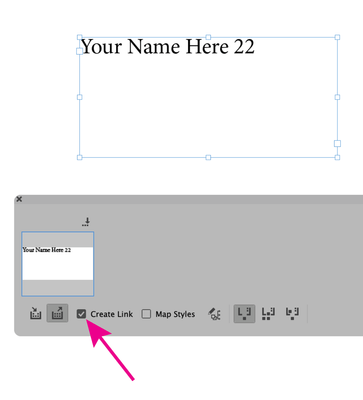- Home
- InDesign
- Discussions
- Re: Trying to add text to a type box and same copy...
- Re: Trying to add text to a type box and same copy...
Copy link to clipboard
Copied
Not sure if this is possible, but here it goes. I am creating a custom print file where text can be entered in different text fields. The ask is if there is a way to assign whatever is entered in the text box also populate the same copy in a portion of the legal copy at the bottom? Example would be like you enter 2 Cases of Coke Zero and then the legal line would reflect something like "Valid on...2 Cases of Coke Zero..."
 2 Correct answers
2 Correct answers
Sure. You need to check into what text variables can do for you. You can search in the box at the top of the page here for text variable and learn a lot about how they may be able to help you get the results you want.
Hope this helps,
Randy
A couple things could cause that ...
Using InDesign's No Break option to keep characters fitting on a line, then adding text inside the No Break area could cause that problem, as could unusual Keep Options set within a paragraph style. Using your Type>Show Invisble Characters menu command may also show you if some custom type formatting went astray.
Randy
Copy link to clipboard
Copied
Sure. You need to check into what text variables can do for you. You can search in the box at the top of the page here for text variable and learn a lot about how they may be able to help you get the results you want.
Hope this helps,
Randy
Copy link to clipboard
Copied
Thank you. Trying that now
Copy link to clipboard
Copied
Are you trying to do this on a pdf or InDesign file? If pdf, you can create a pdf form where a text field will duplicate itself if the name of the field is the same, for example when the field is copy and pasted. If InDesign file, another method is to use the content collector tool to copy a text box as a link and paste it where needed, the content of the original text box will appear where ever the link is pasted (it will appear upon link update).
Copy link to clipboard
Copied
You can use the content tools. With the first one you pick a frame with any content.
Then the convoyer panel appears. Here you see all choosen contestants. Select one, you can choose to link it and with the content placer tool you can place it somewhere else in the same or other document. If you change the original all instances have only to be updated as you would do if you work on another linked asset.
The convoyer panel has some other useful options.
Copy link to clipboard
Copied
Note that the conveyor or "Paste Linked" requires the link to be updated and may not retain formating.
Text Variables, is the better way!
1: Create a Paragraph Style or Character Style (if the text you want to repeat is not an entire paragraph) for the text that you want to repeat.
2: Create a Text Variable based on that Paragraph Style or Character Style.
3: Insert the Text Variable where you want it to be used, you can change style and mix with static text.
Note that you could also make a similar solution using Cross Refferences, but using Text Variables makes more sense.
Se also: https://helpx.adobe.com/indesign/using/text-variables.html
Copy link to clipboard
Copied
I was able to add the 2 text variables and it updates correctly. The problem now is that the static copy that comes after 2nd variable to finish legal copy won't jump to another line in a paragraph form. It jst squeezes all the copy on a single line and destroys the kearning. I can't figure out what setting is doing that.
Copy link to clipboard
Copied
A couple things could cause that ...
Using InDesign's No Break option to keep characters fitting on a line, then adding text inside the No Break area could cause that problem, as could unusual Keep Options set within a paragraph style. Using your Type>Show Invisble Characters menu command may also show you if some custom type formatting went astray.
Randy
Copy link to clipboard
Copied
Upon more searching I learned that static text can't flow at the end of a text variable in a paragraph. I have both variables loaded just fine but the static text at the end will squish everything else on that line. If I place static copy on a second line, then it generates correctly. Guess that is all I can do unless I am missing something?
Copy link to clipboard
Copied
I'd suggest trying the Type>Insert Break Character>Forced Line Break menu command at appropriate spots to stop the squish in problematic lines of your text, and see how that works out.
Randy