- Home
- InDesign
- Discussions
- Re: Trying to Create a Content Page/Index
- Re: Trying to Create a Content Page/Index
Copy link to clipboard
Copied
Hi everyone!
I am trying to create a content page . Same chapter is repeated in multiple pages but when i tried to group them in master pages , content didnt read the chapters then i transferred the chapters to every page . But now they are repeating themselves. I want it to turn into something more like this,
Design Requirements 3-10
Architecture 11-15
I thought of assigning just one chapter per group in just the first page of the group but if i change the arrangement of the pages , the page number showed on the content page will probably be wrong. Do you have any idea how i am going to do it? Do you think can i group the chapters which are the same?I am attaching a screenshot because it is a complicated situation to describe. Hope you can understand!
 1 Correct answer
1 Correct answer
I completely understand what you would like to accomplish, but I don't think it is something InDesign's TOC feature can do. However, the indexing feature CAN do this can there is more information on that technique here: https://indesignsecrets.com/indexing-a-range-rather-than-individual-pages.php
Copy link to clipboard
Copied
I completely understand what you would like to accomplish, but I don't think it is something InDesign's TOC feature can do. However, the indexing feature CAN do this can there is more information on that technique here: https://indesignsecrets.com/indexing-a-range-rather-than-individual-pages.php
Copy link to clipboard
Copied
I agree with Colin.
An InDesign table of contents can't specify page ranges (i.e., 3–10), but using an index as a table of contents will.
~Barb
Copy link to clipboard
Copied
I agree with Colin and Barb...and on the article Colin linked to, be sure to read through all the comments (or at least the newest ones). The article is 10 years old and people have added what has worked for them, including a link to a script which may be helpful for you.
Copy link to clipboard
Copied
Hi,
Sorry once again! …
Of course, you can do it! … and it's simplistic!
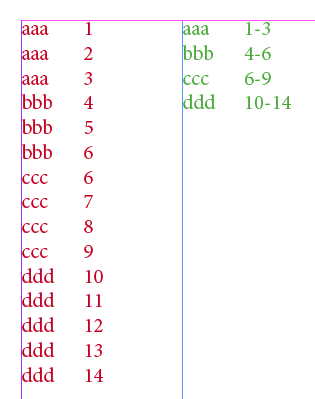
After having generated the TOC, "you just need a simple Grep Find/Replace! …", as could say the Grep guru Erica Gamet!
Best,
Michel, for FRIdNGE
Copy link to clipboard
Copied
You will need more than a single grep F/C if you want something like this:
NAME 2, 7-10, 15
But even if you have consecutive pages numbers, the GREP to achieve this is not what I would call «simplistic» for 95% of people using GREP.
![]()
Copy link to clipboard
Copied
Hi JC,
The patterns are as it's shown in the original question and in my previous post, not like yours!
So, because of this, it's totally simplistic! … but I didn't say "for all"! …
Best,
Michel
Copy link to clipboard
Copied
Wait... Michel, where are the original post and your patterns?
Find more inspiration, events, and resources on the new Adobe Community
Explore Now
