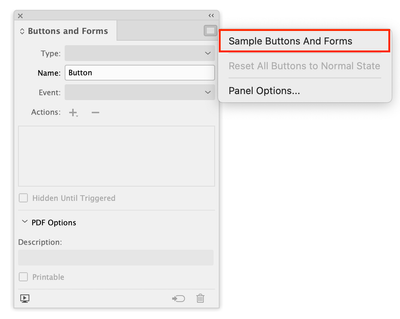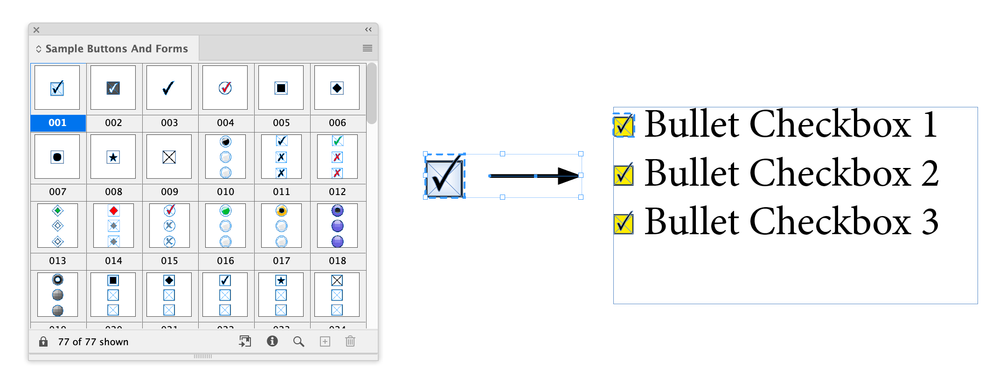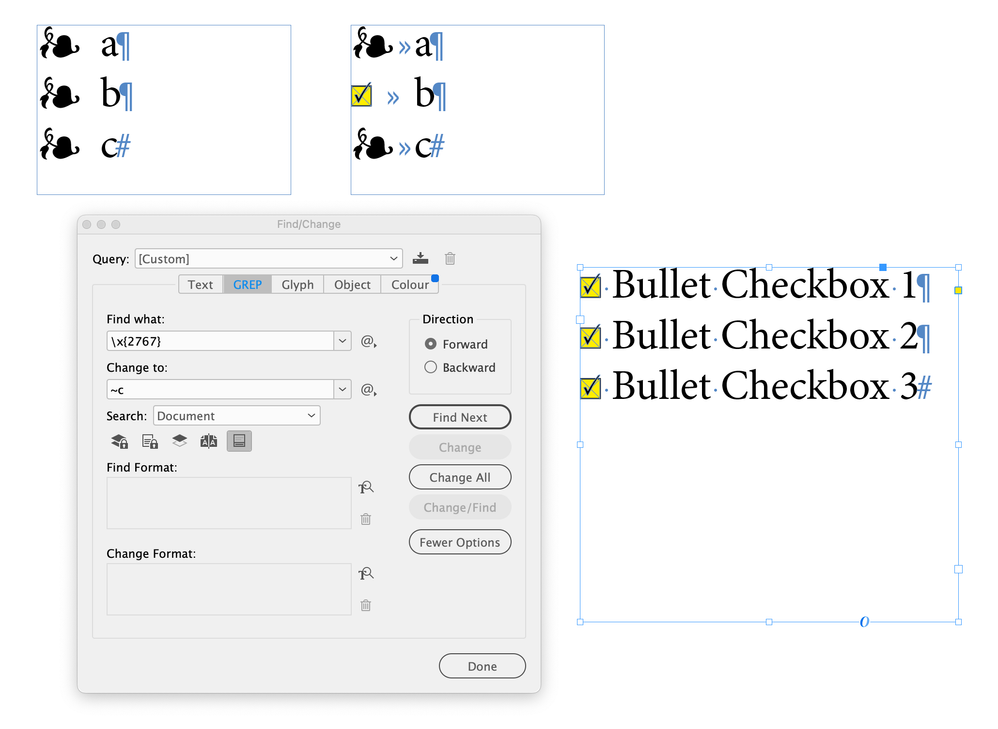- Home
- InDesign
- Discussions
- Betreff: turn paragraph bullet points into interac...
- Betreff: turn paragraph bullet points into interac...
turn paragraph bullet points into interactive checkboxes via the interactive PDF capabilities
Copy link to clipboard
Copied
I am hoping to learn how I can turn bullet points into interactive checkboxes via the interactive PDF capabilities within indesign. I dont want to have to make individual squares and apply the checkbox state to them because then all the text I write may change and I will have to move the checkboxes around each time. can this be done?
Copy link to clipboard
Copied
It sounds like a scripting project for someone to accomplish. Definitely not a built-in feature of InDesign.
Copy link to clipboard
Copied
Do you have any idea of who can do such a thing? I'm surprised - it seems like a logical feature to me to have available in Indesign.
Copy link to clipboard
Copied
Did you try to use elements from the “Sample Buttons and Forms” Panel? They are ready for use and you can paste them where you need them. No need to apply the checkbox state to them. After exporting that to Interactive PDF they are ready to use.
Copy link to clipboard
Copied
Thank you but yes, I am aware that is possible. The issue is, I want the checkboxes to remain as bullet points, until I export the document as an interactive PDF. Reason being, If I edit the text later, I want it's bullet point (or checkbox) to move around with the edit and not have to move them manually.
Copy link to clipboard
Copied
You can use the Replace Pages feature in Acrobat. This will leave the interactive items in place while replacing the text. You might have to move things around a bit, but it's very easy to do.
Copy link to clipboard
Copied
Maybe also worth a shot would be to use an uncommon character as an interim bullet with the Bulleted List feature. Once the document is done make a copy of the document and convert your bulleted lists to text. Then you can “Find/Replace” that character with what you have in the clipboard (if you copy that anchored object to the clipboard before starting the replacement).
Copy link to clipboard
Copied
I'm pretty sure the OP wants them to be INTERACTIVE - not just static symbols 😉
Copy link to clipboard
Copied
Hi Robert, if you refer to my last comment, the replacement would be already an interactive checkbox before the client gets the PDF.
Copy link to clipboard
Copied
No idea which one was first / last - I've referred to the one where you suggest Find&Change.
Copy link to clipboard
Copied
Yes, so they wouldn't be static symbols after replacement.
Copy link to clipboard
Copied
I did this recently and used tables to have each interactive checkbox align with text to the right -- 2 columns, first with interactive checkbox and other for text for each box, then separate rows for each item.
Find more inspiration, events, and resources on the new Adobe Community
Explore Now