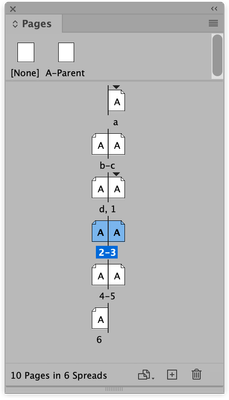Adobe Community
Adobe Community
- Home
- InDesign
- Discussions
- Re: Two Page Numbering Style in the Same Document
- Re: Two Page Numbering Style in the Same Document
Copy link to clipboard
Copied
Hi, I'm currently designing the layout for a portfolio. So I want to create two different page number styles within the same document to distinguish the two parts of the content visually and parallel.
For example, the main body paragraphs use number style 01, 02, 03.... and the minor section uses numbers style i, ii, iii...
The Numbering and Section Options will only allow me to choose one style and then it gets applied throughout the whole document. I'm just wondering if there is another way to make two styles. Or maybe I'll have to add the second type manually by creating a paragraph style using bullet/numbering.
 1 Correct answer
1 Correct answer
This is confusing. Are you trying to number paragraphs or number pages? Numbering and Section Options is how you define the starting page number of a section and the way the pages are numbered. You can have more than one section in a document, each with a different numering option. Start a new section to change the starting page number and numbering option.
Copy link to clipboard
Copied
The Numbering and Section Options will only allow me to choose one style and then it gets applied throughout the whole document. I'm just wondering if there is another way to make two styles. Or maybe I'll have to add the second type manually by creating a paragraph style using bullet/numbering.
By @Karen JR
This should be the best / easiest solution.
Copy link to clipboard
Copied
I'm confused. Why do numbered paragraphs have anything to do with page numbers? Numbered list paragraph styles are easily defined, and if you need a "section" prefix for the numbers that can be part of the definition as well.
Copy link to clipboard
Copied
As a workaround for TWO different ways to number pages - normal page numbers using InDesign's mechanism and then single line TF with ParaStyle and a numbering to simulate a different page numbering.
Copy link to clipboard
Copied
Sorry to cause confusion. Like what Robert mentioned the reason why I mentioned the paragraph style is to ask if this is a workaround for my solution or if there is another way to create two numbering styles for the page number in the Number and Section Option tab.
Copy link to clipboard
Copied
This is confusing. Are you trying to number paragraphs or number pages? Numbering and Section Options is how you define the starting page number of a section and the way the pages are numbered. You can have more than one section in a document, each with a different numering option. Start a new section to change the starting page number and numbering option.
Copy link to clipboard
Copied
I think @Scott Falkner is showing the correct method here.
Copy link to clipboard
Copied
Hi! Do you know if the sections can run parallel across the document? I think you have a very close solution but because the sections I have is running parallel instead of the first half of the document and the second half of the document, I'm not sure if this can work.
Something like this is what I'm looking for.
Copy link to clipboard
Copied
Can you clarify - do you need different numbering styles applied to a different sets of pages - or to the same page?
Copy link to clipboard
Copied
Hi, sorry for the confusion. I want different numbering styles applied to different sets of pages like the following.
Copy link to clipboard
Copied
That's entirely doable by setting new section starts at each change point and setting boththe number style and the start number.