 Adobe Community
Adobe Community
Copy link to clipboard
Copied
Good Morning.
I need help with footnotes.
I have a job that requires the use of two types of notes. One type corresponds to traditional footnotes and a second type where other references are placed but independent of the first type.
Is there any way to create a second continuous note system as the first type?
I put a picture to illustrate what I want.
Thank you
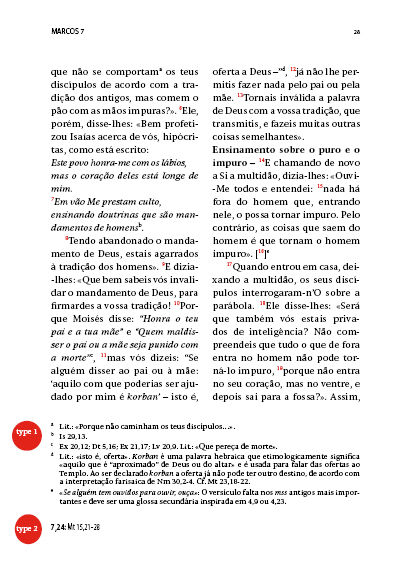
 1 Correct answer
1 Correct answer
The only way I can see to accomplish this is tediously, via cross-references. InDesign currently only supports one type of footnote in document.
Copy link to clipboard
Copied
The only way I can see to accomplish this is tediously, via cross-references. InDesign currently only supports one type of footnote in document.
Copy link to clipboard
Copied
will the new version of InDesign CC 2018 have the tool I'm looking to solve the problem of a second set of notes on the same page?
Copy link to clipboard
Copied
Hi,
Try exploring the new endnotes feature... set the scope as story and the placement option as "place cursor" from the document endnote option to create the endnote frame.
-Aman
Copy link to clipboard
Copied
thank you
Copy link to clipboard
Copied
Aman -- That's not really an option as endnotes are placed in a separate frame at the end of the story or document.
Peter
Copy link to clipboard
Copied
Hi,
One type corresponds to traditional footnotes and a second type where other references are placed but independent of the first type.
Well it can be somewhat achieved using Endnotes in story scope and placed right at the end of the story(somewhat like side notes?). Something like this...
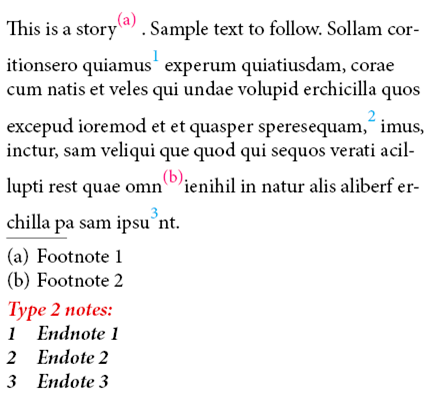
I do agree its just a workaround:). Type 2 notes in a new frame but, as needed its a "second continuous note system" that navigates just as fine as Footnotes.
What is your take on it?
-Aman
Copy link to clipboard
Copied
Hadn't realised that you can thread an endnote story to a new frame. So you can indeed masquerade endnotes as footnotes by running them as a separate story in frames at the foot of the pages. That's how we did footnotes before InDesign had them, pre-CS. So using endnotes or cross-referenced auto-numbered paragraphs comes down to the same thing.
P.
Copy link to clipboard
Copied
Exactly! ![]()
https://forums.adobe.com/people/Peter+Kahrel wrote
So using endnotes or cross-referenced auto-numbered paragraphs comes down to the same thing.
P.
Not really. Endnote as a feature overcomes many shortcomings of using cross-references as endnotes: few of them being... maintaining correct chronological order of endnotes, two-way navigation, scope change ability, and functions provided by "Document endnote options"
-Aman
Copy link to clipboard
Copied
Well, that's not entirely true or not entirely applicable:
> maintaining correct chronological order of endnotes
cross-references give you that, don't they?
> two-way navigation
cross-references give you that, too (not in a PDF, but we're not talking PDF). In the Cross-references panel you can jump from source to destination. Or is that not what you mean?
> scope change ability
Scope aplies to footnotes in only one way: the foot of the page.
> and functions provided by "Document endnote options"
Not sure what you mean by this.
The main advantage of using endnotes for footnotes over cross-referenced numbered paragraphs is that you don't use InDesign's cross-references, which speeds up things in book jobs.
Anyway, using endnotes for this purpose makes perfect sense -- thanks for the suggestion.
Copy link to clipboard
Copied
Hi,
https://forums.adobe.com/people/Peter+Kahrel wrote
> maintaining correct chronological order of endnotes
cross-references give you that, don't they?
With cross references consider cases like: wherein the endnote number "2" comes before "1" in source text.
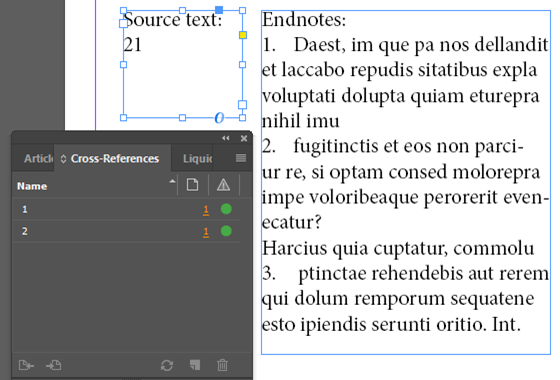
and cases where the reference goes missing:

With endnotes as a feature such incorrect numbering of endnotes is avoided without any manual work.
Peter Kahrel> two-way navigation
cross-references give you that, too (not in a PDF, but we're not talking PDF). In the Cross-references panel you can jump from source to destination. Or is that not what you mean?
In exported formats like PDF. Talking generally.
> scope change ability
Scope aplies to footnotes in only one way: the foot of the page.
When comparing endnotes vs cross references as endnotes.
Peter Kahrel > and functions provided by "Document endnote options"
Not sure what you mean by this.
When comparing endnotes vs cross references as endnotes.The ease with which text acting as endnotes can be formatted and ability to easily set prefix/suffixes for endnote markers.
Anyway, using endnotes for this purpose makes perfect sense -- thanks for the suggestion.
Welcome.
-Aman
Copy link to clipboard
Copied
> and cases where the reference goes missing
Yes, cross-references can be feeble and fragile.
> With cross references consider cases like: wherein the endnote number "2" comes before "1" in source text.
Not sure how you would accomplish that. I've never seen cross-references behave like that.
> When comparing endnotes vs cross references as endnotes. The ease with which text acting as endnotes can be formatted and ability to easily set prefix/suffixes for endnote markers.
This is ironic. I've put in requests (many moons ago) for the ability to add pre- and suffixes in character styles, exactly as you can in footnote and endnote references and/or numbers, and in text variables. But Adobe never imagined that that might be useful. Good old WordPerfect had that ability, and it was widely used -- understandibly, because it's a very useful feature. Anyway, your comment here shows that it is a useful feature genrally!
Peter
Copy link to clipboard
Copied
Copy link to clipboard
Copied
Hi,
The screenshot is absolutely not clear for me! …
Could you post a best readable one with 2 pages? Thanks!
(^:)
