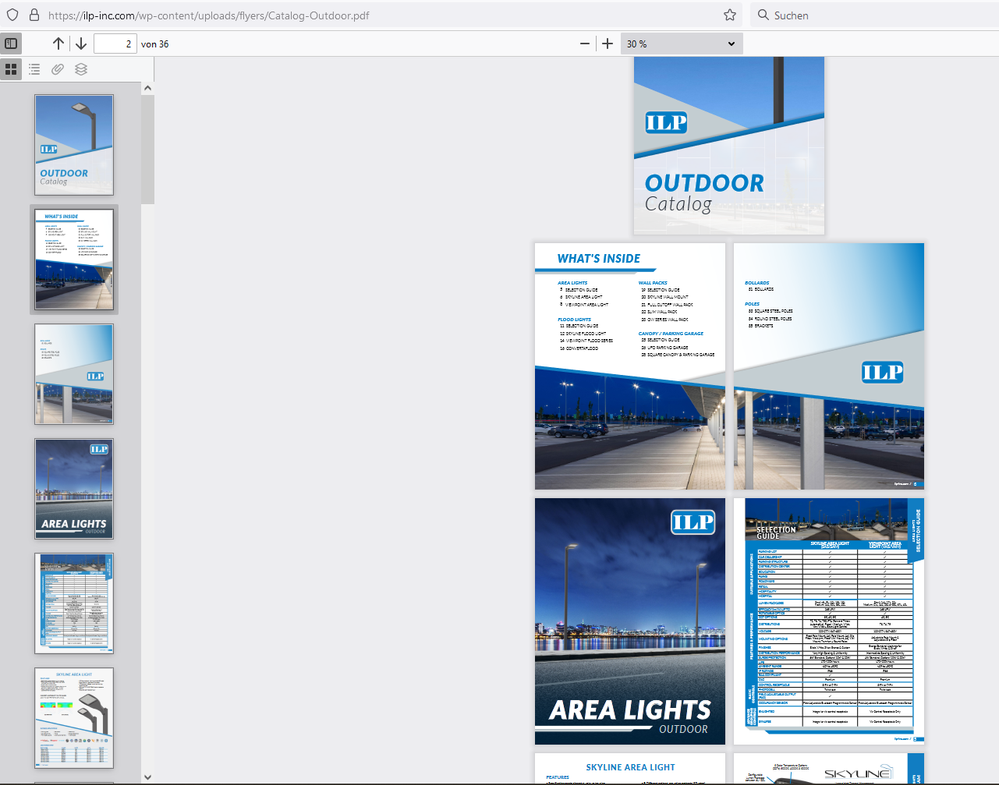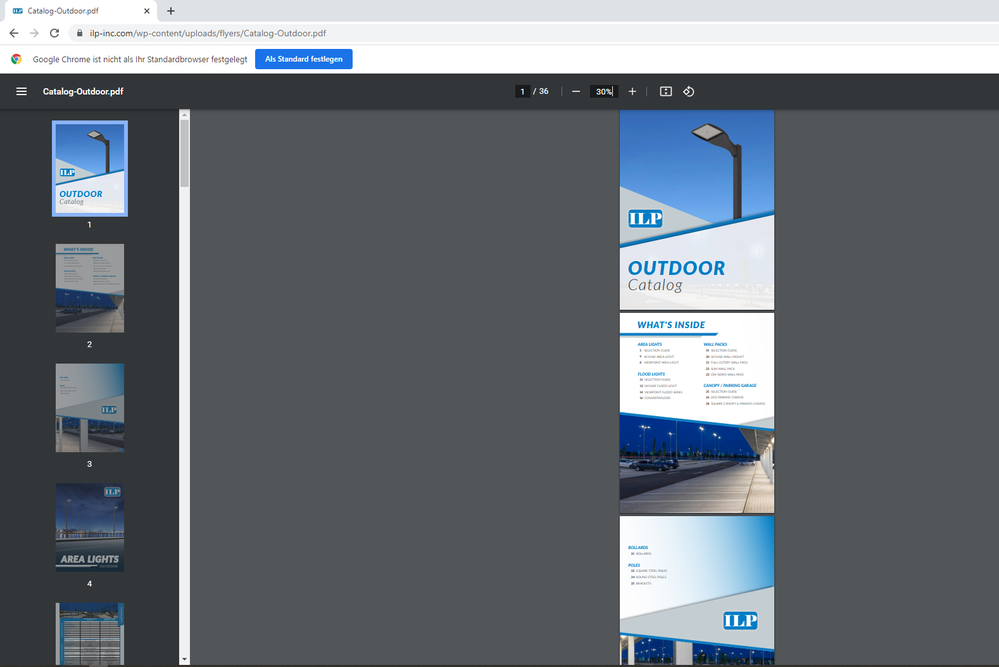- Home
- InDesign
- Discussions
- Two-Up Continuous (Cover Page) Appearing as 1 Page...
- Two-Up Continuous (Cover Page) Appearing as 1 Page...
Copy link to clipboard
Copied
Hello,
I am at a loss trying to figure out why my two page PDF (with cover) is appearing as a 1 page spread when opened via Google Chrome. It opens just fine in Safari though for some reason. I have found that several platforms also openly it improperly. I was told by my IT guy that this is an Adobe Issue that needs to be fixed via the adobe PDF browser/viewing situation. However, if there is something I am missing or an easier fix here within the export settings, please let me know!
My boss needs this to work on any browser for the client's sake. Thank you!
Here is the live link to the issue I am having: based on your browser it may or may not appear correctly as a 2PG spread. https://www.ilp-inc.com/catalogs-and-flyers/ (then click "Outdoor Catalog")
 1 Correct answer
1 Correct answer
This is a browser PDF viewer issue, and the inability for some of these viewers to not honor a 2 page spread within the PDF. You could try Publish Online, where a 2 page spread will be honored, and if the viewer needs a PDF, can download.
Copy link to clipboard
Copied
This is a browser PDF viewer issue, and the inability for some of these viewers to not honor a 2 page spread within the PDF. You could try Publish Online, where a 2 page spread will be honored, and if the viewer needs a PDF, can download.
Copy link to clipboard
Copied
Hi Madeleine,
exactly what Jeffrey said.
With e.g. Firefox on Windows 10 you'll have more luck and Two-Up Continous (Cover Page) will be shown exactly as this:
Not so with Chrome or the Edge browser on Windows 10:
Regards,
Uwe Laubender
( ACP )
Copy link to clipboard
Copied
My boss needs this to work on any browser for the client's sake. Thank you!
By @Madeleine22193658m6ip
I'm sorry but your IT guy is wrong. Beyond Acrobat and Reader for desktop there is nothing Adobe can do to control the display of a PDF.
Find more inspiration, events, and resources on the new Adobe Community
Explore Now