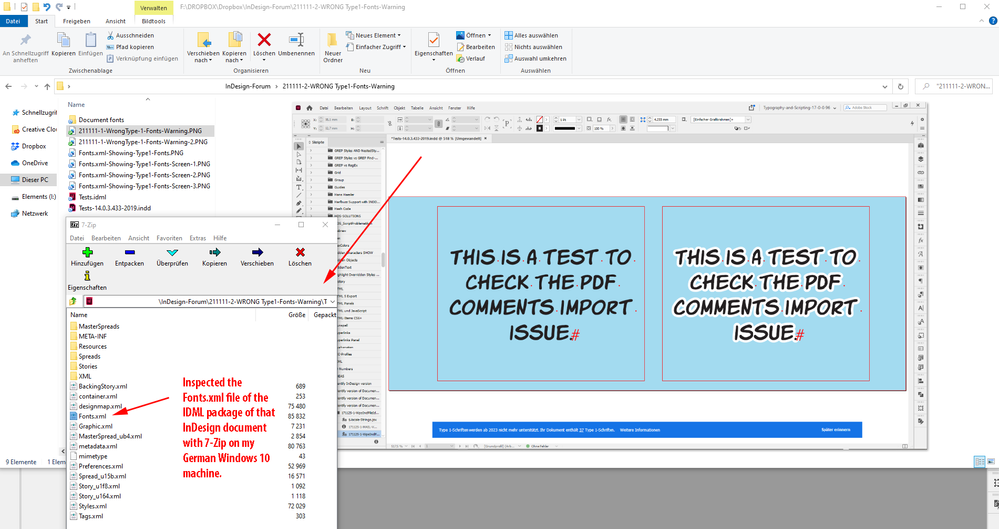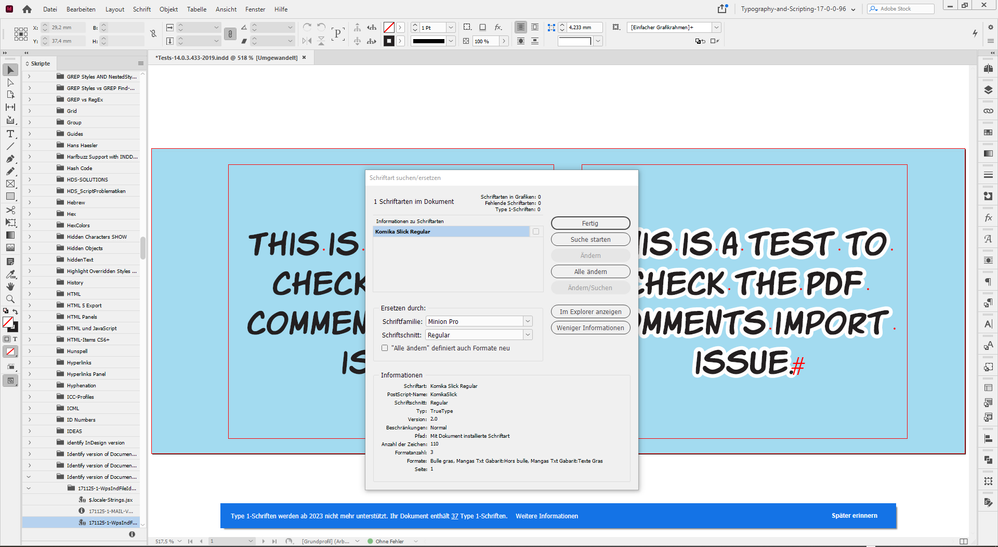Adobe Community
Adobe Community
Copy link to clipboard
Copied
Hi, when InDesign gives me a hint, that my document has typ1 fonts and I go to my font searching tool (sorry, I´m German, don´t know exactly, how this is called right) and there is announced a "0" with the type 1 font, how/where do I find then what of the fonts is the type 1 font in my document so I could exchange it? Would be great if someone here has a hint for me, thanks a lot, Steffi
 2 Correct answers
2 Correct answers
maybe in your file there are Type 1 fonts in paragraph or character style not used
Take a look this thread
Hallo Steffi,
es ist leider so, dass die bereits früher in einem Dokument benutzten Type-1-Schriftschnitte immer noch innerhalb des Dokument-Codes gelistet sein können. Und diese Liste liest offenbar das Feature aus.
Du kannst das überprüfen, da die besagte Liste beim Export nach IDML in die Fonts.xml-Datei innerhalb der IDML-Paket-Datei überführt wird. Habe hier einen Fall einer InDesign-Datei in der 37 Type-1-Schriftschnitte angemahnt werden. Kein einziger dieser Schriftschnitte wird im form
...Copy link to clipboard
Copied
maybe in your file there are Type 1 fonts in paragraph or character style not used
Take a look this thread
Copy link to clipboard
Copied
Oh thanks, actually never thought of that, thank you very much for your reply
Copy link to clipboard
Copied
Hallo Steffi,
es ist leider so, dass die bereits früher in einem Dokument benutzten Type-1-Schriftschnitte immer noch innerhalb des Dokument-Codes gelistet sein können. Und diese Liste liest offenbar das Feature aus.
Du kannst das überprüfen, da die besagte Liste beim Export nach IDML in die Fonts.xml-Datei innerhalb der IDML-Paket-Datei überführt wird. Habe hier einen Fall einer InDesign-Datei in der 37 Type-1-Schriftschnitte angemahnt werden. Kein einziger dieser Schriftschnitte wird im formatierten Text benutzt. Einer wird in einem Zeichenformat benutzt, die restlichen 36 sind quasi "Dateileichen".
Um das mal zu illustrieren, habe ich mal ein paar Screenshots zusammengestellt.
Hier siehst Du die Schriftwarnung und die exportierte IDML-Datei geöffnet mit 7-ZIP auf Windows 10.
Darinnen die besagte Fonts.xml-Datei:
Die Fonts.xml-Datei geöffnet und nach
FontType="Type1"
durchsucht, ergibt 37 Treffer:
Direkt benutzt als Textformatierung wird keiner dieser Type-1-Schriftschnitte:
Gruß,
Uwe Laubender
( ACP )
Copy link to clipboard
Copied
Wow, danke recht herzlich, das ist ausführlich und v. a. aufschlussreich, ja, werde ich mich dann mal damit beschäftigen. Ich arbeite auf einem Apple-Rechner, wird hoffentlich nicht so viel anders sein, das Ganze zu finden. Danke, vG Steffi
Copy link to clipboard
Copied
Hi @steffipfeili,
Sorry about that. The product team is aware of this issue, and they are working on a fix. I would request you to please stay patient and stay tuned for updates.
Thanks & Regards,
Anshul Saini