- Home
- InDesign
- Discussions
- Re: Type on a path options / Texte curviligne
- Re: Type on a path options / Texte curviligne
Copy link to clipboard
Copied
Hello,
It is certainly super easy for you but I can't fin the solution to my problem by myself ... I want to turn over my text 'with Flybook' in the other direction (and read it from left to right) with letters on the other side but impossible ... Any idea? Thanks
Bonjour,
C'est certainement très simple pour vous mais je ne trouve pas la solution à mon problème... Je souhaite retourner mon inscription 'with Flybook' dans l'autre sens (pour que ça se lise de gauche à droite et non de droite à gauche) avec les lettres dans l'autre sens mais impossible... une idée ? Merci d'avance !

 1 Correct answer
1 Correct answer
you need to drag (this) to the inside:
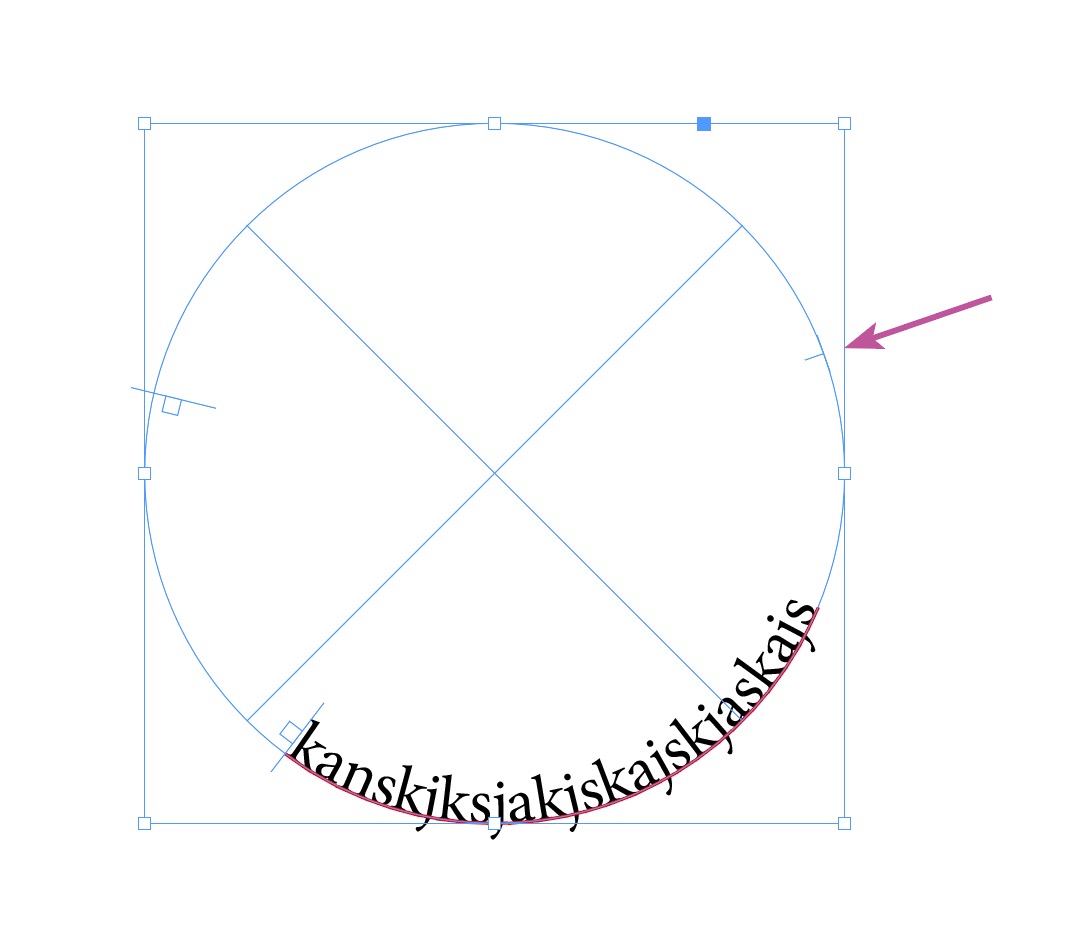
Copy link to clipboard
Copied
you need to drag (this) to the inside:
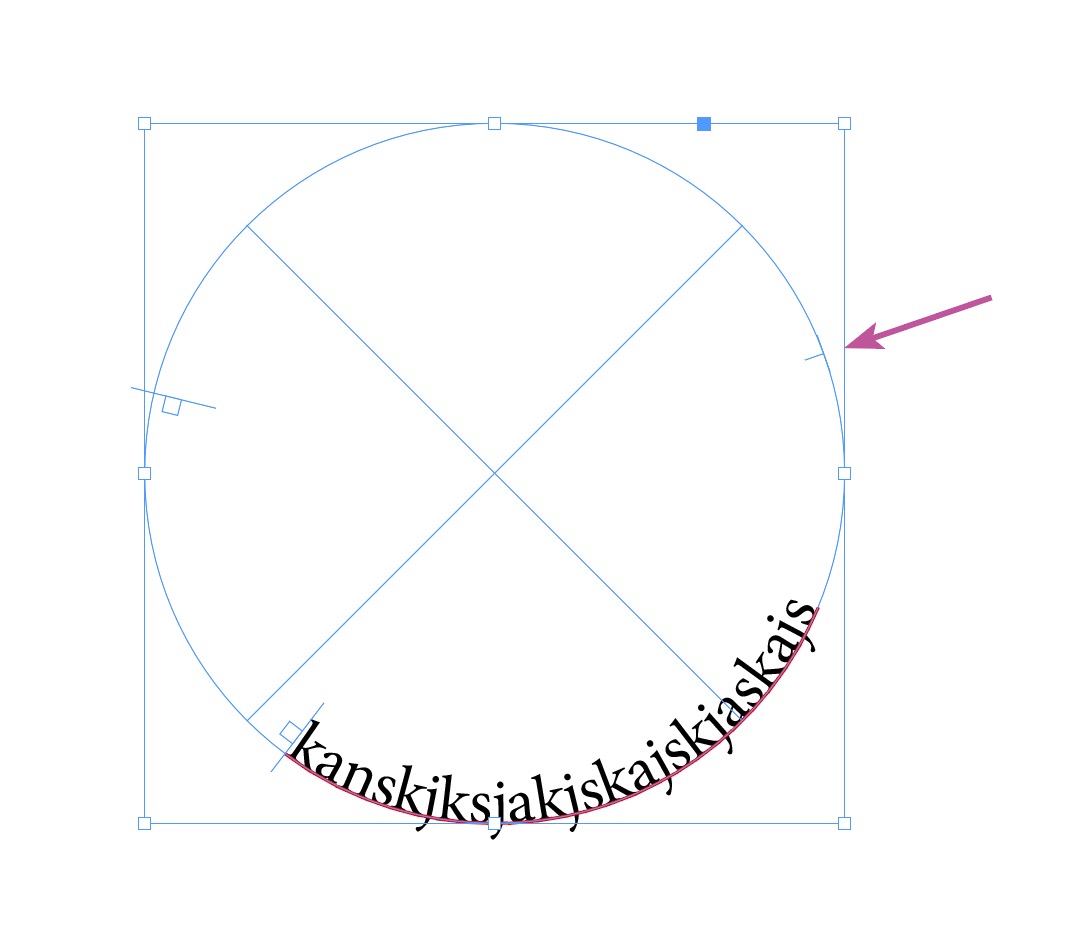
Copy link to clipboard
Copied
Yessss, thanks a lot !
Have a good day !
Find more inspiration, events, and resources on the new Adobe Community
Explore Now