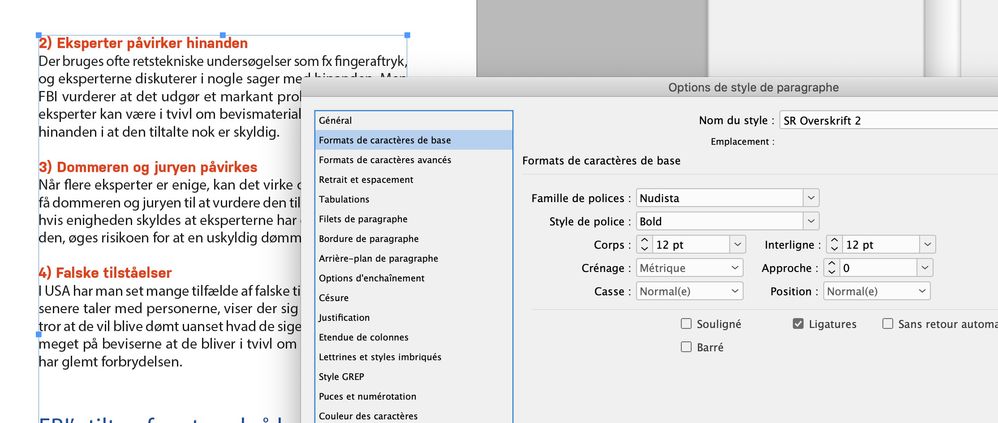Copy link to clipboard
Copied
I usually have no problem manipulating the distance before and after paragraphs, but I have attached a page that keeps giving me trouble.
What I'm trying to do is to decrease the distance between the points in the numbered list. Usually, I just decrease the space before the paragraph on the space after the paragraph above. But here even when I set every paragraph space setting that I can see to 0, the paragraphs do not move.
Is there something I'm missing here? Shouldn't it be possible - and simple - to move these paragraphs closer to each other?
(Please note I use grids)
 1 Correct answer
1 Correct answer
Hi @simon5CD0:
It's a combination of two things:
- the large leading value on the SR Overskrift 2 paragraphs—12/36. Set it to 12/14 redefine style and remove overrides.
- remove the overrides for the SR Brødtekst style as well.
Also note that once the overrides are removed, both are snapping to the baseline grid, which is going to force the paras to the next baseline grid with even a minor increase in spacing. For full control over spacing, take them off the grid and again, redefine the sty
...Copy link to clipboard
Copied
sorry the "on" in the middle should of course be "or"
Copy link to clipboard
Copied
You have set the leading for the SR Overskrift 2 style at 36 pt. If you decrease the value, you will be able to reduce the space
Copy link to clipboard
Copied
Thanks you!
Copy link to clipboard
Copied
Hi @simon5CD0:
It's a combination of two things:
- the large leading value on the SR Overskrift 2 paragraphs—12/36. Set it to 12/14 redefine style and remove overrides.
- remove the overrides for the SR Brødtekst style as well.
Also note that once the overrides are removed, both are snapping to the baseline grid, which is going to force the paras to the next baseline grid with even a minor increase in spacing. For full control over spacing, take them off the grid and again, redefine the styles.
~Barb
Copy link to clipboard
Copied
Thanks again!
I had simply overlooked this and had looked at the issue for quite a while. This solves a problem I have many places throughout my book actually.
Just as a follow-up: Most places I do want the current space settings, so for cases like these pages where I want to diverge from my default, can I overwrite the style on a case-by-case basis instead of redefining the style generally? Usually, I'm able to do this with for instance increased paragraph spacing, and when I sync the book this overwrite isn't removed. But when I try to just change the leading value here it resets to the paragraph style value immediately.
(I realize there's probably a reason why you suggest changing the paragraph style, I'm just curious as to if the leading values behave differently from paragraph spacing in terms of overwrites).
Copy link to clipboard
Copied
I'd like to know also if the spacing after a table can be changed on a case-by-case basis? Again, I usually tweak the pages by changing the spacing through either paragraph spacing or text wrap. But when I select the table I can't see an option to do it that way.
These things simply come up for me because I'm going through my book and trying to optimize page breaks etc. so the text looks as smooth as possible.
Copy link to clipboard
Copied
Hi @simon5CD0:
Here is my approach: I do not use overrides. If I have some paragraphs that need more space above and some that need less, then I have two paragraph styles. The first one is the parent style and the second one is based on the parent style with the modification. That will standardize your layout and will remove any issues with syncing a book.
As for the table spacing, you can override the spacing with Table > Table Options > Table Setup. But see my note on overrides above. 😀
~Barb
Copy link to clipboard
Copied
I tested it out and it works very easily for me. That's a good help!
It's a surprising thing though to me that so much can be overwritten but then the "leading" behaves differently. But the case is solved in so far as my practical needs.