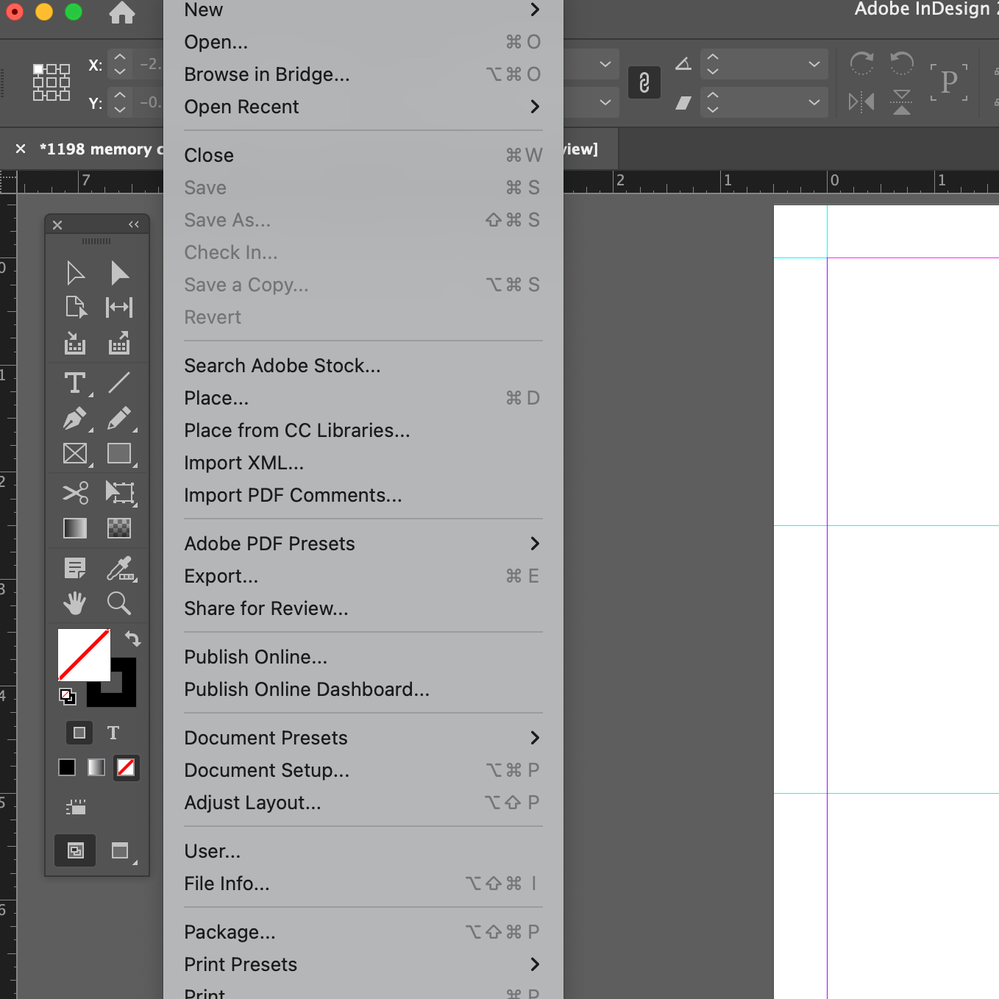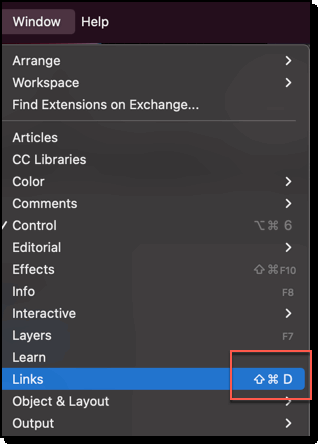- Home
- InDesign
- Discussions
- Unable to place an object as while placing an obje...
- Unable to place an object as while placing an obje...
Copy link to clipboard
Copied
For years I've been able to place an image in a document using command-D. Now, without warning, command-D brings the object into a menu called 'links' and I cannot place it in the document?
Any help to how I can bring InDesign back into it's customary behavior would be greatly appreciated as I've had to stop my project now until I get this resolved.
TIA,
Ken
<Title renamed by moderator>
 1 Correct answer
1 Correct answer
I shut the system down and restarted. That alone made InDesign 'wake up' and function properly. So I won't need to trash preferences but wanted to thank you and everyone here for responding with help. These computers need a 'kick' once in a while...
Copy link to clipboard
Copied
Okay, discovered, Control D is the place command. This is what happens when you get old. Couldn't find how to delete this question so I'll mark this as correct answer.
Copy link to clipboard
Copied
And, of course, Command D on a Mac!
Copy link to clipboard
Copied
Hooray! I have not completely lost my mind!... I thought I was using command-D on my Mac from the begining of time. BUT, now that means that I have the original problem: When I press command-D the file goes to a isolated place in a menu pallete called 'Links' and is useless there. I want to place images and can no longer do it. So, I still have the original problem. Imagest go to 'links' and are not placed in the document like normal. Any idea of what I should do to get things working again? I'll try shutting the system down and re-starting everything as this is truly haywire behavior.
Copy link to clipboard
Copied
It is ctrl + d on Windows and cmd + d on a Mac. But those are defaults and can be changed to anything you want them to be.
Copy link to clipboard
Copied
Command-D gets a menu so I can choose a file to place, but then that file goes to a pallete called 'Links' and I cannot place it in the document. Never had this problem with InDesign before. The document is not locked and is on an open clear layer.
Copy link to clipboard
Copied
The shortcut to open the Links panel is Cmd+Sh+D, vs the shortcut for Place which as previously mentioned is Cmd+D. Is the Shift key stuck on your keyboard? If not, consider trashing preferences.
~Barb
Copy link to clipboard
Copied
Shift key is not stuck so preferences.... I am looking for at the finder level and do not see 'preferences' anywhere in the InDesign application folder. Where do I find those so I can trash them?
Copy link to clipboard
Copied
I shut the system down and restarted. That alone made InDesign 'wake up' and function properly. So I won't need to trash preferences but wanted to thank you and everyone here for responding with help. These computers need a 'kick' once in a while...
Get ready! An upgraded Adobe Community experience is coming in January.
Learn more