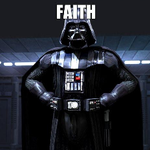Adobe Community
Adobe Community
Copy link to clipboard
Copied
Hello,
Can someone please tell me how do I make Burmese/Zawgyi font recognize in indesign?
I am unable to find the .TTF file...
Please dont tell me to watch a video in another language.. I can barely speak english as you can see/read 😛
I have zero experience in indesign and I am doing this request on someone behalf.
Thanks
<Title renamed by moderator>
 1 Correct answer
1 Correct answer
"This is in a windows environment."
Hi Leonardo,
I know that the bug report comes from a user on MacOS, but we also have reports that it can happen on a Windows machine as well.
So try to go back to InDesign version 17.1 or 17.0.1.
That's the issue with a font installed that is not showing up in InDesign, but can be seen with other applications.
The issue with copy text from a PDF opened with e.g. Acrobat Pro DC could be a bug with Acrobat Pro DC.
See the following discussion in German a
...Copy link to clipboard
Copied
Hi leonardot6347935,
We are sorry for the trouble. It looks like you're experiencing a similar issue reported here. Please check, and if it's the same issue, then I would like to inform you that it's a known issue, and the engineering team is working on it to fix it as soon as possible.
Please stay tuned to the UserVoice page and add your vote for future updates.
Please let us know if this is not what you're experiencing.
We will try our best to help.
Thanks,
Harshika
Copy link to clipboard
Copied
Nope. Not the same issue.
This is in a windows environment.
When you copy Burmese text from a PDF into InDesign.... It displays :black_large_square::black_large_square::black_large_square::black_large_square::black_large_square:
Copy link to clipboard
Copied
It displays squares (sorry android emojis do not display in here i guess)
Copy link to clipboard
Copied
"This is in a windows environment."
Hi Leonardo,
I know that the bug report comes from a user on MacOS, but we also have reports that it can happen on a Windows machine as well.
So try to go back to InDesign version 17.1 or 17.0.1.
That's the issue with a font installed that is not showing up in InDesign, but can be seen with other applications.
The issue with copy text from a PDF opened with e.g. Acrobat Pro DC could be a bug with Acrobat Pro DC.
See the following discussion in German at hilfdirselbst.ch :
MAC: Copy/Paste fehlerhaft seit 20039
Seit der neuen Version "Adobe Acrobat Pro DC Version 2021.011.20039" gelingt auf dem MAC (Catalina) das Kopieren/Einfügen aus PDF nach z.B. InDesign nicht mehr; Zeichen jenseits von ASCII wie "é" oder "ä" werden i.d.R. als Halbgeviert eingesetzt.
Nach einer Reihe von Tests verdichtet sich der Verdacht, dass ein Bug in den Acrobat hineingekommen ist, allerdings wie gesagt nur auf dem MAC.
Weiß jemand etwas darüber? Hat jemand evtl. einen Workaround?
Vielen Dank im voraus!
Rudi
https://www.hilfdirselbst.ch/gforum/gforum.cgi?post=582253#582253
The OP there states that he can see the bug on a Mac only, but I am sure that it can happen on Windows as well.
The workaround for this: Save the PDF to a Word or RTF file and copy from that. Or place the text.
Regards,
Uwe Laubender
( ACP )
Copy link to clipboard
Copied
not the same bug.
the font shows up on Adobe PFD, I can make it show up on word
Is there a special way to install fonts to show up in indesign?
BTW inDesign version is 17.2x64
Copy link to clipboard
Copied
Hi leonardot6347935,
Thanks for elaborating on the issue. Have you tried downgrading InDesign to the older version (17.0.1)? If not, please try and confirm if the issue persists in the previous version or not.
We will try our best to investigate it further.
Thanks,
Harshika