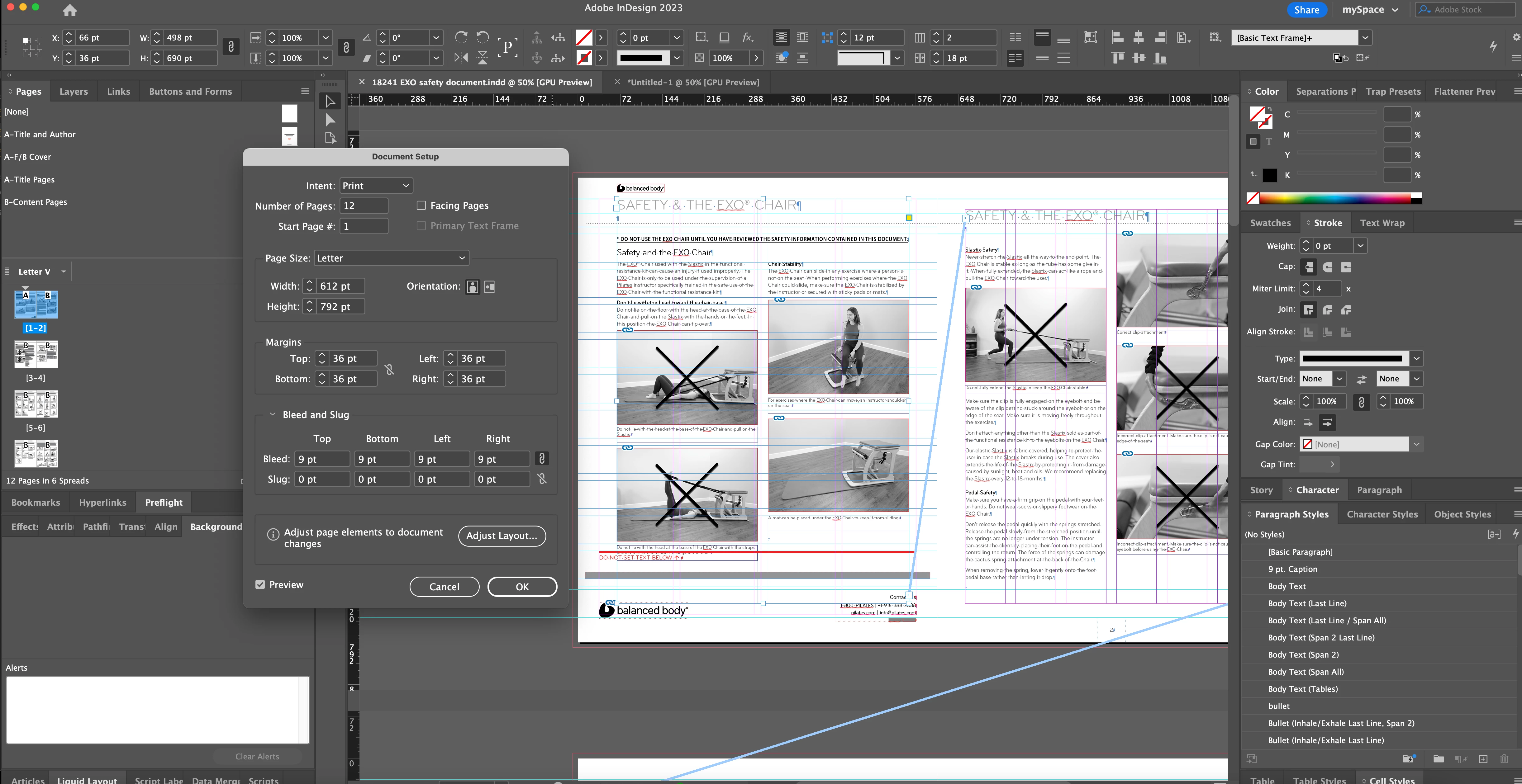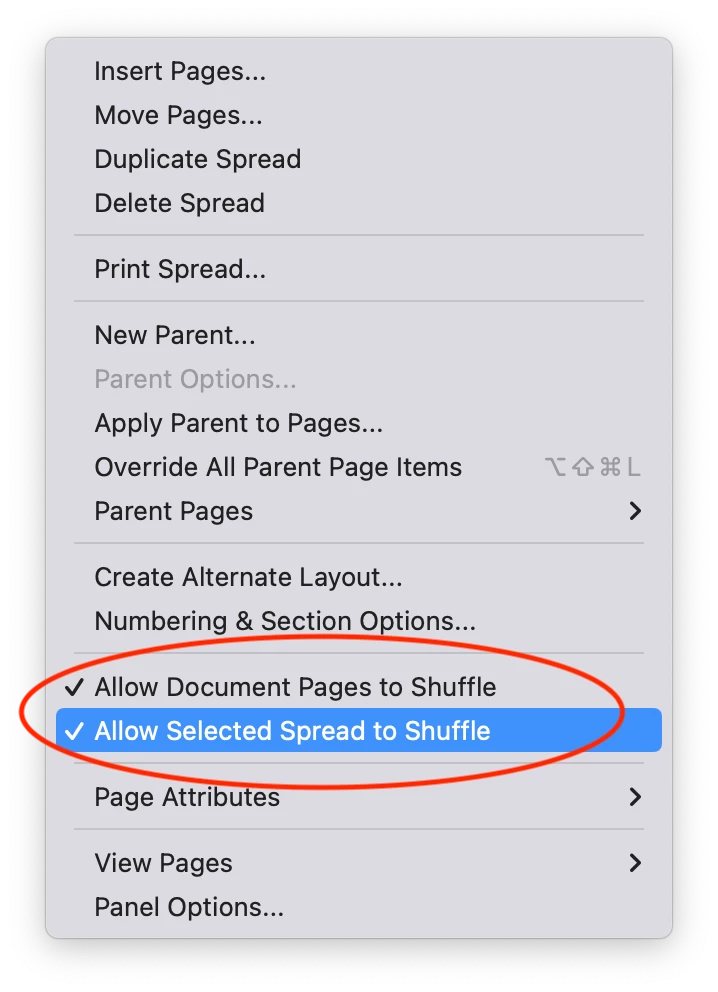Unchecking Facing Pages To Convert Spreads To Pages Not Working
I have an 12-page InDesign file that was originally setup with Facing Pages checked off. I need to convert it to single pages. I went into the Document Setup and unchecked Facing Pages but nothing happened after I clicked Okay. I tried making a new doc, not FP, same dimensions with my original doc open and attempted to move the pages over. If I move them all at once, they appear as Spreads in the new doc. My original has several Master pages - some single page, others are spreads.