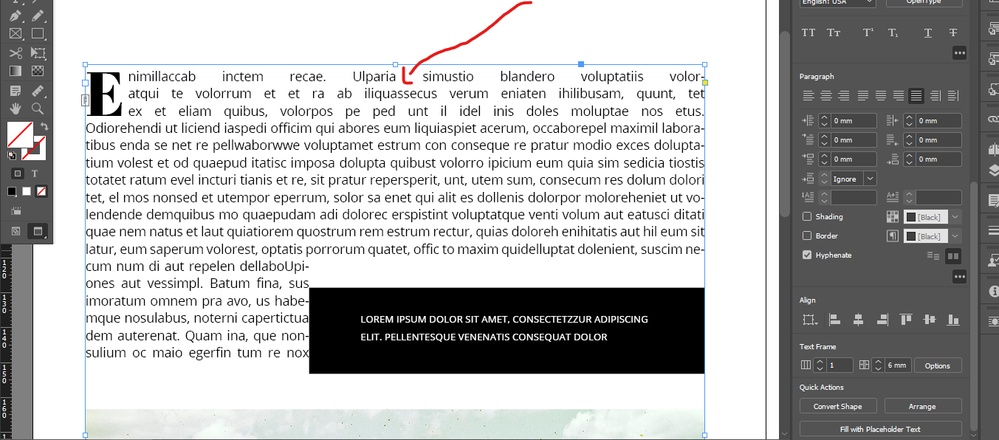- Home
- InDesign
- Discussions
- Re: Unexpected rivers only on the few top lines
- Re: Unexpected rivers only on the few top lines
Unexpected rivers only on the few top lines
Copy link to clipboard
Copied
In theory the wider the columns, the better justification should work.
So I made an experiment to create only one column and I got huge rivers but only for the top rows.
How can this be explained?
Copy link to clipboard
Copied
Well, I'm looking at that drop cap, for starters.
You have hyphenation on, okay. Try applying a gentle text squeeze to the top line, then the top two, and possibly all three. A few percent tighter tracking, or a few percent text width, or a combination.
It's not always possible to figure out the why when you are doing combination layouts like this, but gentle fixes often get around such issues.
—
Copy link to clipboard
Copied
I would also say the drop cap is probably the culprit.
In addition to tracking the entire paragraph you can kern just the spaces for selected text. I use this a lot to tighten or loosen word spacing without changing the kerning between the letters in the words, which I think looks better. I don't know a menu command to do this, but the keyboard shortcuts Ctrl (Cmd) + Alt (Opt) + Backspace or \ (backslash) will tighten or loosen just the spaces +/- 10 respectively each time you apply them. It doesn't always work, but it's usually the first thing I try for adjusting lines.
Copy link to clipboard
Copied
I wanted to recreate the issue and i couldn't, now I get no rivers with one column. No idea why.
Copy link to clipboard
Copied
Did you change anything in the text at all? The Adobe Paragraph composers can and will make drastic changes depending on the actual text.
Copy link to clipboard
Copied
I don't know what caused it and i couldn't recreate the issue. I just tought someone has seen this before and it's some known thing.
Copy link to clipboard
Copied
It looks like there are line breaks (shift-returns) at the end of each line. Turn on your hidden characters to check.
Copy link to clipboard
Copied
Thanks I will if I can recreate the issue, now it's gone since I have changed my columns and many settings every minute.
Copy link to clipboard
Copied
Find more inspiration, events, and resources on the new Adobe Community
Explore Now