 Adobe Community
Adobe Community
Unlinking text boxes CS5
Copy link to clipboard
Copied
Hi,
How do you unlink text boxes in CS5 now? I'm working on a document original created in CS2 and can't seem to break the link...
Thanks,
YDR
Copy link to clipboard
Copied
Depends on what you want to do. Are you trying to break the thread at one spot, but leave the frames threaded on either side, or create a bunch of free-standing frames with the content intact? If you tellus exactly what you want to do we can provide a better answer.
There are a couple of scripts included with the samples that should have been installed with ID that break text threads in different ways. Be warned that breaking a running text thread can have some side-effects. If you break a paragraph, each half becomes its own paragraph and you can wind up with first-line indents where you don't expect them if included in the style as well as reapplying nested styles and drop caps.
Copy link to clipboard
Copied
Hi Peter -
I have a 4panel DL with linked text boxes (correct term?) across:
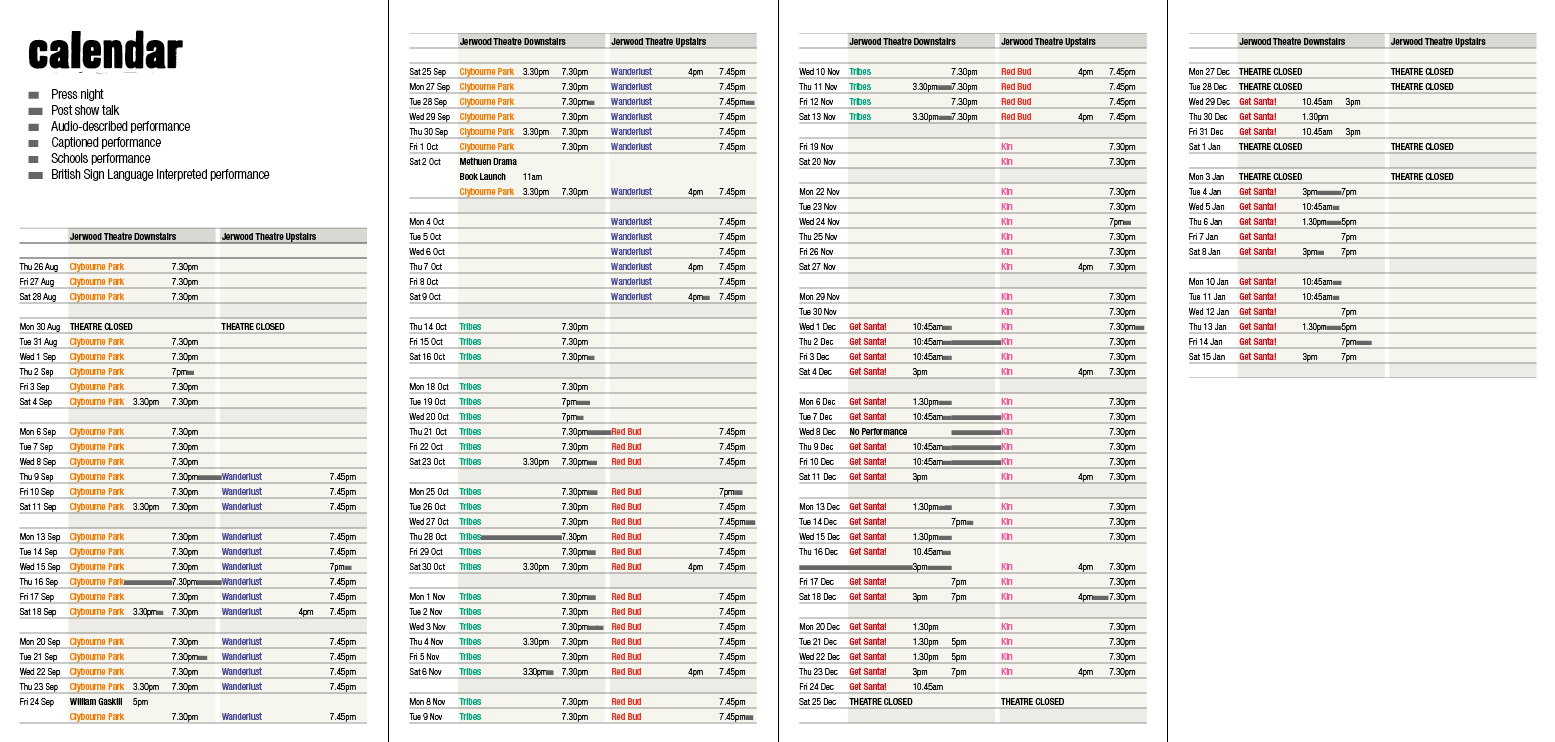
I just want to break the text flow and have 4 free standing text boxes without upsetting the copy or paragraph rules as the first panel needs to be lifted off this document and placed in another. There used to be a 'chain-break' icon that did it right?
Thanks,
YDR
Copy link to clipboard
Copied
You sound like a reformed Quark user. ![]()
The correct term in ID is threaded frames. In this case, I don't see a need to break the thread at all. Just copy what you want to move into the new document and paste it there. You won't get any text from outside the copied frame(s). It should even break the table.
There is no way to avoid the side effects I mentioned, though, when you break threaded text mid-paragraph. The second half becomes a new paragraph with the style applied, so you sometimes need to do some editing to fix stuff. By not breaking the thread in the original doc you won't make any changes there.
Copy link to clipboard
Copied
try this forum thread from indesignsecrets.com:
http://indesignsecrets.com/splitting-up-threaded-stories-into-separate-frames.php
Copy link to clipboard
Copied
Thanks all, very useful stuff... have nailed it now! Things certainly have moved on since CS2 ![]()
YDR
Copy link to clipboard
Copied
just sharing what solved the problem for me - instead of using complicated scripts and all, i found that if you simply COPY & PASTE the text boxes, they appear exactly the same, just without the links. this worked pretty well for me.
cheers!
Copy link to clipboard
Copied
That's essentially what the script does that breaks the story into individual frames for you, except it does it faster and with less effort.
Copy link to clipboard
Copied
I just saved a day of tiresome work with this script! THANX!!!