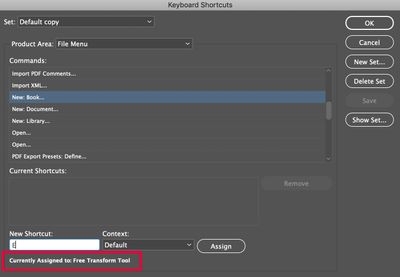- Home
- InDesign
- Discussions
- Re: Unwanted keyboard shortcut to next style
- Re: Unwanted keyboard shortcut to next style
Copy link to clipboard
Copied
I'm working with an older document that somehow has acquired a shortcut such that when you are typing in a text box and want to type the letter "e" it switches to the next character style rather than outputting an "e". This behavior doesn't apply to other in design documents or other applications, so I know it's not a keyboard issue or a problem with the general shortcuts in InDesign preferences. At some point in the history of this document, the "e" key must have been assigned as a shortcut somewhere local to the document, but I can't find it. I've checked all the character and paragraph styles, and none have any shortcuts. I'm stumped. Any ideas as to where else I can look to disable this infuriating shortcut would be much appreciated! I'm halfway made up my mind to just recreate the document from scratch, but I thought I'd make one last attempt to stomp this bug if anyone has any suggestions.
<Title renamed by MOD>
 1 Correct answer
1 Correct answer
I couldn't type a lower-case e either. So I exported to IDML and reopened that file back into InDesign and ... all was well again. Yes. Weird. But fixable.
Copy link to clipboard
Copied
Have you gone to Program Top Menu: Edit - Keyboard Shortcuts? You can do a "show Set" on the right side. Possibly something buried there?
Copy link to clipboard
Copied
That was my first thought, but if it's in there, I'm not seeing it. Since it doesn't apply to other documents, or new documents, I don't think it's at the InDesign level, I think it is local to the document itself, like a style shortcut would be.
Copy link to clipboard
Copied
In the Keyboard Shortcuts, if you enter E into New Shortcut, a message will appear stating what the current assignment for E.
Copy link to clipboard
Copied
I tried that, but it told me that it activated the "free transform" command, which is not what is happening. But just in case I made a new shortcut set and removed the "e" from the free transform command, but it made no difference.
Copy link to clipboard
Copied
Is this happening with all fonts?
Copy link to clipboard
Copied
Copy link to clipboard
Copied
Copy link to clipboard
Copied
I couldn't type a lower-case e either. So I exported to IDML and reopened that file back into InDesign and ... all was well again. Yes. Weird. But fixable.
Copy link to clipboard
Copied
Yay, that worked! Thanks so much! I would really like to know how it got mucked up in the first place, but I will definitely settle for a workaround. Thanks again!
Copy link to clipboard
Copied
"For fun, here's the document with the actual content deleted, and some attempts to type the letter "e". A good question would be is it just me, or do other people opening the document experience the same thing?"
Hi defaultvc3xrigvtpj7,
opened your document with my German InDesign 17.3.0 on Windows 10.
In both text frames I couldn't type "e". However "E" was possible to type in both frames.
Also tried this in the Story Editor window. Same result.
Could be, that I've seen something similar with another document from InDesign 2020.
When I look into the history log of the document it was saved with:
15.0.2.323
17.1.0.50
and now with my:
17.3.0.61
Also did the following test:
Opened a new InDesign document and loaded all styles from your Test.indd to that new one.
Drew out a new text frame, switched from [Basic Paragraph Style] to paragraph style agenda item and started to write the word "Test". Same issue, the "T" is there, the "e" is missing and with "st" the last character style in the Character Styles panel was applied which is "speaker".
I really hope, that you did not load any of the styles to other documents, because after my last test, it should be clear, that the bad behavior could spill over to other documents as well.
Regards,
Uwe Laubender
( Adobe Community Professional )
Copy link to clipboard
Copied
Ah. Wanted to add, that after I loaded all styles from Test.indd into that new document, the effect can also be seen when I simply draw out a new text frame where the [Basic Paragraph Style] and the [None] character style is applied by default. As soon as I type in an "e" the character is not there and the last character style is selected and applied from the Character Styles panel.
I can confirm the solution Mike gave above:
All is back to normal behavior after the document is saved as IDML file, opened and saved as InDesign document again.
Regards,
Uwe Laubender
( Adobe Community Professional )
Copy link to clipboard
Copied
is this evidence of a bug (I've seen many in InDesign over the years, especially concerning anything to do with complicated tables)?
how can "next character style" be assigned to any key combo let alone the naked 'e' key?!
Copy link to clipboard
Copied
Hi @Alastair L ,
no. Tables are not the cause. As far as I remember it's an issue with keyboard shortcuts applied to styles.
And it was an issue with InDesign 2020 documents opened in newer versions of InDesign. See my reply from June 25, 2022 above.
Regards,
Uwe Laubender
( Adobe Community Expert )
Copy link to clipboard
Copied
yes I had read your reply, thannkyou. Well done figuring this out.
I searched the exported text file of InDesign shortcuts to find anything that purposely advanced or backgracked on character or para styles and found nothing that seemed remotely possible of that. Seems like a bug rather than intended behavior (and who would allow 'e' or 'a' key to be a valid shortcut anyhow?!)
Copy link to clipboard
Copied
Did some more tests…
Character style speaker is the one that enforces this behavior.
I could load all styles but speaker and will not see the issue.
In the moment I do load character style speaker to a fresh new document, the damage is done.
That lead me to the following solution:
[1] Do a brand new character style.
Use the properties like speaker does.
Style: Regular, leading: 13 Pt, fill color [Black].
Name it e.g. speaker-new.
[2] Delete character style speaker from your Test.indd document and while at that replace it with speaker-new.
Regards,
Uwe Laubender
( Adobe Community Professional )
Copy link to clipboard
Copied
Thank you so much for doing all these tests! I think this document was used as the basis for a few others, so I will probably run into it again eventually, so knowing what to do now is super helpful. Thank you again!