Copy link to clipboard
Copied
My document has a text table, for which I do not want any lines. I have said 'no' to column and row bordering, and have set table border weight to 0. However, when I export the document to PDF, a black border shows around the table. Would one of you please show me what setting I have missed, and how to get rid of the table border.
Best,
jwc
 1 Correct answer
1 Correct answer
I solved this by copying the table, creating a new blank page and pasting the table onto the new page. The unwanted lines did not carry over with the table.
Thanks for your help, all of you.
jwc
Copy link to clipboard
Copied
Check if you see the Table border in preview or presentation Screen mode of Indesign.
Enable Preview mode from menu > View > Screen mode > Preview.
If you see the border in preview mode as well than select the complete table in indesign from top left corner of the Table. Than set the Table border to 0 in Table Setup.
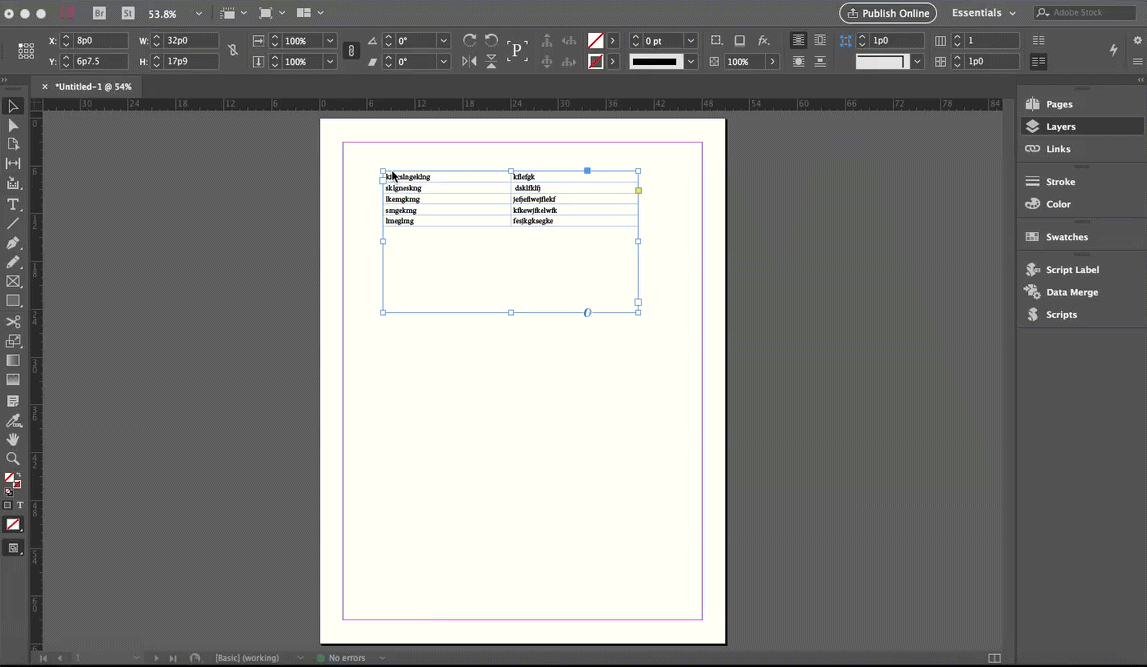
Adobe Certified Instructor, Professional and Expert
Copy link to clipboard
Copied
- Choose the text tool
- Right click anywhere in the table
- Choose Select > Table
- Set your stroke value to None
- Use Vishuagg19's suggestion above to confirm that the strokes are indeed not there.
HTH
Copy link to clipboard
Copied
You can define the table border in one of two places: at the table level and also at the cell level:
- Table > Select > Table
- Table > Table Options > Table Setup > Weight=0 and also
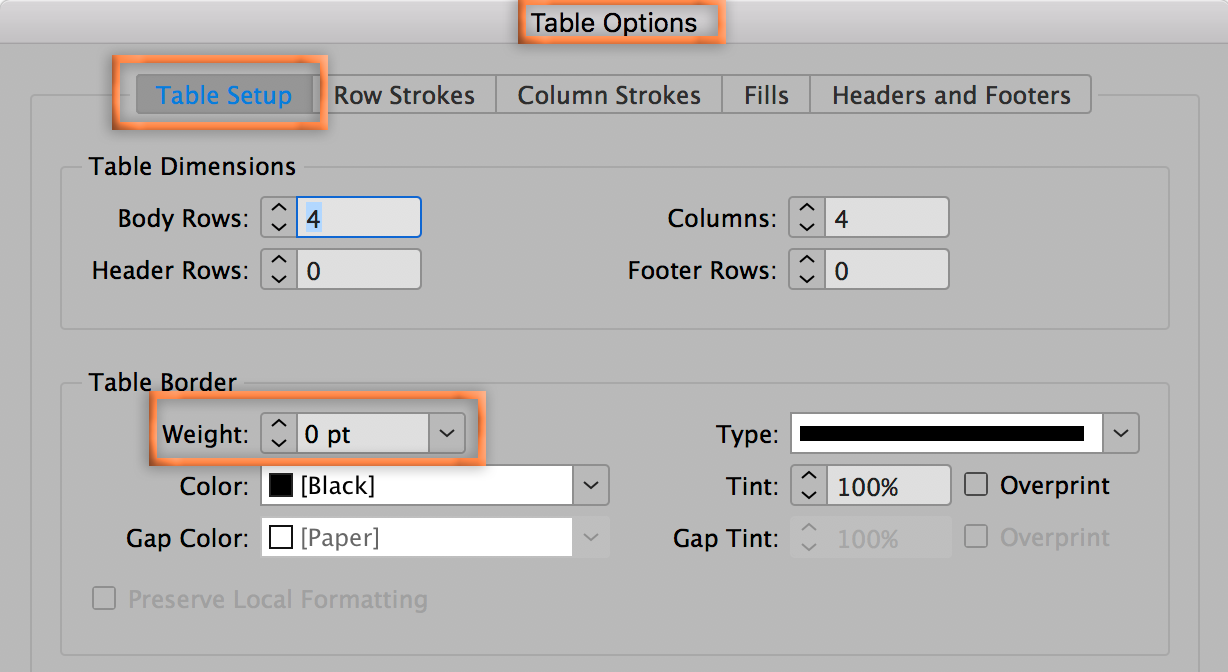
- Table > Cell Options > Strokes and Fills > Set Proxy > Weight=0. (For the proxy, leave the blue lines where you want to make a change, gray out the ones you want to leave alone.)
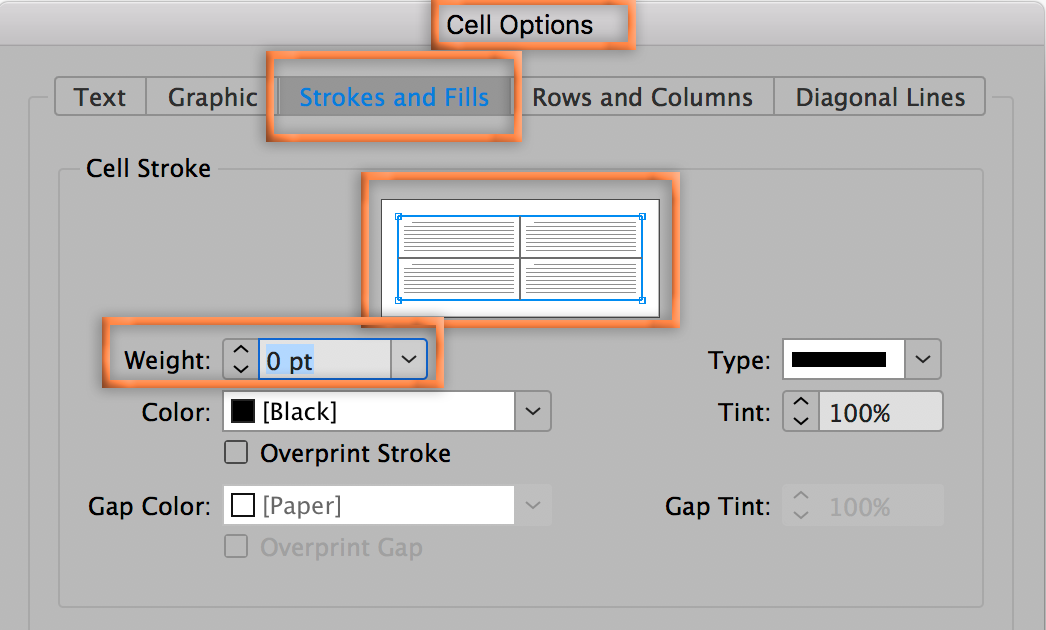
Either one can add a border around the table.
Copy link to clipboard
Copied
I solved this by copying the table, creating a new blank page and pasting the table onto the new page. The unwanted lines did not carry over with the table.
Thanks for your help, all of you.
jwc
Copy link to clipboard
Copied
If you are seeing the black border only on the exported PDF, you may have a separate frame under a white element that is set to overprint. Does the frame appear in InDesign when you go to View> Overprint Preview? You also might have a separate frame on a hidden layer, and you are exporting a PDF using the All Layers option.
Edit, another possibility is you are exporting using the Include Acrobat Layers option, and viewing the PDF with something other than Acrobat or Reader, that is showing all layers.
Copy link to clipboard
Copied
I solved this by copying the table, creating a new blank page and pasting the table onto the new page. The unwanted lines did not carry over with the table.
Thanks for your help, all of you.
jwc
Find more inspiration, events, and resources on the new Adobe Community
Explore Now


