Copy link to clipboard
Copied
I am trying to update a library item. It's a previously created library item that I've made changes to. There used to be a contextual menu item called "Update Library Item" but it's gone. How can I get it back?
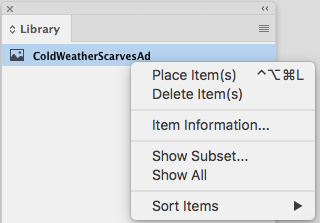
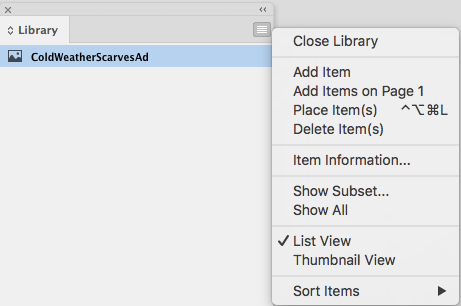
I searched through previous forms and found two solutions that are no longer available in the current version of InDesign: (1) There is no Indesign>Configure Plug-Ins... And (2) I have no idea what this is: 1. Swatch Library Panel - OFF. What does "Swatch Library Panel" mean?
 1 Correct answer
1 Correct answer
I found the fix for this:
- (Windows) Start InDesign, and then press Shift+Ctrl+Alt. Click Yes when asked if you want to delete preference files.
- (Mac OS) While pressing Shift+Option+Command+Control, start InDesign. Click Yes when asked if you want to delete preference files.
Copy link to clipboard
Copied
Hi caras35150961 ,
what's your version of InDesign on what operating system version?
I still can see this option with my German InDesign CC 2019 14.0.1.209 on Windows 10:
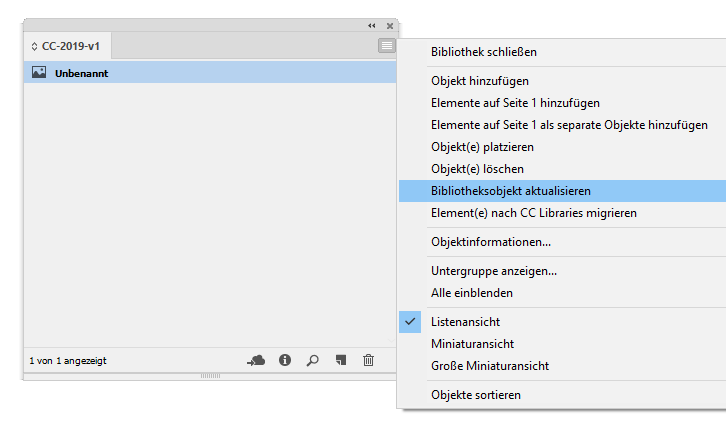
How many assets are in the library?
Hm. Perhaps the library is read-only in your file system?
No. Even then the menu item should be there. Grayed-out of course:
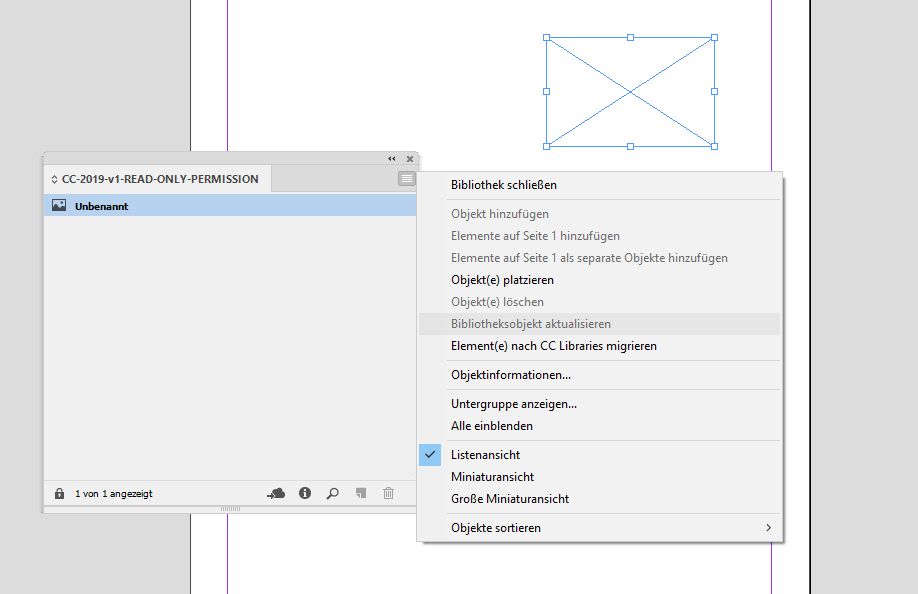
Regards,
Uwe
Copy link to clipboard
Copied
I am on a Mac running High Sierra (v10.13.6), English, InDesign CC 2018 (version 13.1).
I checked the Library file in the Finder and it is unlocked. I have 69 assets in my Library. I am able to add and delete assets just not update the assets. So that makes me think my Library is unlocked.
Copy link to clipboard
Copied
I have no problem seeing it in InDesign CC 2019.
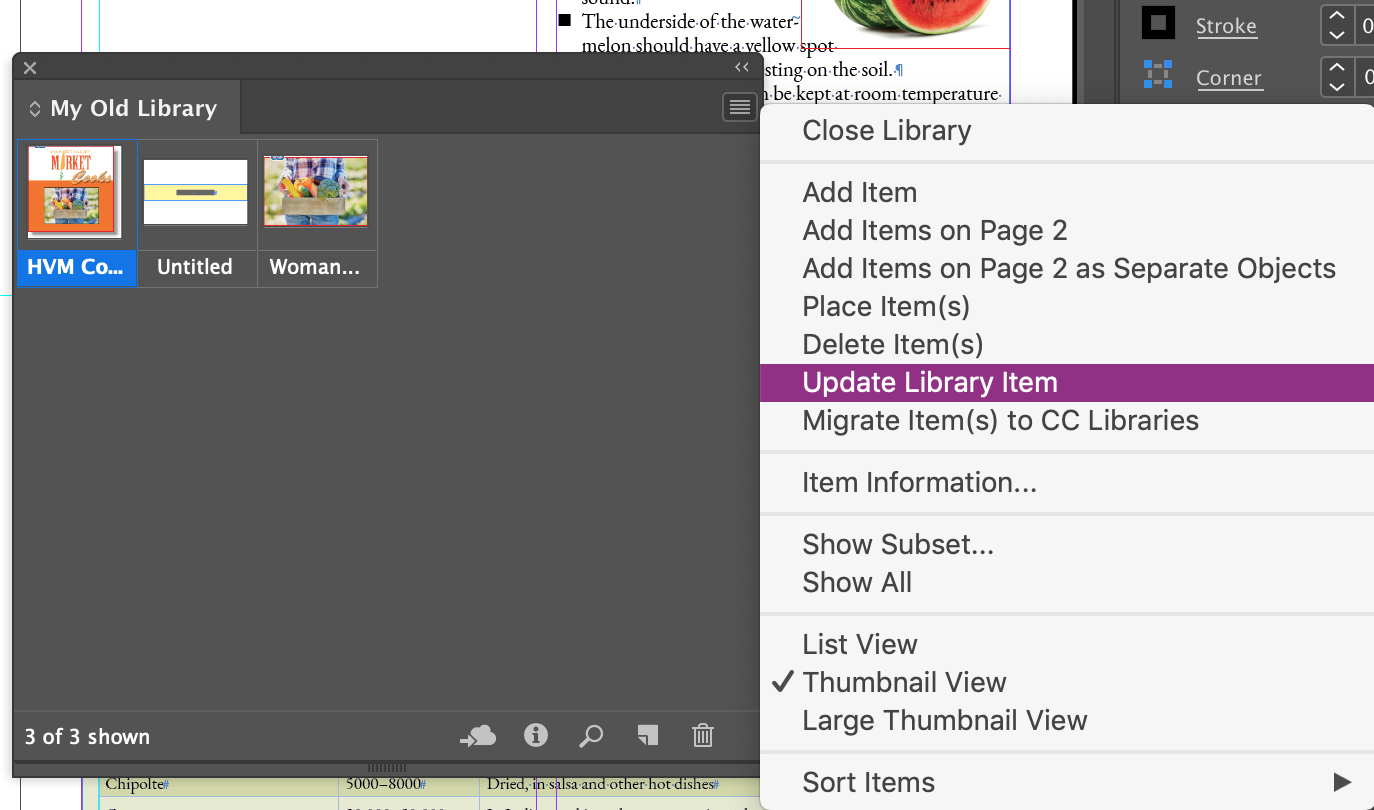
Try restoring your InDesign preferences:
Copy link to clipboard
Copied
Same issue here.
Suddenly the 2 items disappeared. (update and Migrate)
- It's not the permissions on the filesystem
- indesign preferences were reset : no success
- toggled the visibility in edit - menus (both were ON) : no success
(mac os10.12.6, ID 2015.4)
Copy link to clipboard
Copied
Hi Ralf,
what is the version of InDesign that created your library file?
What's the exact version you opened the library file with?
Are both InDesign CC 2015.4?
Regards,
Uwe
Copy link to clipboard
Copied
Hi Uwe,
Library was created and opened in 11.4.1.102
We have multiple machines with this ID version.
Opening the library there, gives no issues. The update and migrate option are there.
Copy link to clipboard
Copied
Hm. So on some machines the library file is working and on others the same file is not?
Is that library file stored on a server volume?
Regards,
Uwe
Copy link to clipboard
Copied
Yes it is.
I logged in to that Volume from a "good" machine with the "bad" login and the options are still there.
So I figured it must be machine/application related.
Copy link to clipboard
Copied
Hi Ralf,
so the issue is specific to your workflow, machine settings, network settings etc.pp.
Hard to tell what's going on…
Regards,
Uwe
Copy link to clipboard
Copied
Thank you for "thinking with me"
Copy link to clipboard
Copied
Tried another user on the same MAC. there the issue is not appearing.
Renamed Adobe-folder in ~/Library/Preferences. no success
Renamed Adobe-folder in ~/Library/Application Support. no success
Renamed com.adobe.indesign in ~/Library/Caches. no success.
caras35150961
Renamed Adobe Indesign folder in ~/Library/Caches. That did the trick for me !!
For the ultimate test, I put back the "old" Adobe Indesign folder and the issue was back again.
Copy link to clipboard
Copied
Hi Ralf,
thank you for this test!
So it's the cached data that is the culprit.
Interesting.
Best,
Uwe
Copy link to clipboard
Copied
I didn't dive deeper into the folder to get the exact file. For now I can move on 😉
Copy link to clipboard
Copied
I found the fix for this:
- (Windows) Start InDesign, and then press Shift+Ctrl+Alt. Click Yes when asked if you want to delete preference files.
- (Mac OS) While pressing Shift+Option+Command+Control, start InDesign. Click Yes when asked if you want to delete preference files.
Copy link to clipboard
Copied
This Bug still persists and to me personally is not something the user should fix by resetting his preferences.
The menu item shouldn't even disappear in the first place.
So i opened up a Ticket on InDesign Uservoice:
Copy link to clipboard
Copied
In CC2023, just double click the asset in the library. In my case, I hade an asset created in Illustrator and double clicking it in the library (from InDesign) took me to illustrator where I made changes and then the library asset was updated.
Get ready! An upgraded Adobe Community experience is coming in January.
Learn more