Copy link to clipboard
Copied
I tried lots of available nastaleeq fonts for Urdu in Adobe InDesign, some works well but distort some words, while same font in other apps like Microsoft Word doesn't have such problem, can anyone please help with this.
In Adobe InDesign:
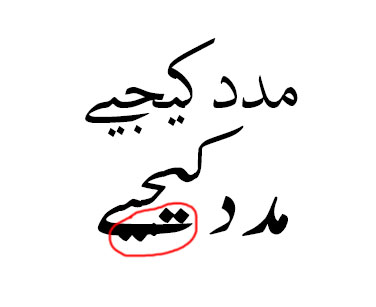
In Microsoft Word:
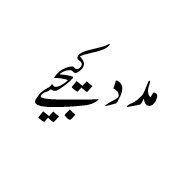
 1 Correct answer
1 Correct answer
You're welcome
Please check your email. I've already sent you ID file with paragraph style "General 1"
Copy link to clipboard
Copied
There are quite a few possibilities here. What version of ID are you using? Can you share the file, or tell us the name of the font? I don't handle lots of Urdu, but I know that there are lots of nastaliq fonts that require particular installation methods or tricks in typesetting - or plugins, or whole other applications. Speaking of which: I assume you are aware of InPage, right?
It looks like you probably have the World-Ready Composer turned on (do you?), but what language do you have your text marked as in the Character panel? I know that Urdu is not in the dropdown, so you might need to add it yourself - here are instructions from Adobe (assuming you are using InDesign CS6 or CC).
Lastly, I had never read about it until you asked your question, but Mubeen looks awfully promising.
Copy link to clipboard
Copied
I tired it on Adobe InDesign CC 2015 and 2017 on Windows 10 and MacOS Seirra with same result. Yeah I use InPage but it has very limited set of tools and options.
Mubeen is not that good in real use, even in their sample PDF there are lots of kerning tracking issues. For now I'm using GREP + Character Style to control kerning and it work well. There are only few problematic words, found a workaround (InPage to Illustratorfor to InDesign and snippet for repeated words), but it take little bit extra time as compare to simple text base workflow.
Copy link to clipboard
Copied
@Prince Oceans, I am new to InDesign and I don't want to work with In page for obvious reasons, I also thought about trying mubeen but GREP+CharacterStyle seems to be better option but its complicated. Can you share/recommend your character styles etc.
Thanks
Copy link to clipboard
Copied
Hi r0h00, in my workflow I still use InPage (read above), default character spacing for Urdu font is not appropriate so I use -160 Tracking in Character Style and apply that style in Paragraph Style using GREP. For problematic words I use InPage>PDF>Illustrator and then copy to InDesign and export as Snippet to reuse it.
It take some extra work / effort but still lot better than InPage or non-text base solution for Urdu and other right to left languages.
Copy link to clipboard
Copied
Hi, Prince Oceans,
I use Nastaliq Fonts in ID for years now, before it has problems but now it's perfect to use Jameel Noori Nastaliq. I'll share with you the JNN version I use, also paragraph style so it might help.
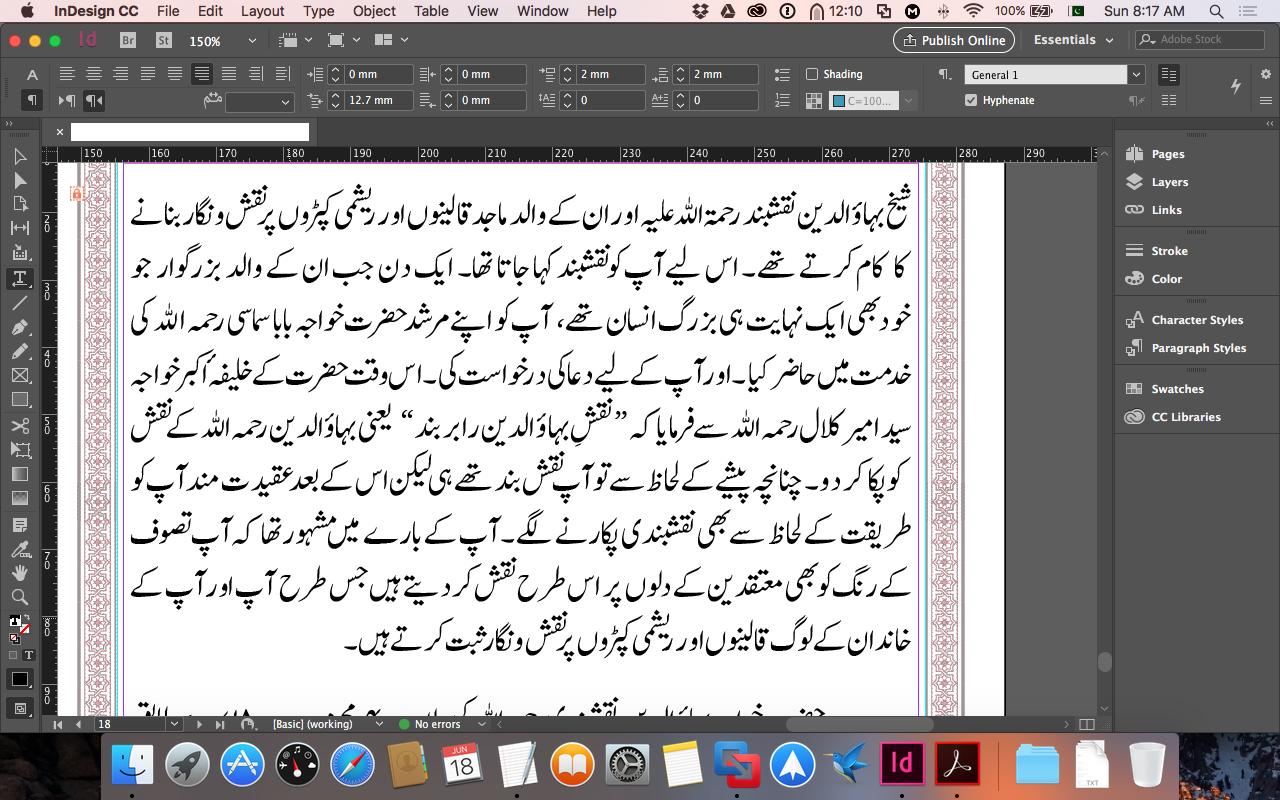
Copy link to clipboard
Copied
Hi Shibli,
I use this JNN font, it works perfect in Microsoft Word 2016 and some other apps but in InDesign some words like 'کیجیئے' are distorted. Maybe you have different version of font or InDesign, please share you font and settings to mnsiw@yahoo.com
I'm on Sierra and InDesign 2017, on an other machine have Windows 10 Pro and same version of InDesign.
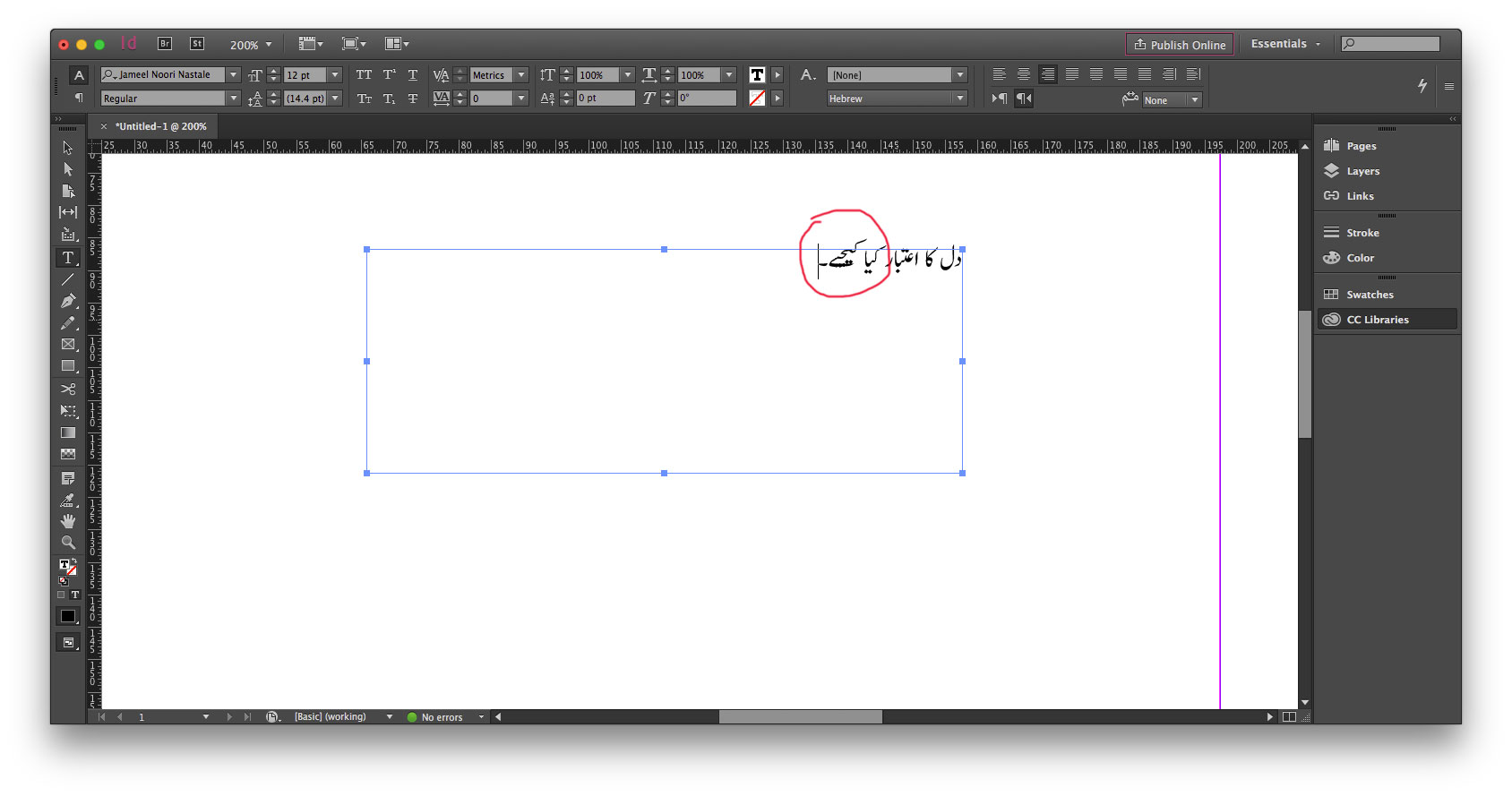
Copy link to clipboard
Copied
Hi Prince,
I just created a file for you. I'll send it to your email along with JNN font. Have a look:
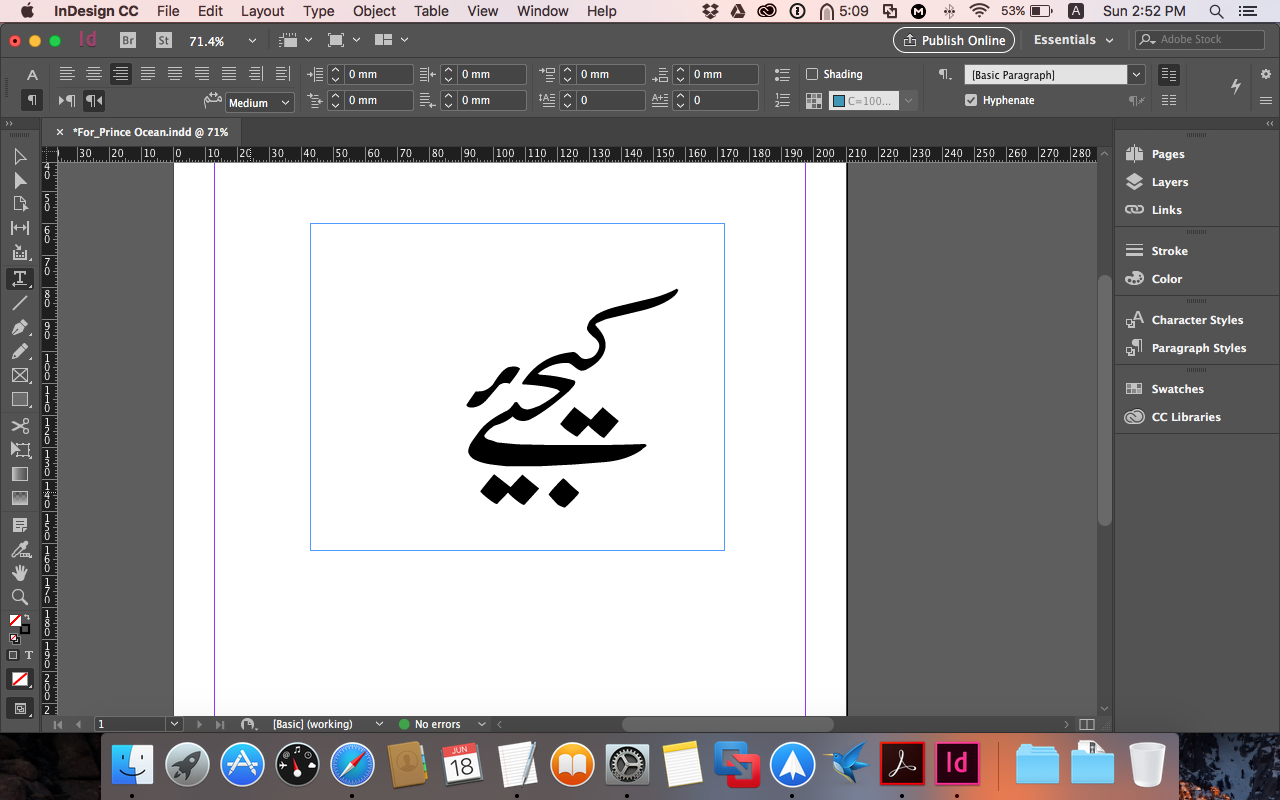
Copy link to clipboard
Copied
Thank you very much Shibli ![]() please also share paragraph, character or language settings if you're using anything specific for Urdu.
please also share paragraph, character or language settings if you're using anything specific for Urdu.
Copy link to clipboard
Copied
You're welcome
Please check your email. I've already sent you ID file with paragraph style "General 1"
Copy link to clipboard
Copied
HI shibli313,
can please send me Paragraph Style
Copy link to clipboard
Copied
This is correct answer, wanted to mark it so but there's no 'Correct' button at the bottom, dear moderator please mark it solved, thanks.
Copy link to clipboard
Copied
Hi Prince Oceans,
can't find on google, could you please send me Noori Nastaleeq V3 font.
Copy link to clipboard
Copied
Hi Shibli!
Can I also please get the font and paragraph style as well?
Thanks
[email address removed by Mod]
Copy link to clipboard
Copied
Hi Shibli,
Can you please also email me the complete content on the following email id?
[email address removed by Mod]
Thanks in advance
Copy link to clipboard
Copied
Hi all,
There's a new version (3) of Jameel Noori Nastaleeq font, remove old version and install this new one, that's all, nothing else is needed, some words still need manual adjustments ( and off course you need InDesign with Hebrew support installed).
Copy link to clipboard
Copied
can you please share any link from where i can download the version 3 of Jameel Noori Nastaleeq font.
Copy link to clipboard
Copied
Google is your friend, anyway here it is File sharing and storage made simple
Copy link to clipboard
Copied
Thanksalot Prince Oceans.
But now in New JNN font kerning is not properly done. What should i do to give a proper spacing between every word. Any idea?
Copy link to clipboard
Copied
Hi,
In JNN version 3, kerning is fantastic. What's the problem you're facing? I might help.
Copy link to clipboard
Copied
Hi Shibli,
When i apply JNN v3 some of the word on 2 parallel line (upper and lower row) edges getting overlapped with eachother.
And also the sapcing between every word is very small.
I over come these problems by applying kerning in character style for spacing and words who were getting over lapped i just desrease their size.
But i think this is not the professional solution so can you guide me what should i do.
Second thing i have inpage document, complete article written in urdu.... how can i copy paste this urdu from inpage to indesign?
Thanks in advance.
Copy link to clipboard
Copied
*By copy paste i mean how i can i import/ use that Urdu article in indesign.
Copy link to clipboard
Copied
Hi,
I’ll send you a file having a paragraph style by name of “General 1”. You study that PS, you will find many features you wouldn’t be used to them.
Coming to your problem, space between lines is called “leading”. Unlike other fonts, Nastaliq font needs more leading as it is getting high as the character gets longer. To solve this issue, in paragraph style, go to justification, there you can adjust all the spaces, I mean, between lines, characters, words. In my opinion, auto leading should be at least 140%. You might increase it but I don’t recommend any decrease for Nastaliq fonts.
Copying text from Inpage:
First let me know, which version of Inpage you are using? Then I can recommend a solution.
Copy link to clipboard
Copied
kindly share the file so that i can study that.
hxb.ahmed(attherate)yahoo(dot)com
I am using portable inpage.
But just recommend me the version number and the solution. I will change me inpage according to your suggestions.
Copy link to clipboard
Copied
can you send me the Paragraph Style?
thanks
-
- 1
- 2
Find more inspiration, events, and resources on the new Adobe Community
Explore Now