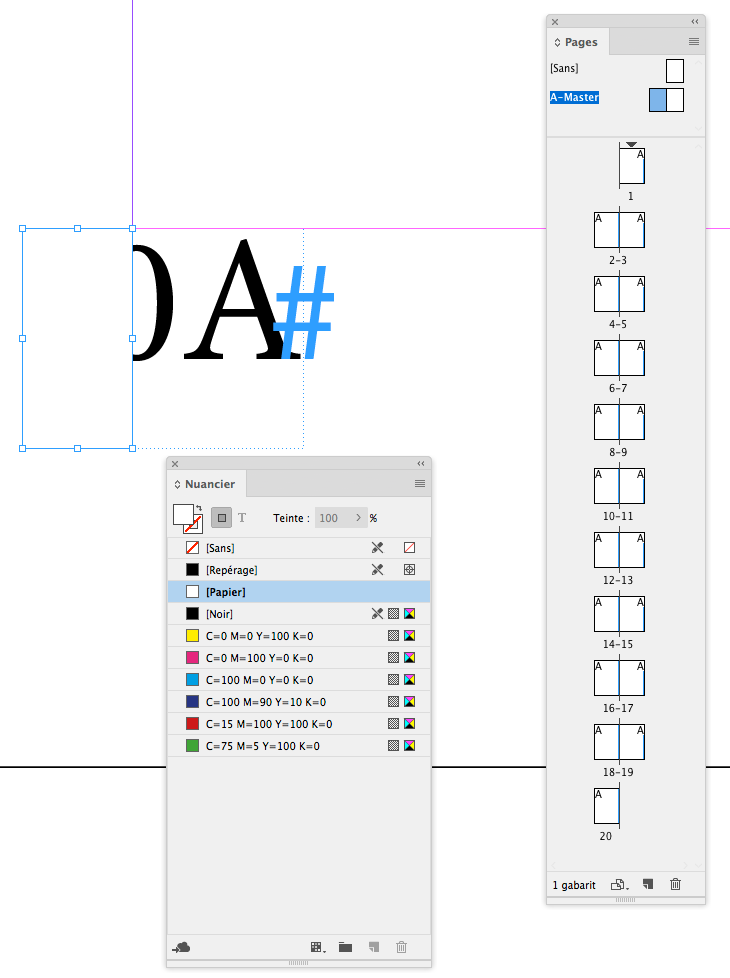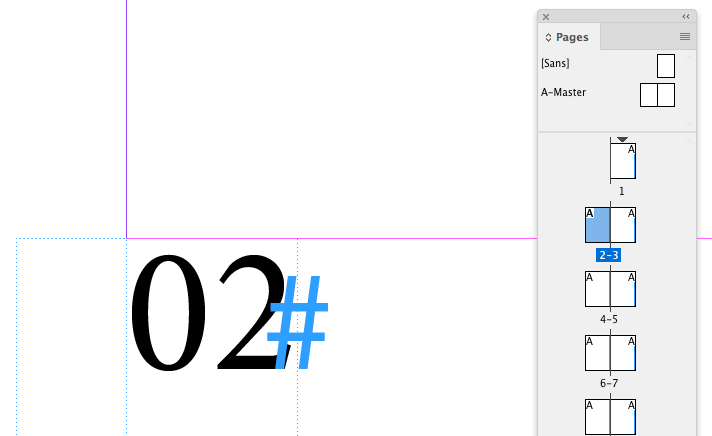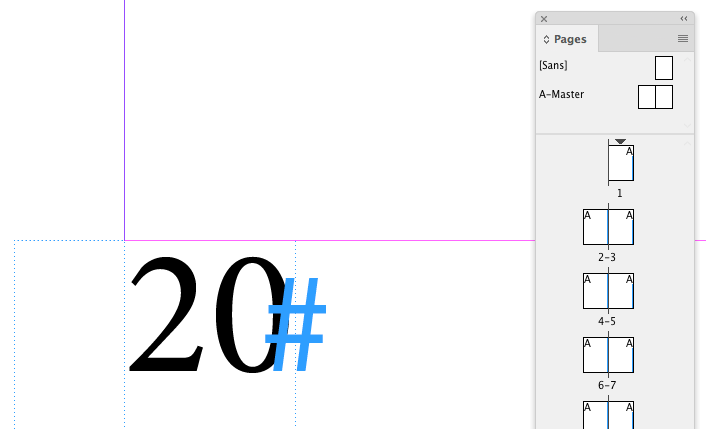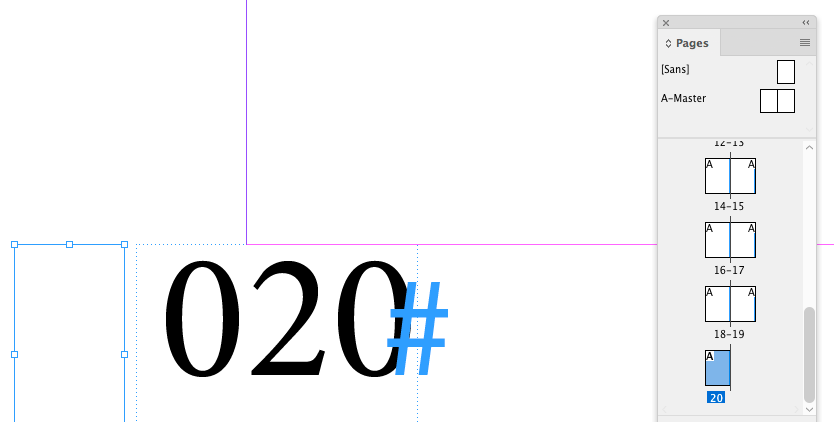- Home
- InDesign
- Discussions
- Re: use page number format 01, 02, 03 visually but...
- Re: use page number format 01, 02, 03 visually but...
Copy link to clipboard
Copied
Hello dear Adobe team
I'd like to have the page number format with 01,02,03,04... in my layout instead of 1,2,3,4. However, I want this only visually because with the other page number format a third party plugin does not work. Just adding a 0 before the page number variable won't work because 10, 11, 12 … should be 10, 11, 12 and not 010, 011, 012 etc.
Now I would have wanted to solve this with GREP, but then realized that "current page number" is exactly one character and you can't use {2}, {3} etc. here. Otherwise I would have just done a find-replace (to the correct paragraph format, of course):
FIND: \d(?!\d+)
REPLACE: 0$0
Is there any way to solve this differently?
Thank you very much for your inputs.
Regards,
Noel Bürgler
Noel Bürgler | Adobe Community – Helping InDesign-Users | MacBook Pro 15", macOS Big Sur 11.2 Beta, InDesign 16.0.2
---
 1 Correct answer
1 Correct answer
[if "Paper" backgound…]
Add "0" (zero) before the "A" page marker on master page and a "paper" frame in front!
You will just need 1 master page, not 2!
… Simplistic but enough!
(^/) The Jedi
Copy link to clipboard
Copied
... small update;
I have now found a workaround, I use two different master spreads, once with "0" in front of the page number variable for pages 1-9 and once only the page number variable for pages starting from 10.
Visually correct, setting-wise correct, compatible with third party plugin, so just perfect.
If Someone still has an non tinkered idea, I would be still happy :).
Regards
Noel Bürgler
Noel Bürgler | Adobe Community – Helping InDesign-Users | MacBook Pro 15", macOS Big Sur 11.2 Beta, InDesign 16.0.2
---
Copy link to clipboard
Copied
[if "Paper" backgound…]
Add "0" (zero) before the "A" page marker on master page and a "paper" frame in front!
You will just need 1 master page, not 2!
… Simplistic but enough!
(^/) The Jedi
Copy link to clipboard
Copied
Hi Jedi
I like your thinking process! Simple solution. Whether two sample pages or a white background frame manipulate the page numbers is better, one could argue about that. 🙂
Noel Bürgler | Adobe Community – Helping InDesign-Users | MacBook Pro 15", macOS Big Sur 11.2 Beta, InDesign 16.0.2
---
Copy link to clipboard
Copied
right click on the pages, go to numbering & section options
and then choice. I hope it helps to someone out there.
Find more inspiration, events, and resources on the new Adobe Community
Explore Now