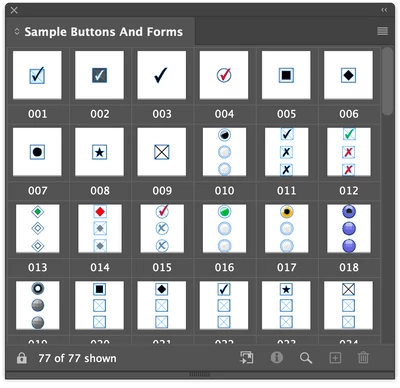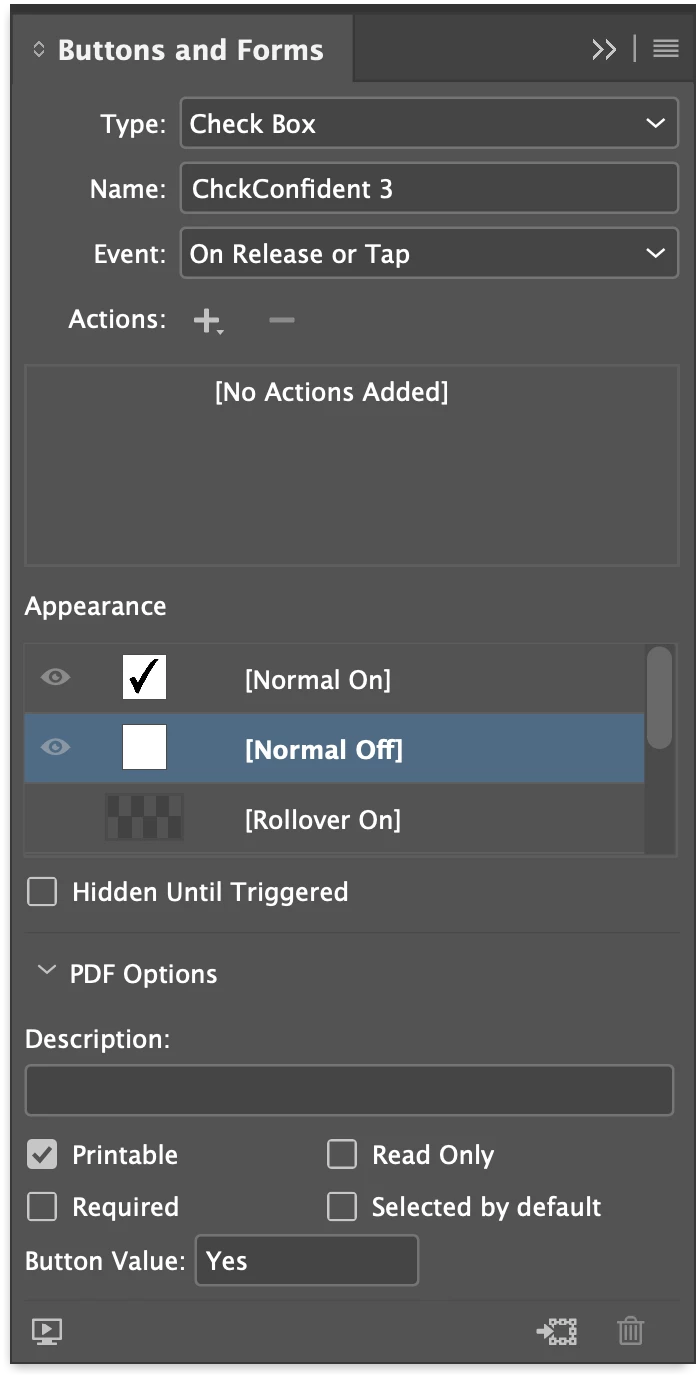Question
use your own symbols as checkboxes
Is it possible to make an "X" in a tick box in Indesign?
So in the buttons and forms panel, under appearance you get a tick for the normal on state.
But i want a cross instead.
I have gone onto sample buttons and forms, but the only option available is a tick and a cross.
I would like a blank for off and a cross for on.