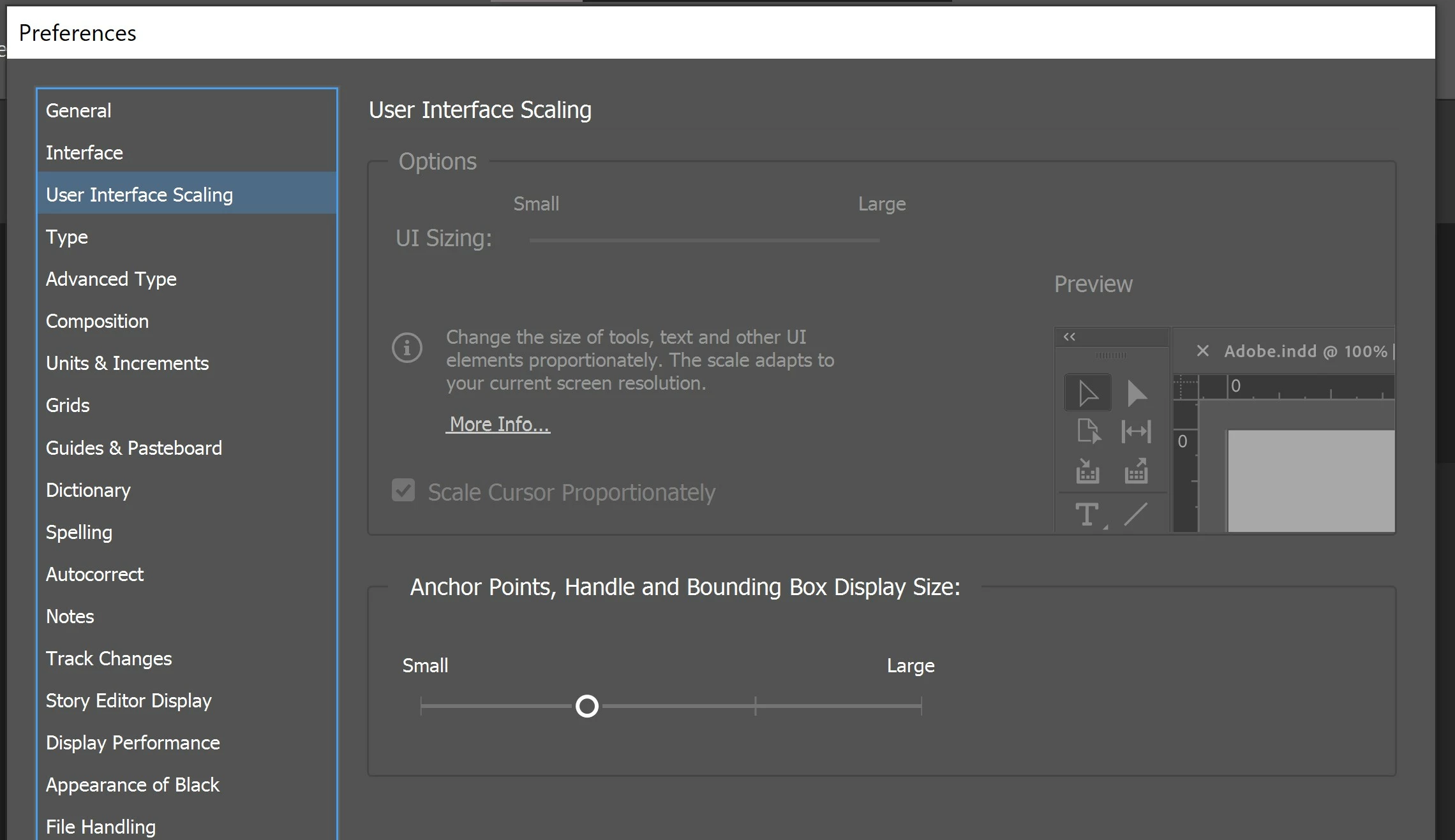Question
User Interface Scaling greyed out (Windows)
Hello everyone,
I recently upgraded to Indesign 2023 (v. 18.1) and I can not scale the user interface in the Preferences menu because the slider is greyed out. I know I should try downscaling the resolution of my monitor but it did not work. Is there anyone who found a fix? Thanks for any kind of help!