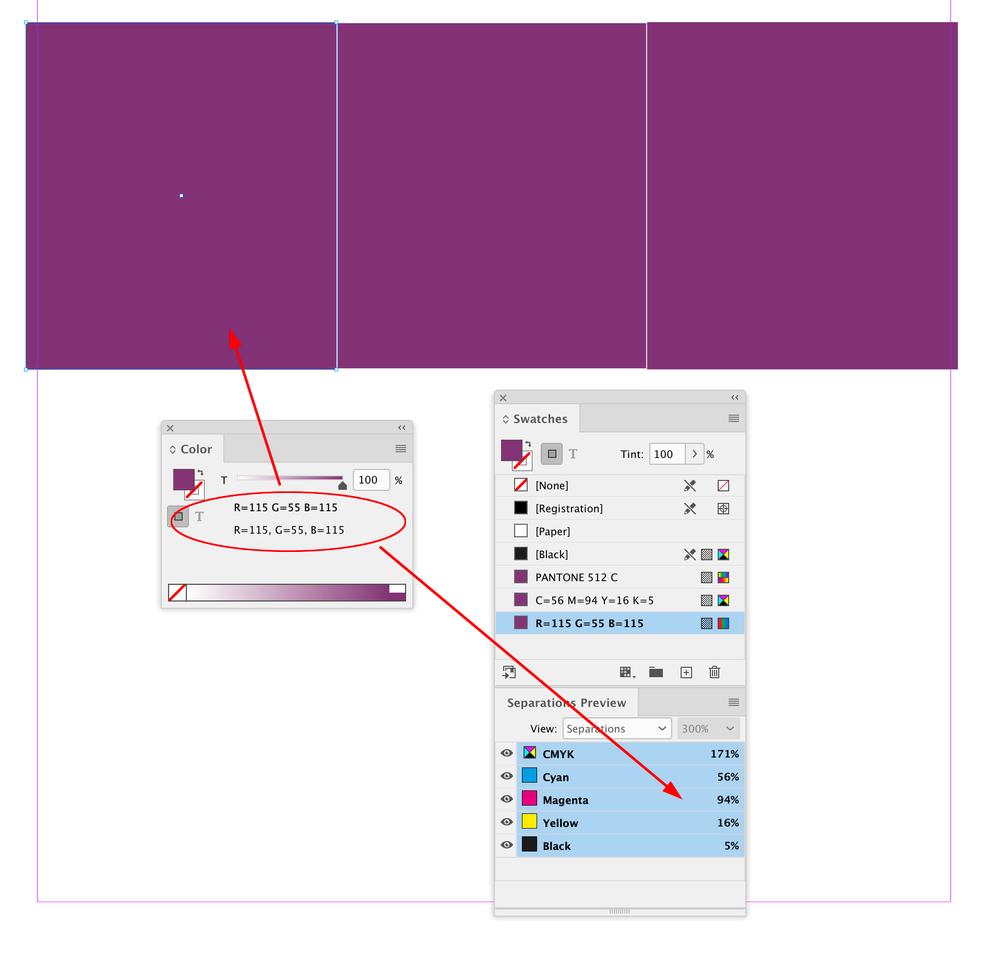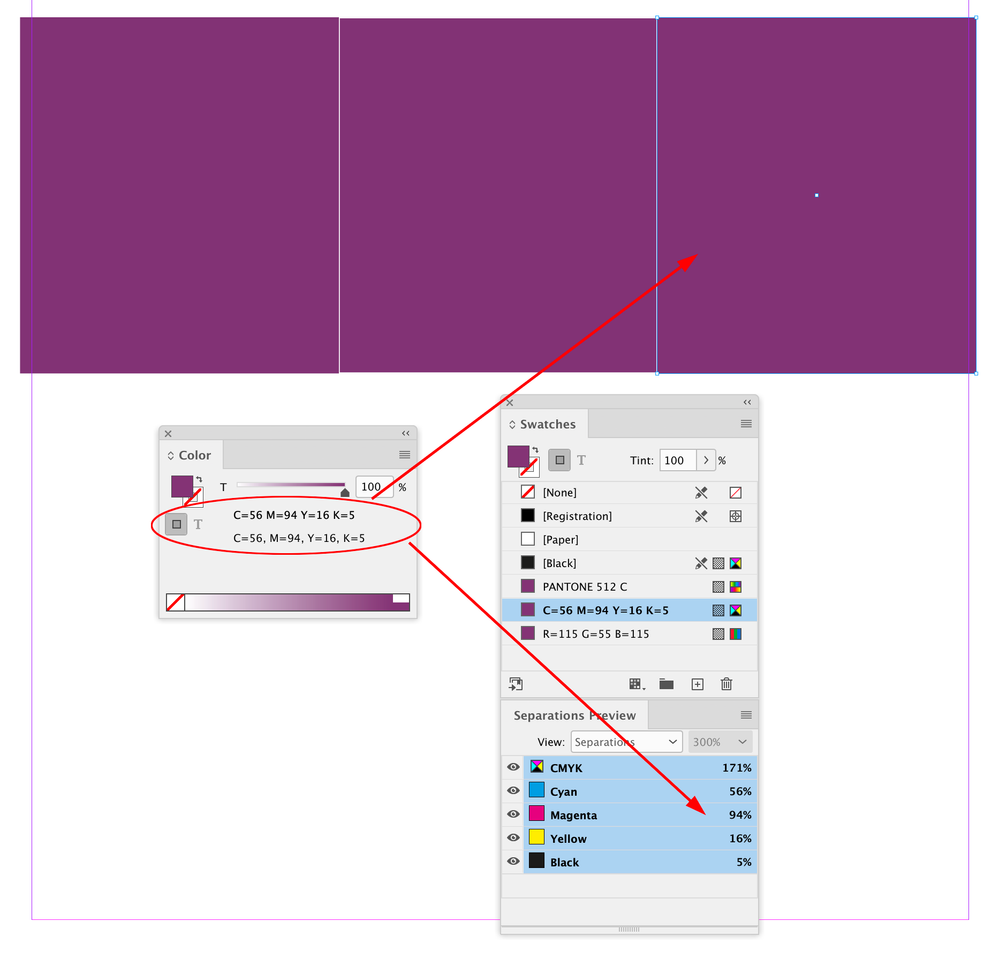Copy link to clipboard
Copied
Call me an ignoramus, but I just recently discovered LAB colors. Is there any benefit for me to use them in a document for offset printing? Should I convert my CMYK images to LAB?
Note that I'm dealing with printers, who can't hit the colors right, so I was wondering if LAB is the solution, since its described as "more accurate" or something along those lines.
But if LAB requires special printing equipment, I doubt that these lousy printers have it. Or maybe LAB is for digital printing / scanning / photography or web design?
In any case, I doubt that LAB is a 'magic wand' that can solve all my printing-related problems. I've also read some negative opinions on it, but I don't fully understand them. I'm just an ignoramus.
I experimented a bit in Photoshop, where I converted a CMYK image to LAB and then I played a bit with the colors, the saturation and stuff. I applied the same adjustments to a CMYK version of the same photo (a plastic yellow duck with an orange bill). In the end, the "LAB duck" looked very vivid, while the "CMYK duck" literraly paled in comparison to it. So this means wider gamut, right?
Then I placed the "LAB duck" in Indesign and I checked it in Acrobat's Output Preview. The Object Inspector says "Colorspace: Lab", so it was properly detected. Then I switched between different simulations (Fogra, SWOP...) and the appearance of the duck was changing accordingly, but I didn't understand can this be printed on offset and how exactly it will appear. Perhaps this will convert to CMYK during the printing process?
Thanks for your explanations
 3 Correct answers
3 Correct answers
The bottom line is that you can only display colors using RGB, and only print them using CMYK, Hex color (CMYK plus two extension colors, usually a bright green and a bright orange) or with premixed spot colors. (Yes, there are variations such as giclée, which uses up to 64 spot colors, but let's keep it simple.)
Lab color simply has a gamut and methodology that covers all of these, more or less approximating the full range of human color perception. It's most useful for converting one color v
...CMYK is the smallest colorspace.
RGB is a larger colorspace, but is still device dependent.
LAB is a colorspace that is device independent, and accounts for every human perceivable and non-perceivable color.
A simple analogy, this is like pouring 5 gallons of water into a 3 gallon bucket.
The printer will still be challenged with color management and color profiles working with LAB, and converting to CMYK for offset printing.
"LAB requires special printing equipment"
Printers don't print in LAB, That is not a thing, nor is it even phyically possible.
ALL colours need to be converted to the CMYK space for typical offset printing and you will incur massive loss when you do so. This is unavoidable. So, if you introduce even brighter colours using the LAB space, you will be even more disappointed with the results in CMYK.
Copy link to clipboard
Copied
The bottom line is that you can only display colors using RGB, and only print them using CMYK, Hex color (CMYK plus two extension colors, usually a bright green and a bright orange) or with premixed spot colors. (Yes, there are variations such as giclée, which uses up to 64 spot colors, but let's keep it simple.)
Lab color simply has a gamut and methodology that covers all of these, more or less approximating the full range of human color perception. It's most useful for converting one color value to another with great accuracy and precision. But Lab does have colors outside both gamuts, which can just multiply the problems often seen when web or RGB images with colors outside the CMYK gamut are sent to print.
Any device that "prints Lab color" is simply doing an on-the fly conversion to CMYK.
Other than perhaps maintaining a document for delivery to both screen and print, and having the maximum control over color values, there's no good reason to use Lab color in a document, or even most image files.
But maybe I've missed something that one of the more advanced color gurus will point out.
—
Copy link to clipboard
Copied
CMYK is the smallest colorspace.
RGB is a larger colorspace, but is still device dependent.
LAB is a colorspace that is device independent, and accounts for every human perceivable and non-perceivable color.
A simple analogy, this is like pouring 5 gallons of water into a 3 gallon bucket.
The printer will still be challenged with color management and color profiles working with LAB, and converting to CMYK for offset printing.
Copy link to clipboard
Copied
"LAB requires special printing equipment"
Printers don't print in LAB, That is not a thing, nor is it even phyically possible.
ALL colours need to be converted to the CMYK space for typical offset printing and you will incur massive loss when you do so. This is unavoidable. So, if you introduce even brighter colours using the LAB space, you will be even more disappointed with the results in CMYK.
Copy link to clipboard
Copied
Hi @sd5e8a , Also, as Jeffery suggested Lab is device independent, so its appearance doesn’t change if you change the document’s RGB or CMYK profiles. Custom ink Spot color libraries are usually defined as Lab because a custom solid ink isn’t a process CMYK color and wouldn’t change in appearance depending on the presses’ CMYK profile.
A Lab color is converted directly into your operating system’s Monitor profile for display, and if a Lab spot color is converted into CMYK for a process color simulation, the conversion is directly from the Lab color to the destination CMYK profile.
You can see that here where my document’s assigned profiles are AdobeRGB and Coated GRACoL. The swatch in the middle is Pantone 512 C Lab, the swatch on the left was converted into document RGB (Adobe RGB), and the swatch on the right was converted to document CMYK (Coated GRACoL). InDesign lets you mix color spaces on the same page, and Pantone 512 is inside of both the AdobeRGB and GRACoL CMYK color gamuts, so the color appearances are identical. Also if I turn on Separation Preview the CMYK output values (an export to document CMYK) are identical:
If I change the document profile assignments, the RGB and CMYK colors change in appearance, but the Pantone Lab color is unchanged. Here we can see the expected color change when the Coated GRACoL CMYK conversion of Pantone 512 Coated is put on a press printing to the US Newsprint (SNAP) standard:
Get ready! An upgraded Adobe Community experience is coming in January.
Learn more