Using Macintosh Fonts on Windows (really dumb question, in my view)
I'm preparing to meet some users and I'd appreciate some confirmation on the following, with regards to fonts.
So, I'm on Windows and receive an InDesign document "Packaged for output", with Links and Fonts.
You see me coming...
Here is the content of the Fonts directory in Windows Explorer :
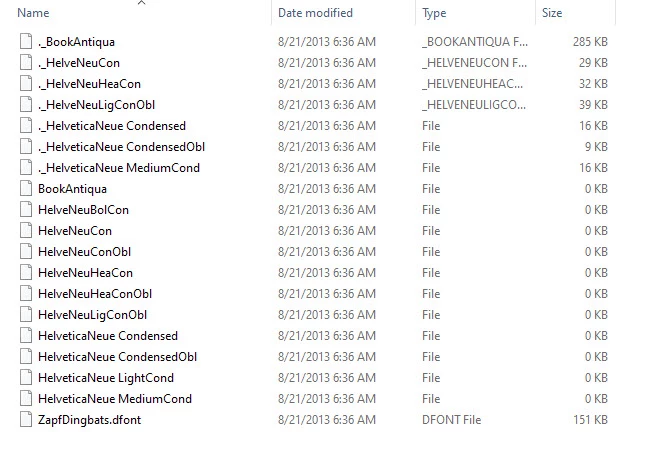
Let's not get "bogged down" into Licensing and font "types" (I can see DFONT and PS T1 fonts in this listing). I'm only interested in the possibility from a technical point of view : can InDesign directly access / use (parse) the fonts in this Directory at all? Without requiring me to use some kind of third party "font conversion" utility? Hope this is not considered a "taboo" question...
