Copy link to clipboard
Copied
Maybe I'm missing something silly but could someone kindly explain to me how I am meant to use a PDF template for a banner in InDesign ? I've uploaded the PDF I've been given here : https://gofile.io/?c=UXqpnM
As you can see, the template comes with all sorts of warnings about not deleting layers etc., so its not like I can just go mock up a similar template from scratch in InDesign.
Your thoughts and advice most welcome !
 1 Correct answer
1 Correct answer
I was going to say, "just place it into InDesign" as you can switch off the various layers in there. But: no, that file is not meant to be used in InDesign. That's why you are having problems right from the start!
See the Checklist #1? "Create artwork on the 'Artwork' Layer …" While you *can* create layers in InDesign and name them any way you want, you cannot add anything to an existing layer. A quick view to the PDF properties tells you more: the PDF is created with Illustrator (v.CC 22.1, no l
...Copy link to clipboard
Copied
InDesign is not intended to create web banners. Those should be created in Illustrator or Photoshop.
Copy link to clipboard
Copied
My bad wording (although if you both had downloaded the PDF linked to, it would be pretty obvious what I was talking about ![]() )
)
"Banner" as in pop-up banner. You know, those roll-up things you see at conferences and trade shows.
Copy link to clipboard
Copied
I've created artwork for several pull-up banners in InDesign. For example:
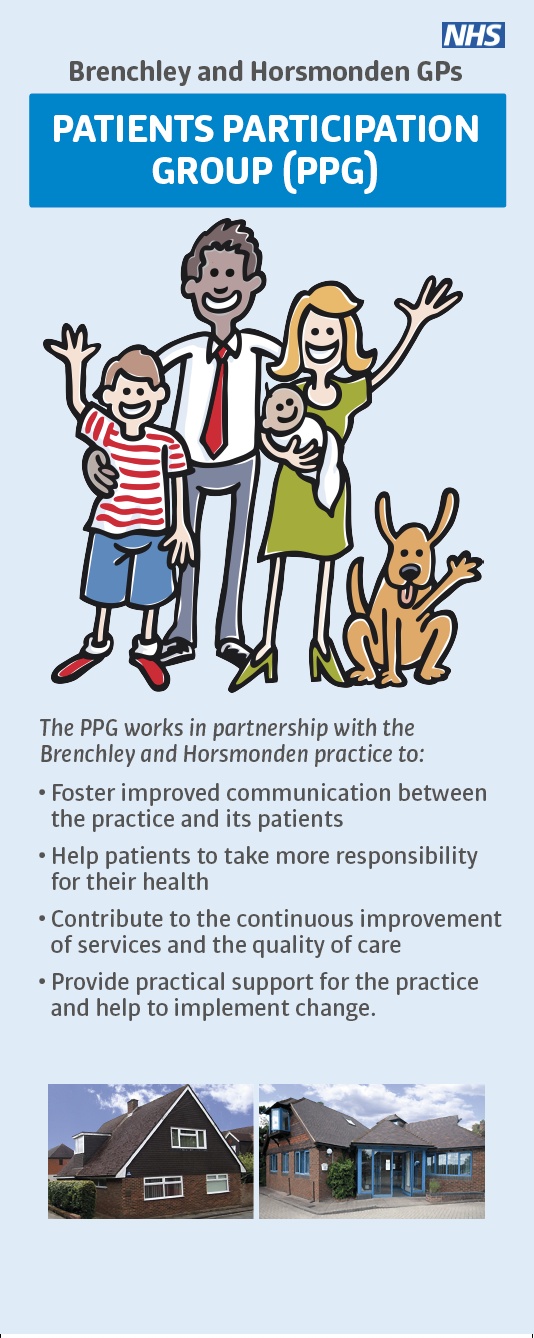
Copy link to clipboard
Copied
With the greatest of respect and wishing to keep this discussion civil.
• Have you actually read my question ?
• Have you actually downloaded the PDF I linked to ?
• Before posting your last reply, did you even read the reply from [Jongware]
I suspect the answer to the above is no, no and no.
Because neither your original answer or the last answer you posted make any sense whatsoever in the context of the question being asked.
If you can provide further detail to build upon what @[Jongware] has said, then I look forward to reading it.
Copy link to clipboard
Copied
This is a friendly forum, as you're a new person I think there's no need for you to be rude when misunderstandings occur.
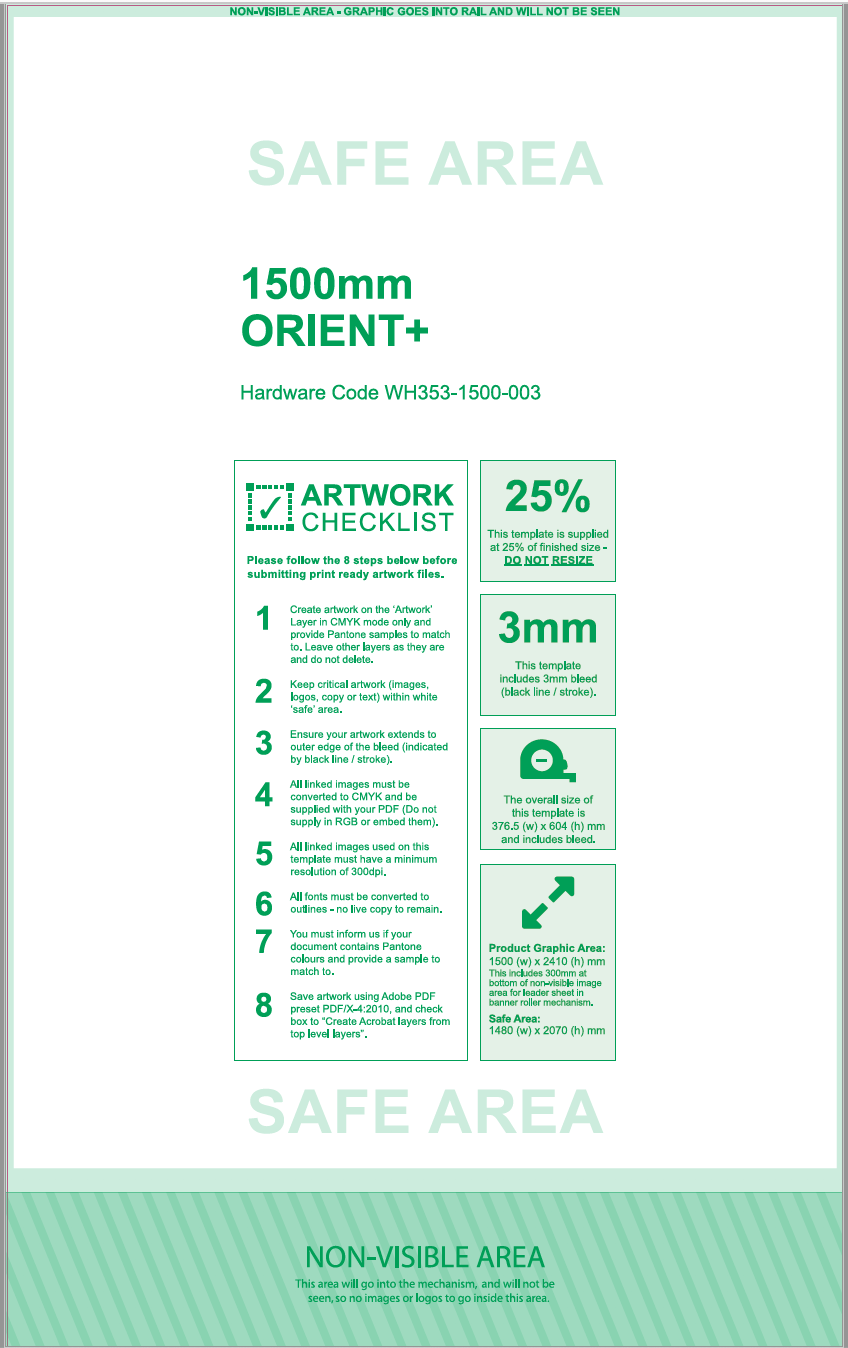
Copy link to clipboard
Copied
As Jongware indicated, it was created in Illustrator and it does have the Illustrator file embedded in the PDF. Just open the PDF using the Open menu in AI.
You can learn to use the basic AI tools (shouldn't be hard for an ID user)
OR
Save the AI layers out as separate files and place on separate ID layers
OR
Just place the PDF in ID--it doesn't look like you need the info on the PDF once you get the correct file size and read the instructions.
Copy link to clipboard
Copied
I concur with Dax and Derek. If the company has the choice between accepting a properly formatted, InDesign-generated PDF/X-4, or not getting the job, they'll choose the former. Just use the AI template as a guide to build your artwork in ID. Perhaps place it on its own layer and reduce the opacity.
Copy link to clipboard
Copied
For moving banners and ads, use Adobe After Effects or Adobe Animate.
Copy link to clipboard
Copied
I was going to say, "just place it into InDesign" as you can switch off the various layers in there. But: no, that file is not meant to be used in InDesign. That's why you are having problems right from the start!
See the Checklist #1? "Create artwork on the 'Artwork' Layer …" While you *can* create layers in InDesign and name them any way you want, you cannot add anything to an existing layer. A quick view to the PDF properties tells you more: the PDF is created with Illustrator (v.CC 22.1, no less; that sounds it's the latest). I did not try but I bet if you open this in Illustrator, the abbreviated checklist makes much more sense.
You might want to address a complaint to the firm that sent you this template, as I would have expected at least some instruction. Even a basic "Oh and it's for Illustrator" would have helped greatly. Keep in mind they have other customers as well. Some may already know what to expect, some can work it out by themselves, and some have to ask online what to do. Thus, a better set of instructions by them goes a long way.
Copy link to clipboard
Copied
You're spot-on. As you say, the layers can be seen in Illustrator.
So all I need to do now is:
- Relearn all my InDesign skills in Illustrator ![]()
- Have fun sending a complaint to the firm concerned along the very lines you suggest !
Copy link to clipboard
Copied
This is actually a pretty easy answer. So, the pdf they supplied is really just a guide. You can create the banner in any program you like. What you need to pay attention to are the parameters the template is giving you. Make sure your document follows all of their checklist items. Make sure your bleed, resolution, overall height at width are the same. Then when you have designed your banner, simply output to PDF and have them review it. You should be good to go. I do this all the time for tradeshows.
Let me know if you are still having problems and I will be happy to help you further.
-Dax
Copy link to clipboard
Copied
As usual Dax, succinct, helpful and accurate (I hope you don't get criticised by the OP for not answering the question the way he wanted!).
For those others interested, most banner printers supply templates. You can choose, as Dax mentions, which application you want to use. InDesign is probably best as you can Place your Photoshop optimised images and the InDesign text you add will be perfecto.
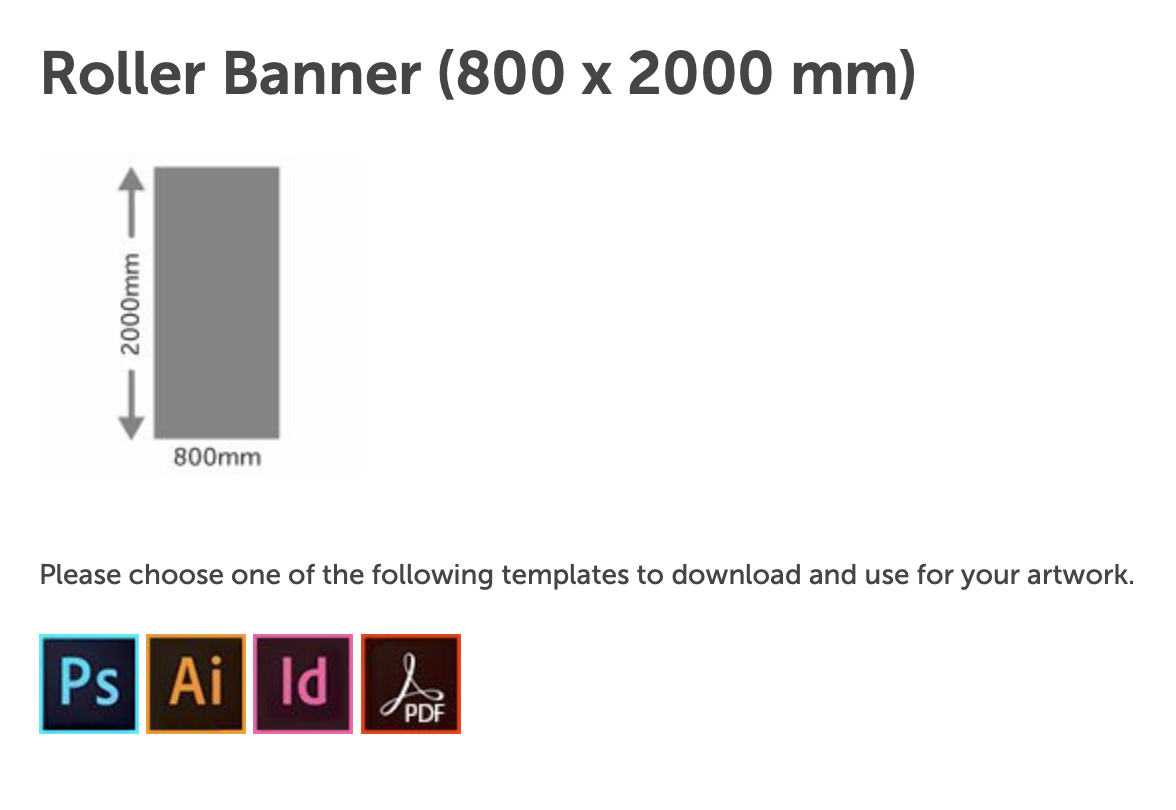
Copy link to clipboard
Copied
Exactly.
>Just place the PDF in ID--it doesn't look like you need the info on the PDF once you get the correct file size and read the instructions.
Find more inspiration, events, and resources on the new Adobe Community
Explore Now
