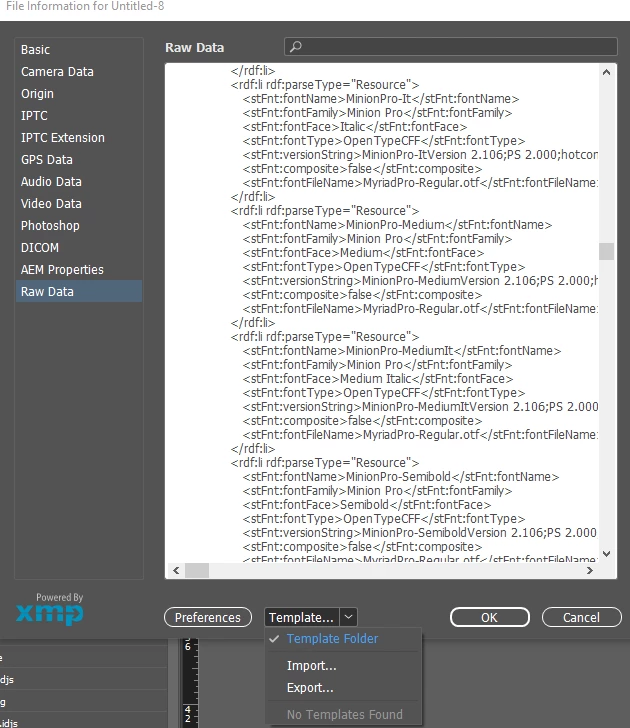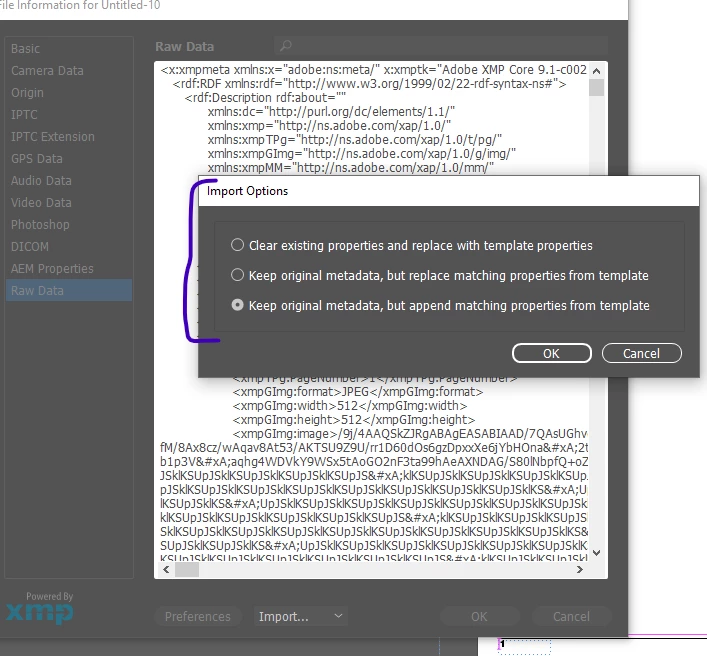UXP/Scripting Solution for Importing and Exporting XMP Metadata
I know that there is a manual solution to do this via the File => File Info menu. See images below.
The export option saves an XMP file containing all of the file metadata.
On a new file, you can import the saved file and select different options about how to treat existing data and what is contained in the file.
I would like to create a script that performs these actions in a controlled and repeatable way for users.
I am having trouble identifying the relevant UXP objects that would allow me to do this. Has anyone had success with this sort of import and export behavior?