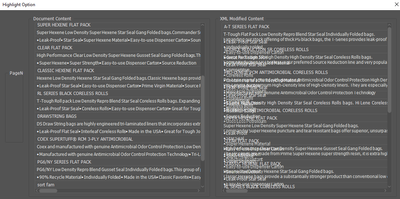Adobe Community
Adobe Community
- Home
- InDesign
- Discussions
- Re: Values get collapsed in the Panel
- Re: Values get collapsed in the Panel
Values get collapsed in the Panel
Copy link to clipboard
Copied
Hi,
I created a script with two panels (Panel 1 contains InDesign Document contents and Panel 2 contains XML content). In that panel, I have an issue: the XML content gets collapsed in the panel whereas the InDesign document is displayed clearly. For this, I have attached the script and the sample screenshot which I have been using.
https://drive.google.com/file/d/1hB7iSzLPLDeq47Et-ITqcl3JhA2SU_me/view?usp=sharing
Copy link to clipboard
Copied
First your shared folder does not have public access so no one can access it. Secondly looking at the XML side I don't see that it's actually a XML content. So if I am right, then both the sides are showing just plain textual content. So what exactly is the difference that you can think of between both the text properties or probably the difference in properties of both the panel
Another thing to try is what if you show the content of the troublesome panel on the other panel. Does it render properly then? If so then the issue is with the panels
-Manan