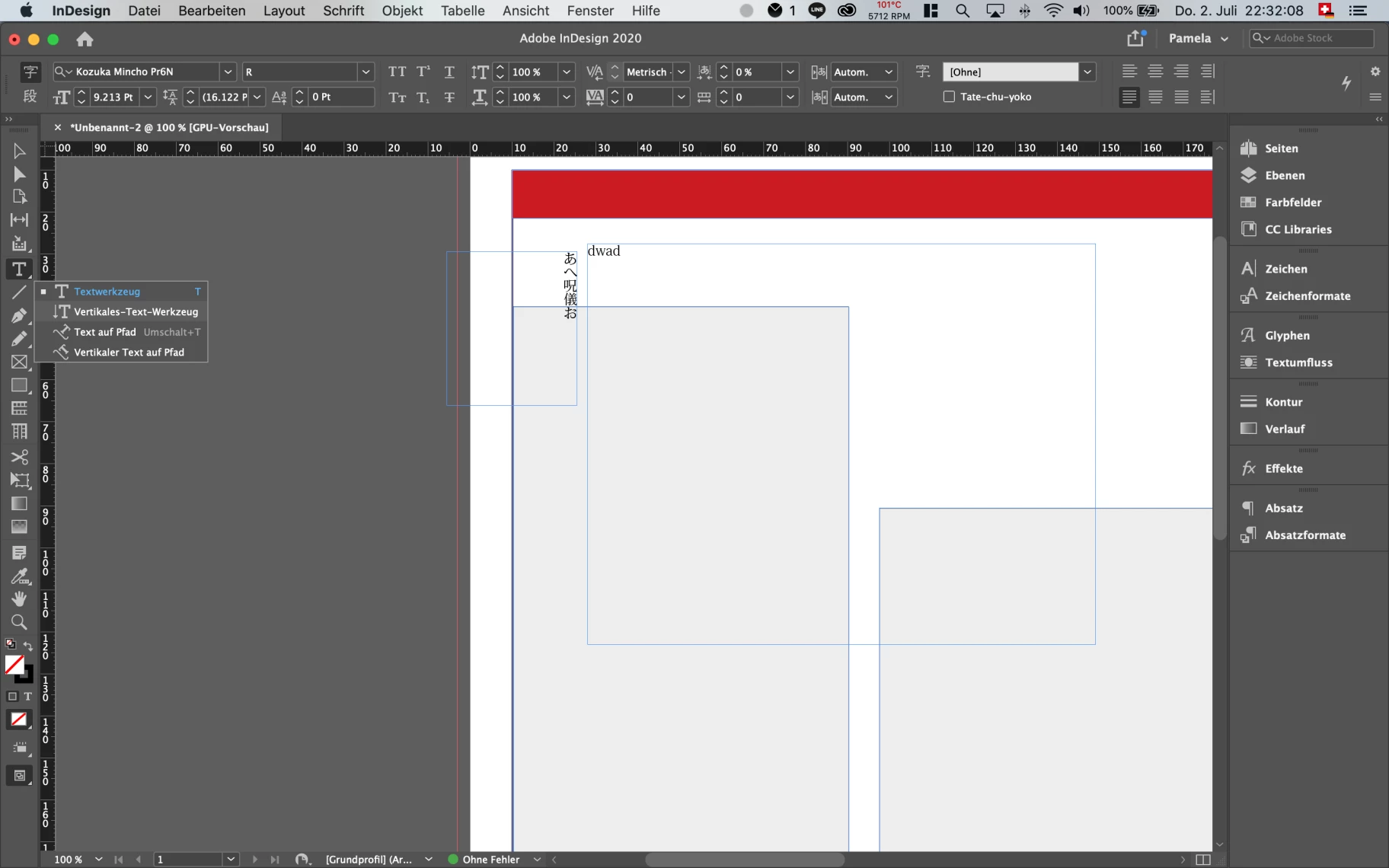Vertical Text Tool InDesign CC 2020
Ok, I know this subject has been asked around since forever. And for some reason I can't seem to find the solution to this?
I'm using my all adobe programs in german, and I did have the vertical text tool a while back (because my friend needed it for something and claimed hers didn't have it). I even have a screenshot from my conversation with my friend. I've seen people say it's available in the japanese and chinese version. But I was and am using the german one, as visible in the screenshot as well.
The thing is though, that I need that tool for japanese text. However, for some reason I don't have that option anymore? I did not update my my programs since, and I tried creating text boxes using japanese text and having the japanese keyboard active.
Luckily I still had the file I send my friend a while back containing a text box with vertical text inside. So I was able to copy paste that.
Can someone let me know how to activate that option again?