Copy link to clipboard
Copied
Hi, I've read a Vertical Type Tool exists, I presume, among the text tools. I only found two tools: Type tool and Type On A Path tool!
Greetings.
 1 Correct answer
1 Correct answer
InDesign has never had a vertical type tool (except perhaps for Asian languages, which I'm not familiar with). You would need to do it in Illustrator, and place it into InDesign.
If you'd like to make a feature request, do it here:
Copy link to clipboard
Copied
Hi,
you might heard from someone who is using a Japanese or Chinese version of InDesign.
Or from someone who is using Illustrator?
Regards,
Uwe
Copy link to clipboard
Copied
Hi, you mean the Vertical Type Tool exists only in the Japanese and in the Chinese versions and not in the other country versions? I really intend to use the italian one. So I hope this will be resolved in the next update. Yes in Illustrator the Vertical Type Tool exists and works properly.
Regards.
Elia.
Copy link to clipboard
Copied
InDesign has never had a vertical type tool (except perhaps for Asian languages, which I'm not familiar with). You would need to do it in Illustrator, and place it into InDesign.
If you'd like to make a feature request, do it here:
Copy link to clipboard
Copied
Hi Elia,
depending what you like to do we may find a workaround.
Can you show a sample by posting a screenshot?
Use the forum's tool "Insert Image" for that:
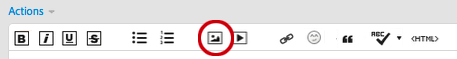
Regards,
Uwe
Copy link to clipboard
Copied
Hi Uwe, I just have to type a title. I can do it in Illustrator and import an .eps. I don't like resorting to an expedient to achieve my goal. :-]))
Copy link to clipboard
Copied
Hi Elia,
one workaround would be using a script for selected text that is using characterRotation—a feature that is also available with your Italian version of InDesign, but only by scripting. What the script also will do is to apply the Japanese paragraph composer:
https://indesignsecrets.com/free-script-to-rotate-selected-characters.php
Just do it with 90° on all selected text in a text frame and then rotate the text frame as well.
After formatting the text make a new Paragraph Style from it.
You could download one sample of vertical text below. Just place the IDMS file:
Dropbox - TypingVertically-13.1.0.76.idms
Also included a GREP Style that sets all blanks to 400% width.
Screenshots from my German InDesign CC 2018.1. The snippet should also work with InDesign CS6 and above.
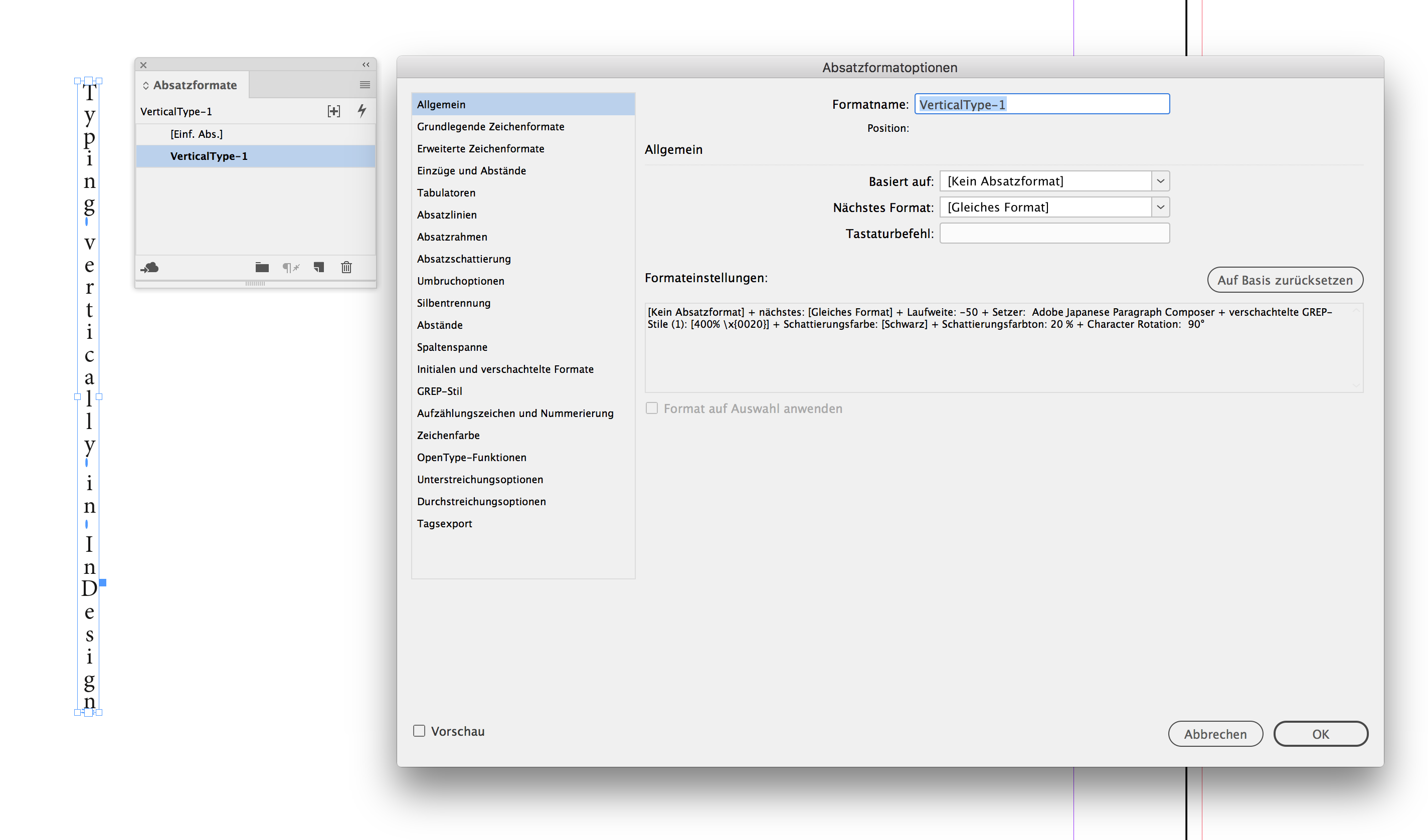
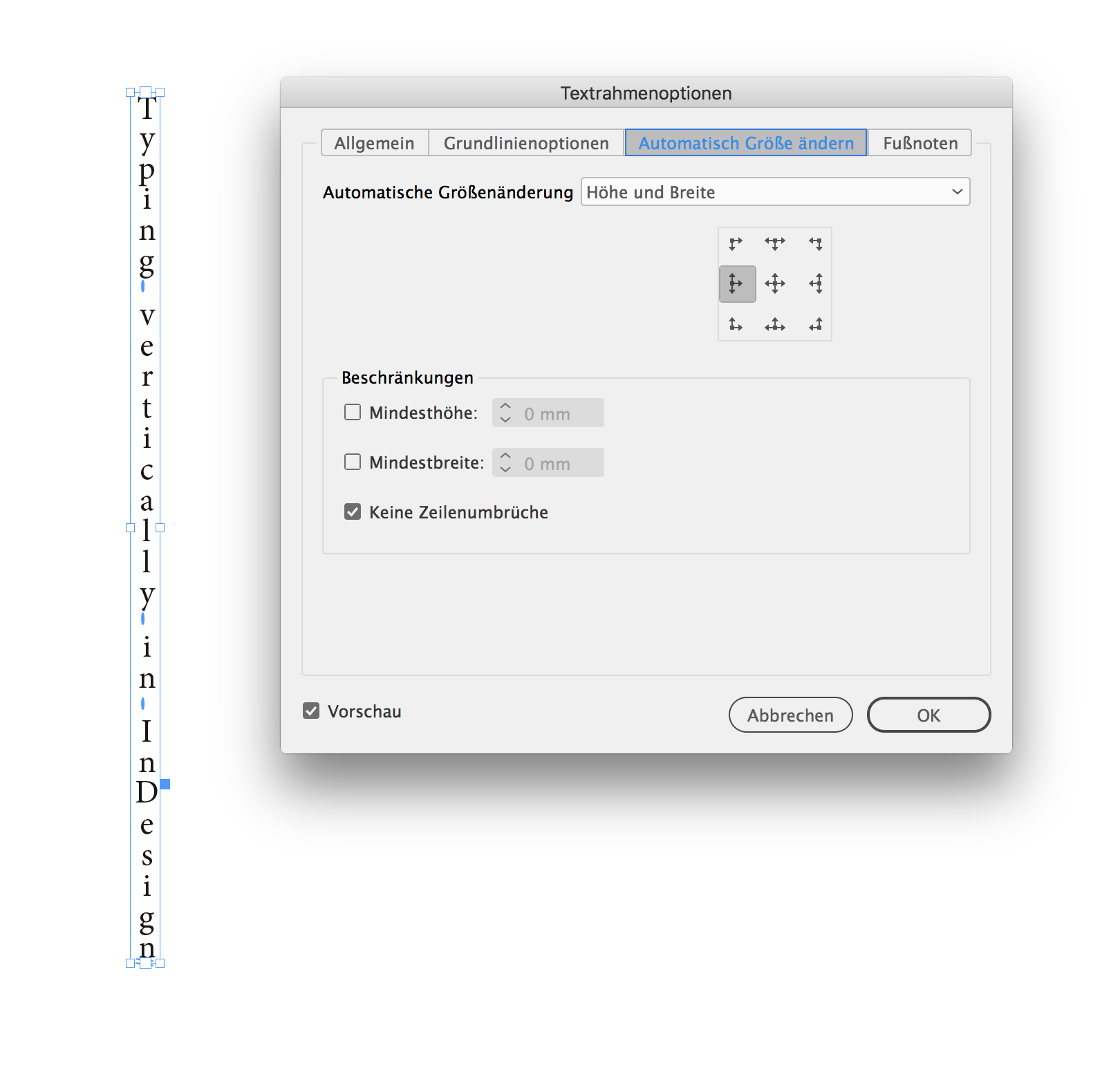
Regards,
Uwe
Copy link to clipboard
Copied
If you just want to play, a simple regex would be enough!
[I've just defined the text frame as auto-resized]
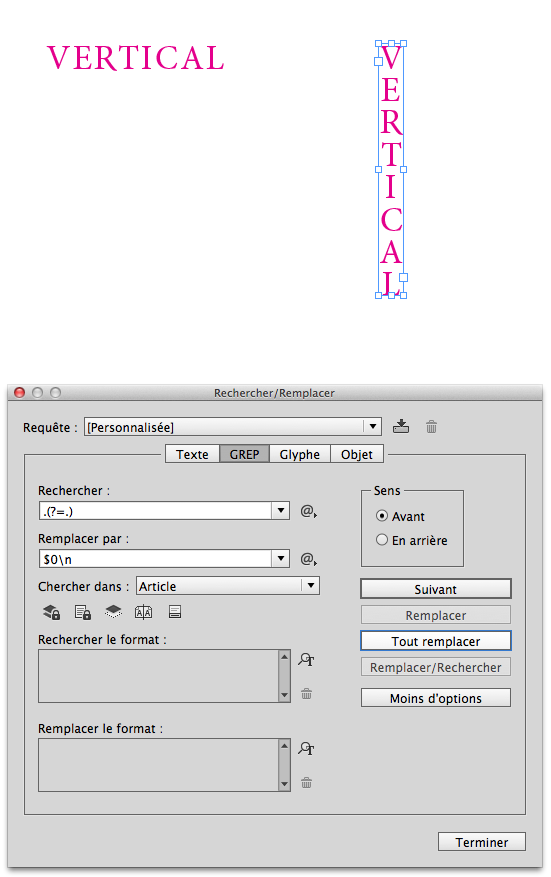
Best,
Michel, from FRIdNGE
Copy link to clipboard
Copied
Hi,
In the Japanese version(for example) of InDesign, there does exist a vertical type tool. For Roman locales, the vertical type tool is not there.
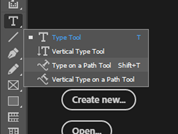
You can download the Japenese version of InDesign by changing the language preferences from the Creative Cloud Desktop application.
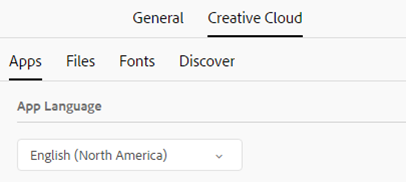
-Aman
Get ready! An upgraded Adobe Community experience is coming in January.
Learn more