 Adobe Community
Adobe Community
- Home
- InDesign
- Discussions
- Re: Videos that are set to play on page load do no...
- Re: Videos that are set to play on page load do no...
Copy link to clipboard
Copied
I design and insert videos so they start automatically when loading the page it works correctly in preview.
However after publish online the videos do not start automatically.
How do I solve this problem?
See a sample:
https://indd.adobe.com/view/959225a0-1af8-4202-991d-be3072890a35
Thanks for listening.
 1 Correct answer
1 Correct answer
Some browsers will not allow video or audio to auto play. That, to me, is a good thing.
Design accordingly.
Copy link to clipboard
Copied
Link is broken:
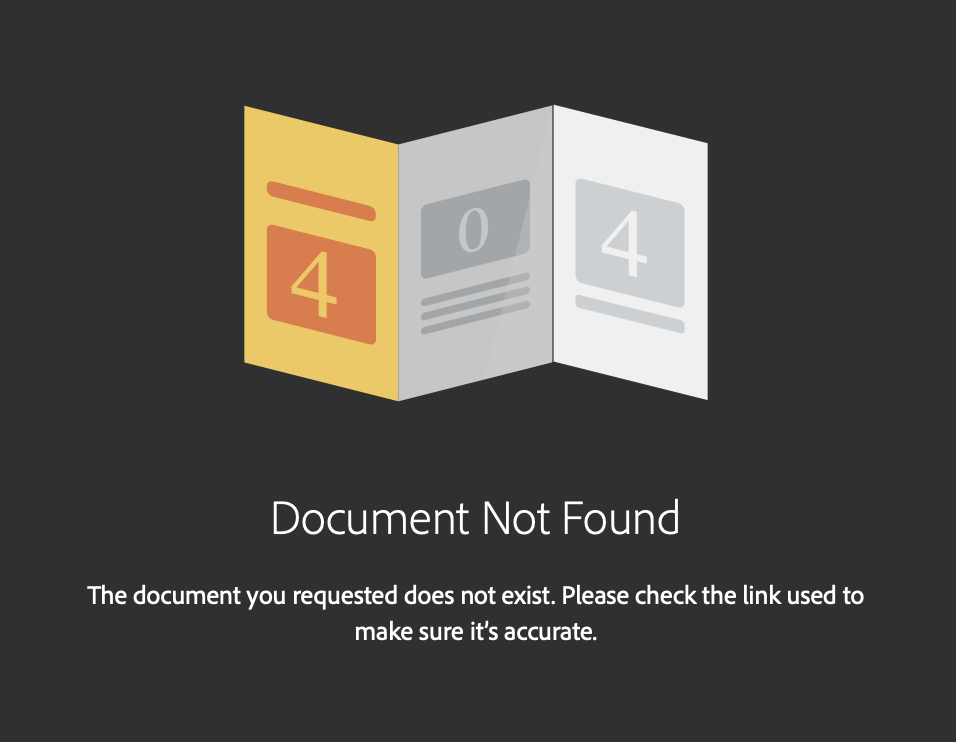
Copy link to clipboard
Copied
I'd agree with Bob. I HATE autoplay and turn it off whenever possible.
I want to choose whether to play sound or video—not the person who posted the document.
Copy link to clipboard
Copied
Copy link to clipboard
Copied
There’s an extra http at the end of the link. You can just delete it and it will load the document.
Copy link to clipboard
Copied
Some browsers will not allow video or audio to auto play. That, to me, is a good thing.
Design accordingly.
Copy link to clipboard
Copied
Picking up on an old thread I know but, while auto play is usually not a good thing there are time when it is necessary, for example I have a page with links (play buttons) to 5 videos, if I create the individual videos as object states I can add a video play action to the play buttons but the page load takes too long, therefore I have created individual document pages and changed the play button action to go to page, that means that someone clicks play, goes to the page and then has to click play again, not good! If play on page load is not possible it should not be an option in Indesign, it just frustrates and creates work.
Copy link to clipboard
Copied
Yes, as Bob mentions, this is a security setting for many browsers. It can be disabled, but you can't count on your viewers to have done that. However, most browsers will put a big 'ole "Play" button on top of the video, so it's pretty obvious to click to play. For example, Safari on Mac shown here.

Copy link to clipboard
Copied
Thank you all for your comments. The autoplay in my publications is for the videos that make the ad more interactive. It goes against the product I sell. Advertisers' ads can be placed without autoplay, but those that are moving ads if they don't autoplay it simply have no effect. On the first pages of the publication there is an art saying that the publication makes sounds and it is for the user to enable or disable PC sound to their liking. So support informed me if google chrome is up to date autoplay videos work completely. Anyway thank you very much to all for the instructions that were very valid.
Copy link to clipboard
Copied
Microsoft Edge works well the publishing
Copy link to clipboard
Copied
Do you have any tips for an interactive magazine? So that readers have an experience of seeing products in action and also for companies to be interested in advertising. Thank you
Copy link to clipboard
Copied
Check out the many excellent examples of interactive Publish Online docs here. The magazine "All In" makes some interesting use of ads.
Copy link to clipboard
Copied
Thank you Diane

