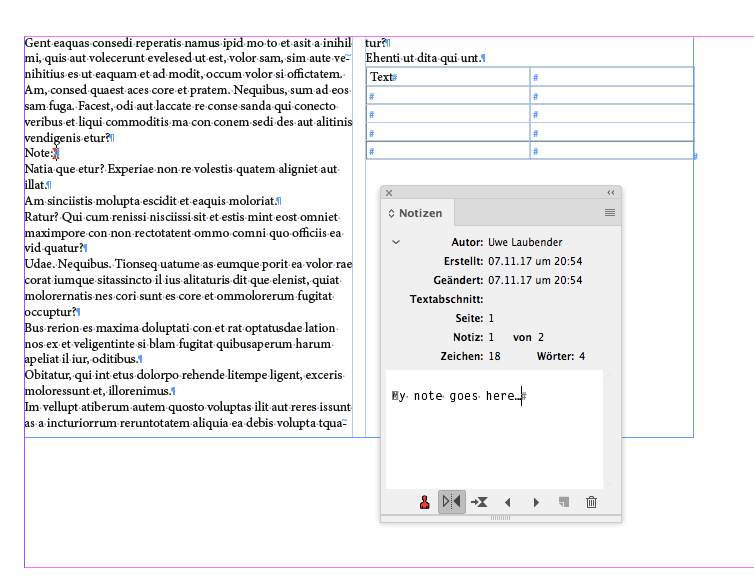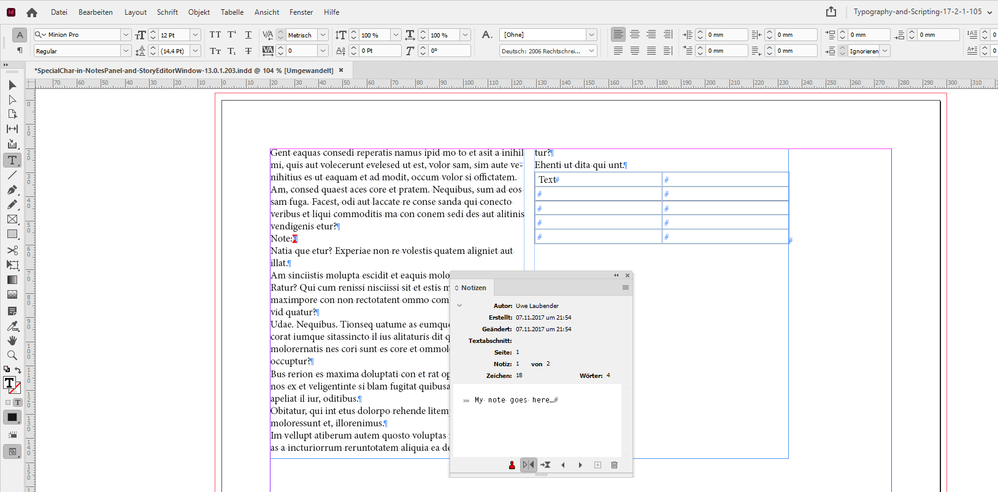- Home
- InDesign
- Discussions
- Weird Character Overlay of first character of each...
- Weird Character Overlay of first character of each...
Copy link to clipboard
Copied
Why does the first character of each line always show a weird overlay? This also happens with the Story editor. Changing the font of the Sotry Editor display has no effect. This has been an issue for probably 15 years, across a wide variety of computers.
Is there anything that can be done to fix this?
 1 Correct answer
1 Correct answer
One thing we could try:
Give me access to a document where you see the issue.
I'll save it to a new document with Save As on my Windows machine.
Also will do the IDML roundtrip on Windows.
Perhaps that will work…
The Windows version of InDesign is not affected.
Oh. Seen your thread from November 2017 where some suggestions were made to solve the issue.
No idea if one of it was successful:
First character of story editor and Notes panel displays incorrectly
Document Geek, Nov 07, 2017
Copy link to clipboard
Copied
That's a note.
Copy link to clipboard
Copied
Yes, this happens in both the notes panel and the story editor. Look at the text in the Story Editor that is outside of the note. It displasy the same way.
Copy link to clipboard
Copied
What's your InDesign version and operating system?
Looked up some older bug reports. That bug should be fixed with InDesign version 13.1.0.50.
Was visible in earlier versions of InDesign CC 2018 like version 13.0.1.203. From one of my test documents saved in November 2017:
Regards,
Uwe Laubender
( ACP )
Copy link to clipboard
Copied
InDesign 17.0.1
Mac Catalina 10.15.7
Copy link to clipboard
Copied
Currently I'm working on Windows 10. Cannot see the issue with my old document from November 2017. Not when I open it with InDesign CC 2018, not when I open with current version 17.2.1. Could that be a bug only visible on MacOS?
Old document from 2017 opened with InDesign 17.2.1 on Windows 10:
Regards,
Uwe Laubender
( ACP )
Copy link to clipboard
Copied
It doesn't appear on new documents created from scratch, but it does appear in all my old documents, even after being converted to IDML and then back to INDD.
I work almost exclusively on legacy documents (of which I have over 1000 that I use somewhat regularly), so making new documents for all of those isn't really feasible for me.
Copy link to clipboard
Copied
One thing we could try:
Give me access to a document where you see the issue.
I'll save it to a new document with Save As on my Windows machine.
Also will do the IDML roundtrip on Windows.
Perhaps that will work…
The Windows version of InDesign is not affected.
Oh. Seen your thread from November 2017 where some suggestions were made to solve the issue.
No idea if one of it was successful:
First character of story editor and Notes panel displays incorrectly
Document Geek, Nov 07, 2017
Regards,
Uwe Laubender
( Adobe Community Professional )
Find more inspiration, events, and resources on the new Adobe Community
Explore Now