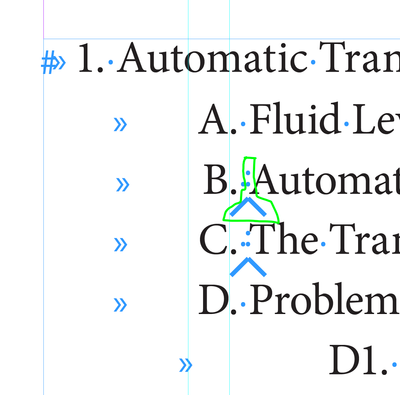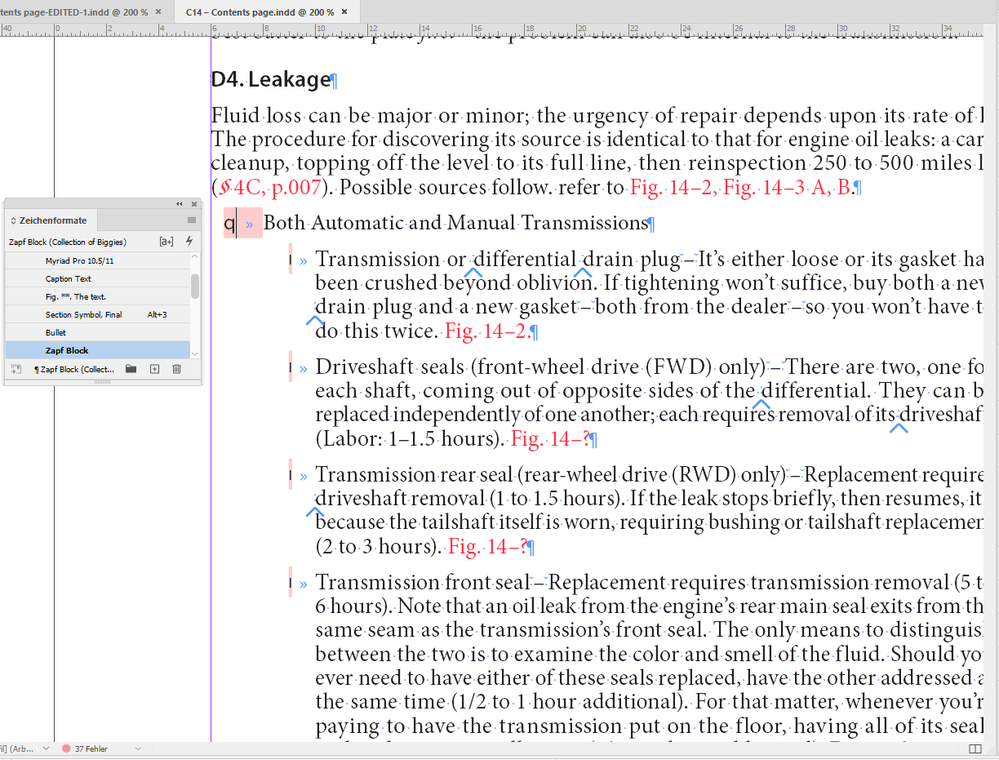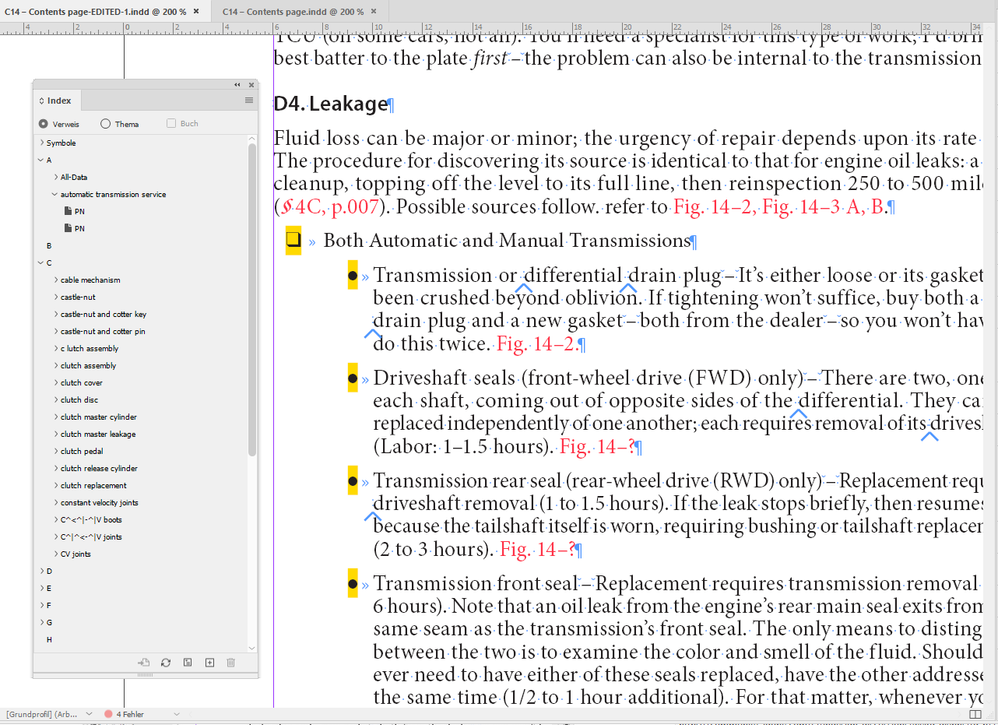Adobe Community
Adobe Community
Copy link to clipboard
Copied
I'm attempting to resurrect a few old Quark files that I imported into InDesign decades ago (ID 1or 2). I've dealt with a myriad of problems so far but one just won't go away – weird substitutions for tabs in Minion Pro (an encircled 9), scissors and some other thing in Myriad Pro (in the green chapter blocks). See attached file. I'm trying to believe that just turning off hidden characters will suffice, but I fear that I know better. I ran the old ID files through IDML, then reopened them in ID 2022. Doing so eliminated the problem in one chapter but had no effect on the others. Thoughts? Suggestions? A fix? Thanks for any help you might offer.
 2 Correct answers
2 Correct answers
A possible corrupt font cache might be at fault. It would be a good idea to clear them from time to time anyway, so give that a go first: if you have a font manager other than Font Book, it may have commands to do this for you, otherwise follow the instructions for clearing caches on this page: https://helpx.adobe.com/ca/fonts/kb/troubleshoot-fonts-illustrator-indesign.html#Delete_the_system_font_cache
Hi Brad. For now, I will absolutely believe that corrupted fonts or font mapping issues are to blame. I wrote earlier that everything was running fine today, no glitches. But I returned to editing page references within Chapter 14, that led to my opening a file I wrote no more than a year ago, and it had the very same problem we've been conversing about for days. I took your advice and read the link you sent . . . but whenever anybody starts talking about Terminal I cringe and avert my eyes. But
...Copy link to clipboard
Copied
Copy link to clipboard
Copied
Does manually retyping the content fix the problem? If so, that may be the only fix, with or without search and replace/GREP assistance. In cases like this, there are no settings or options that will fix "wrong text."
—
╟ Word & InDesign to Kindle & EPUB: a Guide to Pro Results (Amazon) ╢
Copy link to clipboard
Copied
As far as hidden characters, I'm not seeing anything unusual. There are Index Markers throughout (as indicated in green on my grab attached), and the glyphs for your Altemus Dingbats are missing (since I don't have the font) and may need to be remapped anyway if you used old Type 1 before and are using an OTF font now, but that would be a simple search and replace.
Can you show a screen grab of what YOU are seeing?
Copy link to clipboard
Copied
Copy link to clipboard
Copied
Thanks Brad. I hope the screenshot comes through this time.
Copy link to clipboard
Copied
That's the actual InDesign file. I don't see a screenshot anywhere
Copy link to clipboard
Copied
I don't know what to say. I've taken hundreds of screenshots; when I took this one the rest just came along. The 2nd time I tried, I deleted all but the Contents page, then saved it, then sent it. But I do know this: If you got a clean file (which apparently you did) then I'm going to stop worrying about it. Thanks very much for your help Brad.
Copy link to clipboard
Copied
This is a guess, and that's all it is, but since you say these files are going on twenty years old I suspect it's a case of "bad mapping" where the type designer just threw glyphs into the font willy-nilly and they don't necessarily match the unicode codepoints. Back then we used to also see strange mappings when switching between Windows and Mac flovors of the same font.
As James suggested, I would try a Find/Change, using copy/paste to populate the find field, and typing the correct glyph into the change field.
Copy link to clipboard
Copied
That's very interesting. In my first post I mentioned having to jump through a bunch of hoops going from Quark to ID. Most of those issues involved reformatting. But your character mapping suggestion seems to me to fit right into that. For now, I'm going "all in" with exporting what I have into PDF. As James Gifford (Nitro Press) said, if it's clean as a PDF then printing it shouldn't be a problem. Thanks very much for your input.
Copy link to clipboard
Copied
Much like converting old PageMaker files, converting Quark files will usually entail some massaging to make it match. What is useful is if you had a PDF of the Quark files as they were, so you can place that PDF on a layer in ID and use as a guide to push things back, assuming an "exact match" is important. For me, as long as stuff is relatively in the right place, it's good enough for going forward with a new iteration. Good luck!
Copy link to clipboard
Copied
Never forget Quark was invented by James Joyce, and that weirdness was built right into it.
(Kudos to all who can untangle that... happy three-day weekend!)
—
╟ Word & InDesign to Kindle & EPUB: a Guide to Pro Results (Amazon) ╢
Copy link to clipboard
Copied
"happy three-day weekend"
Thanks for that. Had to lecture my students from Friday to Saturday all day long.
And of course we were the only course in the whole building. Creepy.
Best,
Uwe Laubender
( Adobe Community Professional )
Copy link to clipboard
Copied
By the way, even the current InDesign version can still open old Q v3-4 files. You might try reopening the original Quark file again and see if you get different results now.
Copy link to clipboard
Copied
I thought that fell off with CS6 — seem to have seen a lot of threads about people having to work with that version to open QXP files? (Irrelevant to me; I mostly dodged Quark by working in FrameMaker for those years.)
—
╟ Word & InDesign to Kindle & EPUB: a Guide to Pro Results (Amazon) ╢
Copy link to clipboard
Copied
That's PageMaker files that are no longer supported, along with newer versions of Quark.
Copy link to clipboard
Copied
Hi James. I've decided to just lay this thing to rest. I saved the chapter to PDF and the problem vanished. I still have creepy feathers replacing the space between words in my ID file, but I "solved" that problem by switching off Hidden Characters.
For whatever reason, out of ten chapters dragged into the light of day, only this one is unresolved. Another chapter acted up a week or two back, but I spanked it with IDML and that fixed that.
Brad @ Roaring Mouse sent back a screen shot yesterday of how my troubled chapter looks on his computer. All of my heiroglyphics were gone, replaced by what we've all come to expect. So thanks for your help! And if you're reading this, Brad, thanks to you as well!
Copy link to clipboard
Copied
For me, it would come down to this: if the documents need to remain 'live' for future edits and reprinting, I'd keep at it until they are fixed in all respects. If all you need to do is get to this one clean printing, and PDF is good to go... PDF it and move on.
—
╟ Word & InDesign to Kindle & EPUB: a Guide to Pro Results (Amazon) ╢
Copy link to clipboard
Copied
"I still have creepy feathers replacing the space between words in my ID file, but I "solved" that problem by switching off Hidden Characters. "
Hi Pem,
would be good to see a screenshot of your issue. I downloaded and opened both of your InDesign documents with InDesign 2022. Cannot see any issues with the tabs or "space between words".
In one of my tests I substituted the missing font Altemus Dingbats with an old Type 1 version of Zapf Dingbats for Windows. The applied character style of the text where the missing font is used is named "Zapf Block", maybe a hint to Zapf Dingbats in your old QuarkXPress files?
Page 187 without font substitution:
Substituted to Zapf Dingbats Type 1:
Nothing really weird, I think…
Tested with my German InDesign 2022 version 17.2.1.105 on Windows 10.
Regards,
Uwe Laubender
( Adobe Community Professional )
Copy link to clipboard
Copied
Another thing:
If you think, that the entries for the Index are weird, that are special characters that represent Index markers.
Brad already pointed this out! Open InDesign's Index panel and see into the entries there:
Regards,
Uwe Laubender
( Adobe Community Professional )
Copy link to clipboard
Copied
Thanks Uwe.
Copy link to clipboard
Copied
Copy link to clipboard
Copied
I wonder if you have a corrupt or missing system font...
Copy link to clipboard
Copied
Good idea. I'll check into it, but not tonight.
Copy link to clipboard
Copied
@Peter Spier, I think you're on the right track.
It's a font problem, most likely an old PostScript font, and probably some ancient encoding being carried over from the original QuarkXPress file.
Zooming in on the OP's original screen shot, there are shaded arrows between every word — instead of the normal blue dot to represent a spacebar.
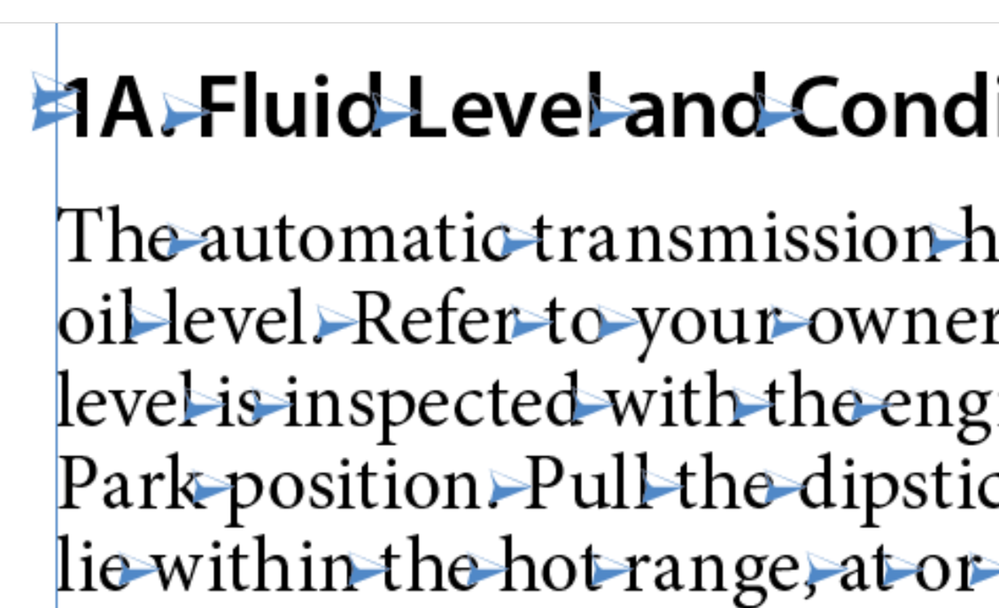
@– Pem –, I think this cruddy encoding is going to cause some problems for you, either as you attempt to adjust the layout or when you export a PDF for press. And if you're making an accessible PDF, definitely these spacebars will not be recognized by assistive technologies and the PDF might not be able to be read at all, or will be read as one ginormous word. Gah!
If you have to reuse the file to reprint, then make a test PDF and see if it prints correctly.
But if you need to do further work or need something more compliant, the you'll need to clean up the fonts in this horrible file:
First, look through your font library and determine if your current fonts are OpenType/Unicode or not. You can see this in any font manager (mac or pc), or by checking each font's properties.
Second, ensure that you'll use only OpenType/Unicode fonts in the revised version. No PostScript fonts, no old TrueType/non-Unicode fonts, no Mac d-fonts, no multiple master fonts. All of these ancient font formats create technical problems for today's printing and digital publishing.
Third, using Type / Find Font, locate every font currently listed as being used in the file and swap it for an OpenType/Unicode version. Definitely select the option to change the font settings in Paragraph and Character styles, too.
Fourth, try this solution from a similar post, delete your preferences: https://community.adobe.com/t5/indesign-discussions/quot-show-hidden-characters-quot-symbols-have-ch...
Lastly, here are links to helpful information about this problem. As you can see from CreativePro's article, this is a common problem with old Quark files opened in InDesign.
- https://creativepro.com/list-of-hidden-characters-what-is-that-weird-character-in-my-text/
- https://creativepro.com/updated-guide-to-indesigns-special-characters/ NOTE: You'll need to be a CreativePro member to download this exceptional guide by Anne-Marie Concepcion.
- About Unicode in InDesign: https://typography.guru/journal/hidden-glyphs-in-your-fonts/
- Adobe's short list of hidden characters: https://helpx.adobe.com/indesign/using/editing-text.html
Hope this helps!
| Classes & Books for Accessible InDesign, PDFs & MS Office |
-
- 1
- 2