weird space after bullet points
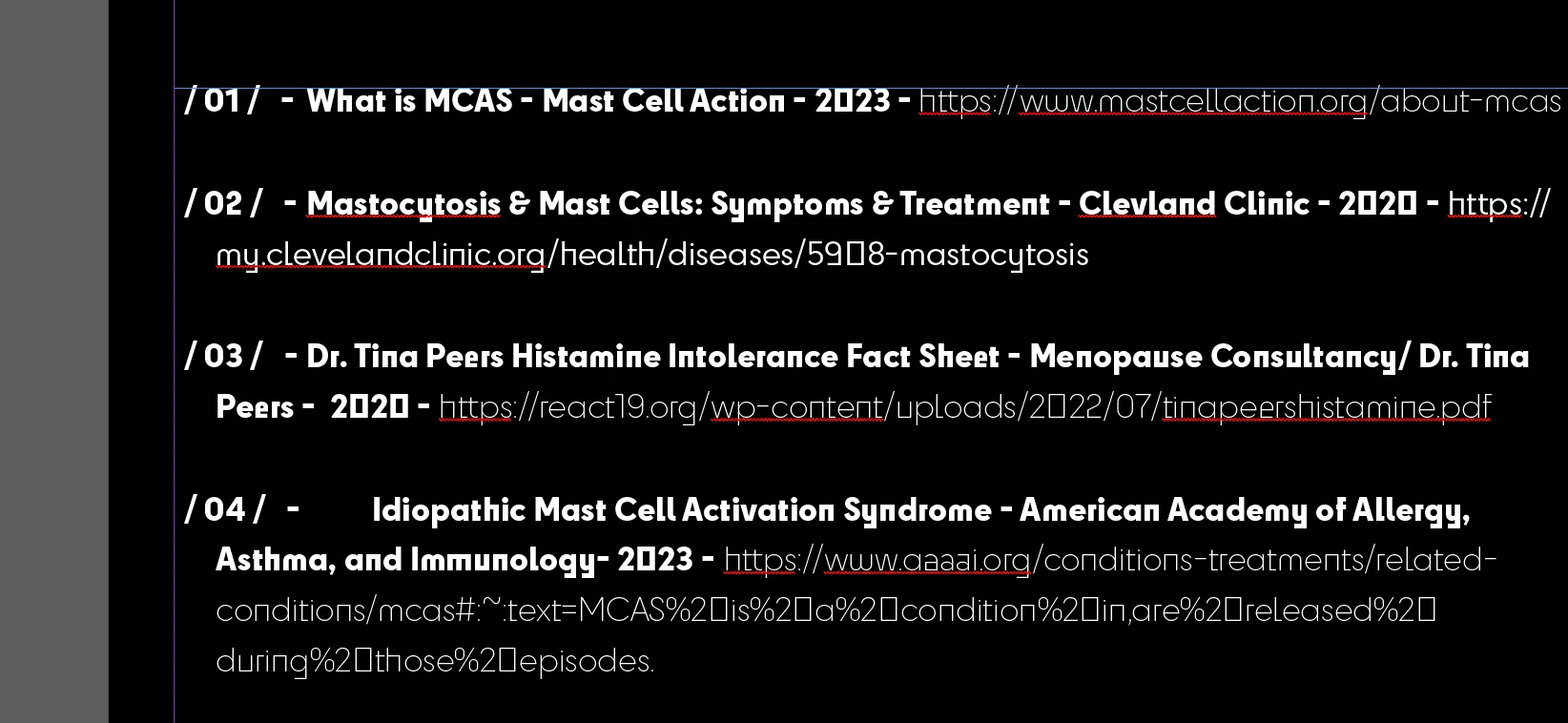
Can someone help me please? I am getting a weird space between the bullet point and the start of some )not all text. So weird. Any ideas?
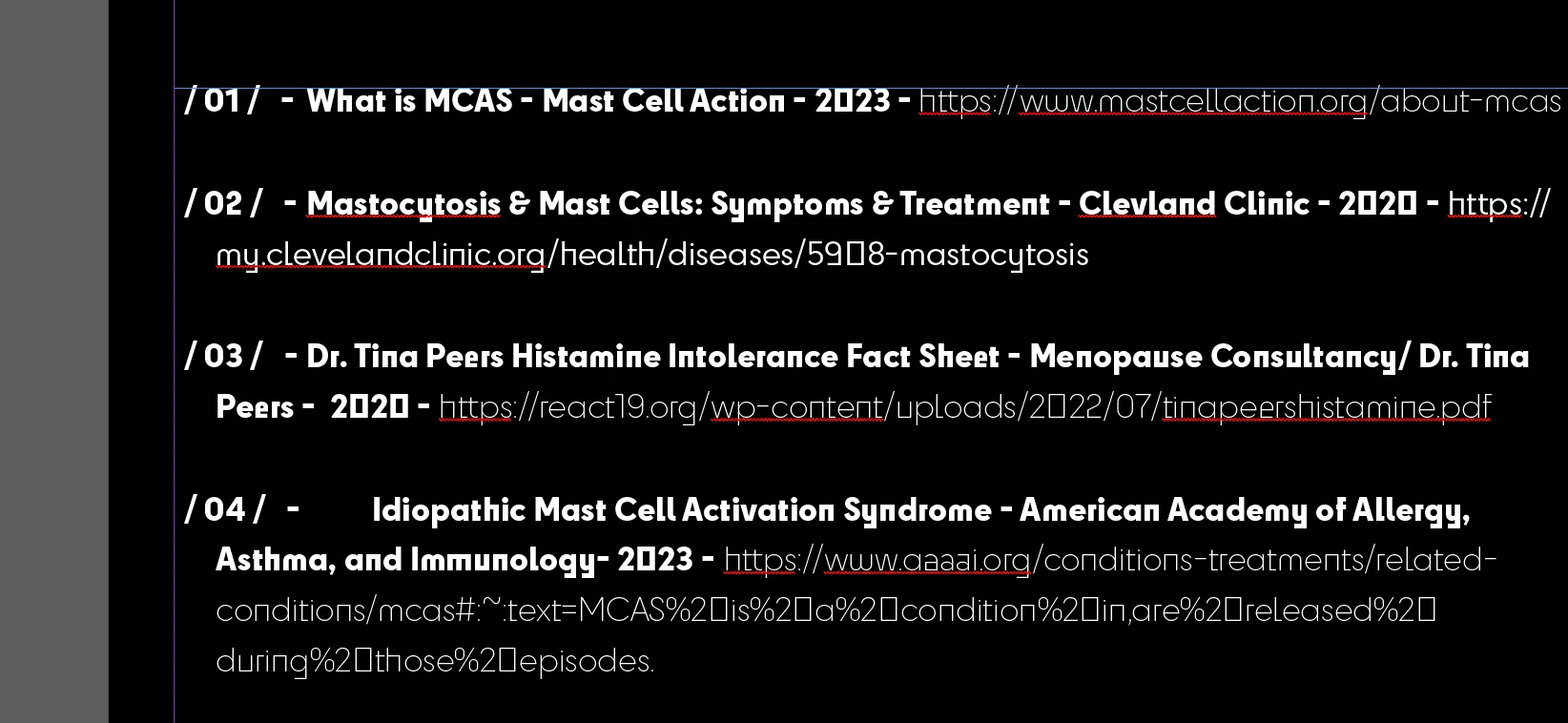
Can someone help me please? I am getting a weird space between the bullet point and the start of some )not all text. So weird. Any ideas?
There are several non-obvious things going on in your example, starting with the construction of those lines — ID does not support text in front of a defined bullet point. I suspect two separate strings and/or styles are at play here.
Can you post a similar clip with hidden characters turned on (Ctrl-Alt-I or at the bottom of the Type menu)?
And if you don't know, bullets have to be defined as part of a paragraph style. Typing them in is not really a "bullet," and you have little control over how they will align and group. What you have there isn't really bullets as much as defined separator dashes.
(Unless that's actually fancy numbering, as part of the style — but it's hard to tell what's going on without the hidden chars.)
And — is all that just plain text, typed in, or are those foot/end notes or other automatic/generated cross references?
Already have an account? Login
Enter your E-mail address. We'll send you an e-mail with instructions to reset your password.