Copy link to clipboard
Copied
Can anyone explain what AIGPUSniffer is, and why it launches briefly whenever I open an InDesign CC 2015 file? See attached dock screenshot. It's only open for a second or two, and makes the screen flash. I can see threads connecting it to Bridge, which I'm not using (or have installed). Please advice.

 1 Correct answer
1 Correct answer
I found the solution in Apple forum:
AIGPUSniffer quit Unexpectedly |Official Apple Support Communities
Copy link to clipboard
Copied
The answer from Google:
Copy link to clipboard
Copied
That was not helpful at all, mate.
Copy link to clipboard
Copied
I can't find anything definitive, but judging from the name I'd say it's a utility that's checking the GPU. It seems, from what I can tell, to be part of Illustrator rather than InDesign.
Copy link to clipboard
Copied
Quite possible, Peter. In Illustrator CC 2015, Illustrator supports the use of a GPU, and that may be trying to detect the GPU on the current computer.
Copy link to clipboard
Copied
I have the same problem – i want to open InDesign and for half a sec it appears. Than InDesign opens for some seconds an crashes. All other CC-Apps are working without any problems. Is there any help?
Copy link to clipboard
Copied
I doubt that this has anything to do with the AIGPUSniffer since InDesign doesn't use the GPU.
Version of InDesign? Operating system? Did InDesign ever open?
Copy link to clipboard
Copied
If I run the AIGPUsniffer.app from the recent items in the pull down menu of my Mac, it only crashes and gives crash report. From the first part of the report below, it plainly and obviously shows that the path IS under ID CC 2015.
The error report was sent to Apple and perhaps they can figure out what Adobe is actually doing secretly in background. Makes one wonder what other unknown snooping on our computer is being done without our knowledge. Could this explain my complaint that the initial startup of ID taking over two minutes to get to a work screen!
=============================
Process: AIGPUSniffer [2370]
Path: /Applications/Adobe InDesign CC 2015/Adobe InDesign CC 2015.app/Contents/MacOS/AIGPUSniffer.app/Contents/MacOS/AIGPUSniffer
Identifier: com.adobe.AIGPUSniffer.application
Version: AIGPUSniffer version 19.0.0 (19.0.0.44)
Code Type: X86-64 (Native)
Parent Process: ??? [1]
Responsible: AIGPUSniffer [2370]
User ID: 501
Date/Time: 2016-03-23 17:04:24.257 -0500
OS Version: Mac OS X 10.11.3 (15D21)
Report Version: 11
Anonymous UUID: E7AAEF47-525E-E624-4149-7AEC32261FCD
Copy link to clipboard
Copied
Not sure about InDesign CC 2015, but on Mac OS, AIGPUSniffer exists in Adobe InDesign CC 2018 > 'Show Package Contents' > Contents > MacOS. At your own risk (you can reverse the action), try changing the name to something like 'OldAIGPUSniffer.' It seems to stop AIGPUSniffer opening with InDesign and causing the latter to appear to freeze on startup.
Copy link to clipboard
Copied
Thank you! I realize it's been it's been 18 months since you posted this, but I literally, just tried to open InDesign and randomly this starting happening to me. Your work-around seems to have done the trick. Thank you!
Copy link to clipboard
Copied
what if you click GPU performance on or off? I had a couple of problems with this & it seems related. See screenshot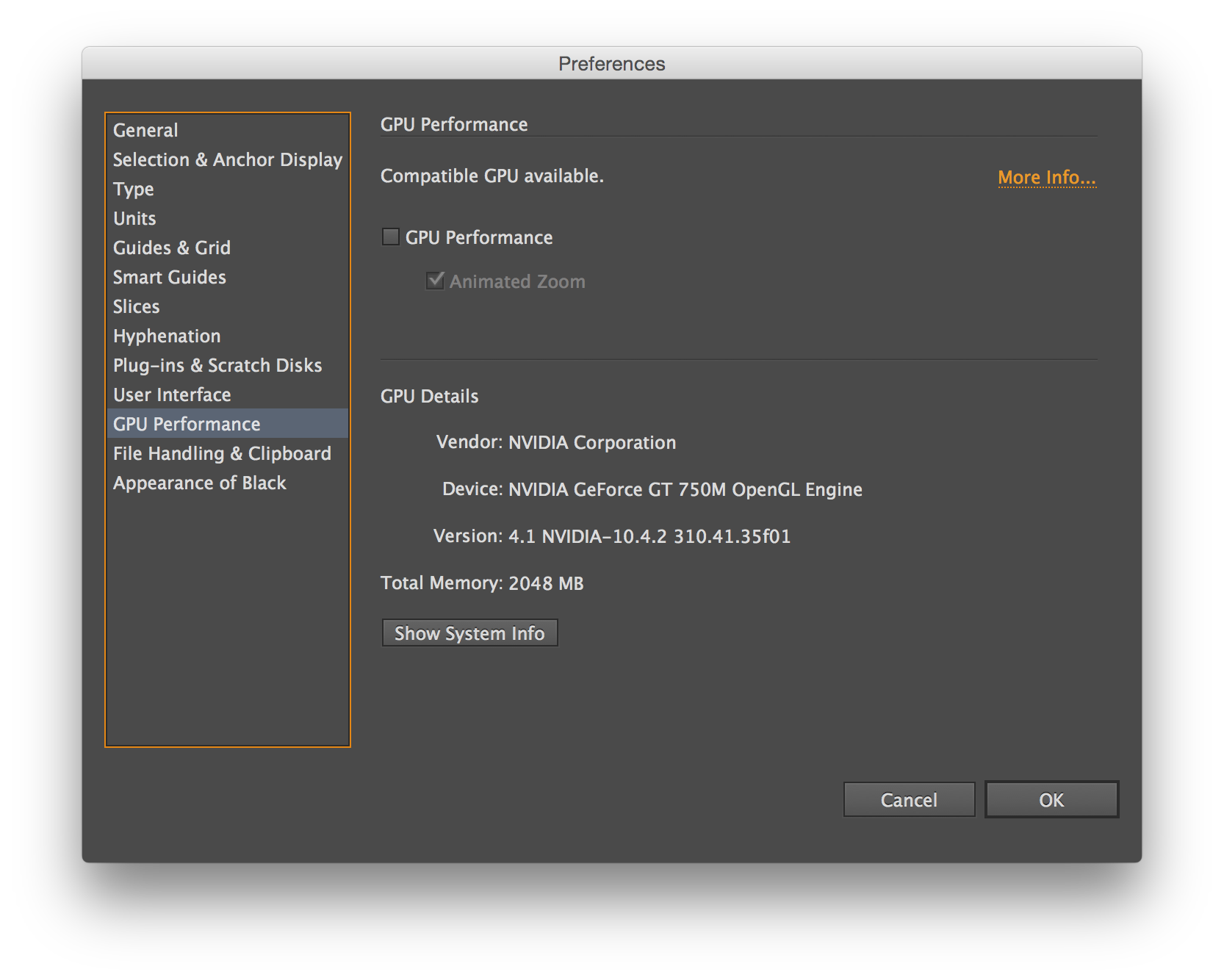
Copy link to clipboard
Copied
The preferences you showed looks nothing like my InDesign preferences.
I looked in Adobe help and saw that preference panel in the instructions (and what you show) is for Illustrator, but I have not opened Illustrator. Sniffer opens every time I open InDesign.
Copy link to clipboard
Copied
That preferences dialog doesn't look like yours because it's the Illustrator preferences!
InDesign may at some point add a GPU preference. It's speeds up certain kinds of operations in Illustrator and Photoshop assuming you have the right kind of GPU installed.
I have no idea how Illustrator's GPU controls could possibly affect a yet non-existent one in InDesign.
Copy link to clipboard
Copied
Note that this forum has a message about the InDesign team exploring this feature:
* * *
The Adobe InDesign team is exploring means of enabling GPU-based rendering. Using the GPU enhances performance and improves the quality of rendering. If you would like to partner with the InDesign team on this exploration (under Non-Disclosure Agreement) and provide your feedback to the team, please fill up this form (link below). We’re hoping to select and accommodate as many participants as possible, so sign up soon!
Sign up here: http://bit.ly/InDesignGPUPerformanceFeaturesSign-Up
Copy link to clipboard
Copied
hey Steve & Derryl. a while ago my computer got stuck on a very complexe illustrator file, and the only way to open it was by un-clicking the GPU performance. After that I noticed my computer was slower in performance to preview bigger files, but more stable. The strange thing is that I saw the AIGPUSniffer appearing as well, whilst I had the impression that that wasn't the case before. That's why I was wondering if one was linked to the other.
Copy link to clipboard
Copied
I know I’m late to the paaarrrrtaaaay... but... having used adobe ps and illustrator for almost 10 years now (on same MacBook Pro)... I’ve noticed my computer runs adobe apps better when I go into energy saver preferences (through the battery icon on top bar), and opt out of using the macs gpu processor by choosing the “extend battery life” even when plugged in.
Copy link to clipboard
Copied
This did the trick for me! ...in 2021!
Copy link to clipboard
Copied
Perhaps sniffer is not to be within the ID code, but my testing proves sniffer is activated.
If I clear the recents menu and open PS, sniffer does not show in the recents menu. If I do the same with Illustrator, sniffer will show. After again clearing the recent menu, I opened Acrobat Pro but sniffer was not opened. If I then clear the menu and open ID, sniffer shows in the recents menu.
I know now why sniffer is being used, but dismayed that that it is being used by ID when it supposedly isn't within the code to do so.
Perhaps this might be part of the reason ID takes over TWO MINUTES to initially open the application only and 45 seconds on subsequent re-openings of ID only. Illustrator also takes an inordinate length of time to open and PS opens relatively rapidly.
Copy link to clipboard
Copied
My computer is considerably faster than yours but on first launch a lot of the stuff that has to be loaded is cached (sniffing a GPU wouldn't take that long). There's a ton of information to be loaded. On subsequent openings, it's much faster.
It's like apples and oranges to compare load times for InDesign and Photoshop. Photoshop is only dealing with an array of pixels. InDesign has a much complex task. It stores its files as a complex database. It has to deal with fonts and typography, styles, master pages, multiple page sizes, multiple color spaces (Photoshop only works in one at a time), output to not only print but also SWF, EPUB, PDF, Publish Online. And so on.
On my 2015 MacBook Pro, SSD, 16 Mb RAM a second load of InDesign CC 2015.3 is 7 seconds.
Photoshop CC 2015.1.2 is 4 seconds.
Copy link to clipboard
Copied
I do not disagree with the processor speed and am aware of the preloading of ID, but the deterioration in load time happened about 6 months ago (check my posts on here about the problem) which would indicate a software change causing the longer load time for me. CC also totally hogs all resources when I start up the computer and I can not do anything for several minutes until CC finishes whatever it does. I never was happy when Adobe went to CC with the monthly fee and as time goes on I dislike it more and more from the almost monthly problems I continue to experience with CC (check my posts on here about the problems that either require deleting files or they mysteriously self-correct).
Copy link to clipboard
Copied
I also have this issue that after startup it can take 20 minutes for indesign and illustrator to load and they are very choppy and laggy for a while then everything runs fine. AA the original poster mentions, this started happening about 6 months ago after an update. I also find the AIGPUsniffer opens up when opening indesign.
When I start in safe mode, the applications open fine and there is no lag, so I presume the AIGPUsniffer is some kind of extension that affects performance.
I am currently in a chat with their tech team about this issue (have been for some time) and will post any resolution I get.
I found the only way to stop the slow loading and lag was to delete the entire OOBE folder from application support, but this only works once and the problem returns on the next startup.
Hopefully I'll find out a fix from Adobe soon.
Copy link to clipboard
Copied
I have the same problem on a previously reasonably speedy iMac. About 12 months ago it suddenly started taking an age to start up. I now log in and then walk away for 10 minutes waiting for it to do whatever on earth it's doing! Have done my best to sort this out with the power of internet searches and forums, but no luck. Will definitely be looking into the OOBE folder...
Copy link to clipboard
Copied
I found the solution in Apple forum:
AIGPUSniffer quit Unexpectedly |Official Apple Support Communities
Copy link to clipboard
Copied
I don't know why it runs or whether it makes things slow. But here is some speculation. Video drivers are notoriously buggy, and apps used to crash a lot when trying to use video functions; with GPU support we are now pushing these video drivers harder than ever.
I speculate ste that a GPU sniffer is a sacrificial app that tries each GPU function in turn, doing the things the Adobe app might do later. If the sniffer app crashes no great harm is done, and this will cause the Adobe app to avoid the GPU when the app itself might crash.
Conveivably there are video driver bugs that cayse the app or sniffer to go to sleep a long time. Problems with the sniffer are better than problems with the app anyway. All speculation remember.
Copy link to clipboard
Copied
I think that answer is a wise one. I was going to comment that the sniffer should make memo of the system that Illustrator is running on like in the .ini file or the registry, how ever that works, that it doesn't have to run each and every time.
-
- 1
- 2
Get ready! An upgraded Adobe Community experience is coming in January.
Learn more