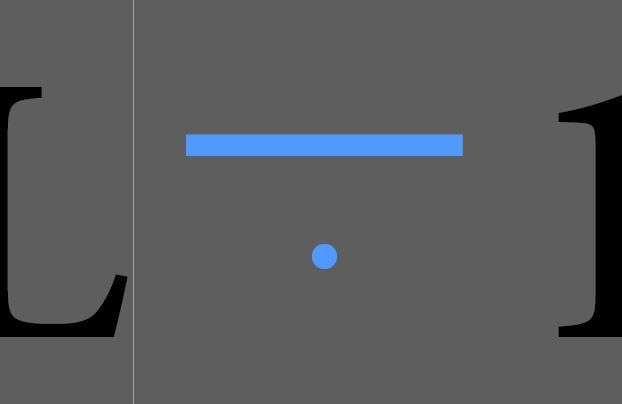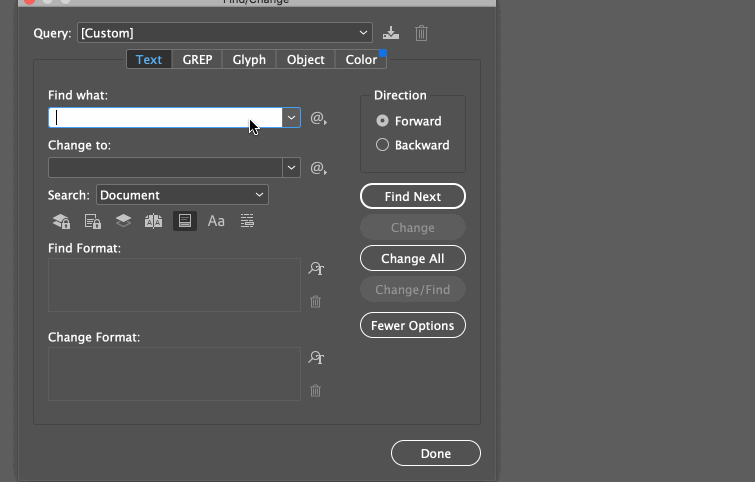Adobe Community
Adobe Community
- Home
- InDesign
- Discussions
- Re: What is the code for a line break to the next ...
- Re: What is the code for a line break to the next ...
Copy link to clipboard
Copied
Not sure what this is called. When I copy/paste this into the Find/Change box, it looks at it as a ^p, but that is the code for a normal end paragraph. What is the code for the break that happens when you hit Enter on the number pad which continues the text to the next linked text box?
 1 Correct answer
1 Correct answer
^m didnt do it either.
It's an uppercase M.
^M
~Barb
Copy link to clipboard
Copied
I think you are asking for column break character? That's what the numeric keypad enter adds to the text. Use ^M for a text find/change.
~Barb
Copy link to clipboard
Copied
Thats not the same one, here is an image of the symbol. The ^n moved the line to the next line. The one that the Enter key on the num pad does move to the next linked text box.
Copy link to clipboard
Copied
^M. I wrote it incorrectly and edited it immediately, but you must have been looking at it for the 30 seconds in between! Sorry!
~Barb
Copy link to clipboard
Copied
^m didnt do it either. It did this...
Copy link to clipboard
Copied
I need this which is created by the enter key on the num pad...
Copy link to clipboard
Copied
^m didnt do it either.
It's an uppercase M.
^M
~Barb
Copy link to clipboard
Copied
That did it, thanks! Didnt realize codes were case sensative!
Copy link to clipboard
Copied
Yay!! 😊
~Barb
Copy link to clipboard
Copied
By the way, @VicoDrive, you can find these characters on your own using the @ widget in the Find/Change dialog box. You just have to know what they are called. In your case, it's a column break.
~Barb
Copy link to clipboard
Copied
I knew about that and looked through the whole thing, couldnt find which one it was. Didnt know what that specific function was even called to be able to find it.
Copy link to clipboard
Copied
Hi Barb,
I sometimes need to enter some of these from my plugin code. Do you have a list of the character values for each of these ? For example, indent here is #7, right-align tab is #8, normal tab is #9, soft return is #10, hard return is #13, etc...
Very best regards,
Olivier
Copy link to clipboard
Copied
I don't have these character values. I'd suggest asking this in a new post, and be sure to include the scripting tag to get the attention of the scripters who should be able to help.
~Barb
Copy link to clipboard
Copied
Will do.
Thank you very much.
Olivier