Answered
What is this grey box around my document?
I have this odd shaped grey box around the background of all my documents. Anyone know what this is, what its used for, and how to get rid of it?
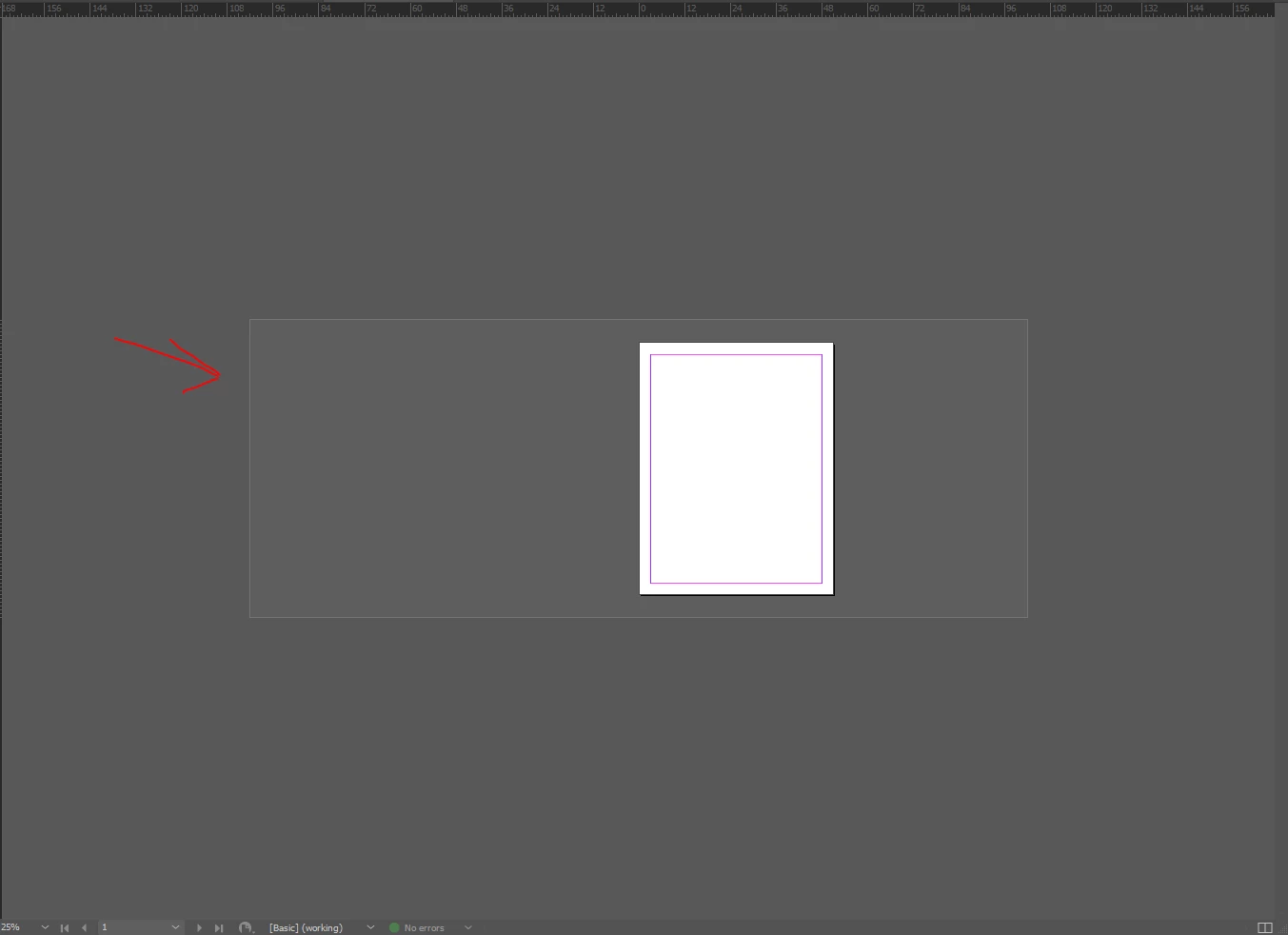
I have this odd shaped grey box around the background of all my documents. Anyone know what this is, what its used for, and how to get rid of it?
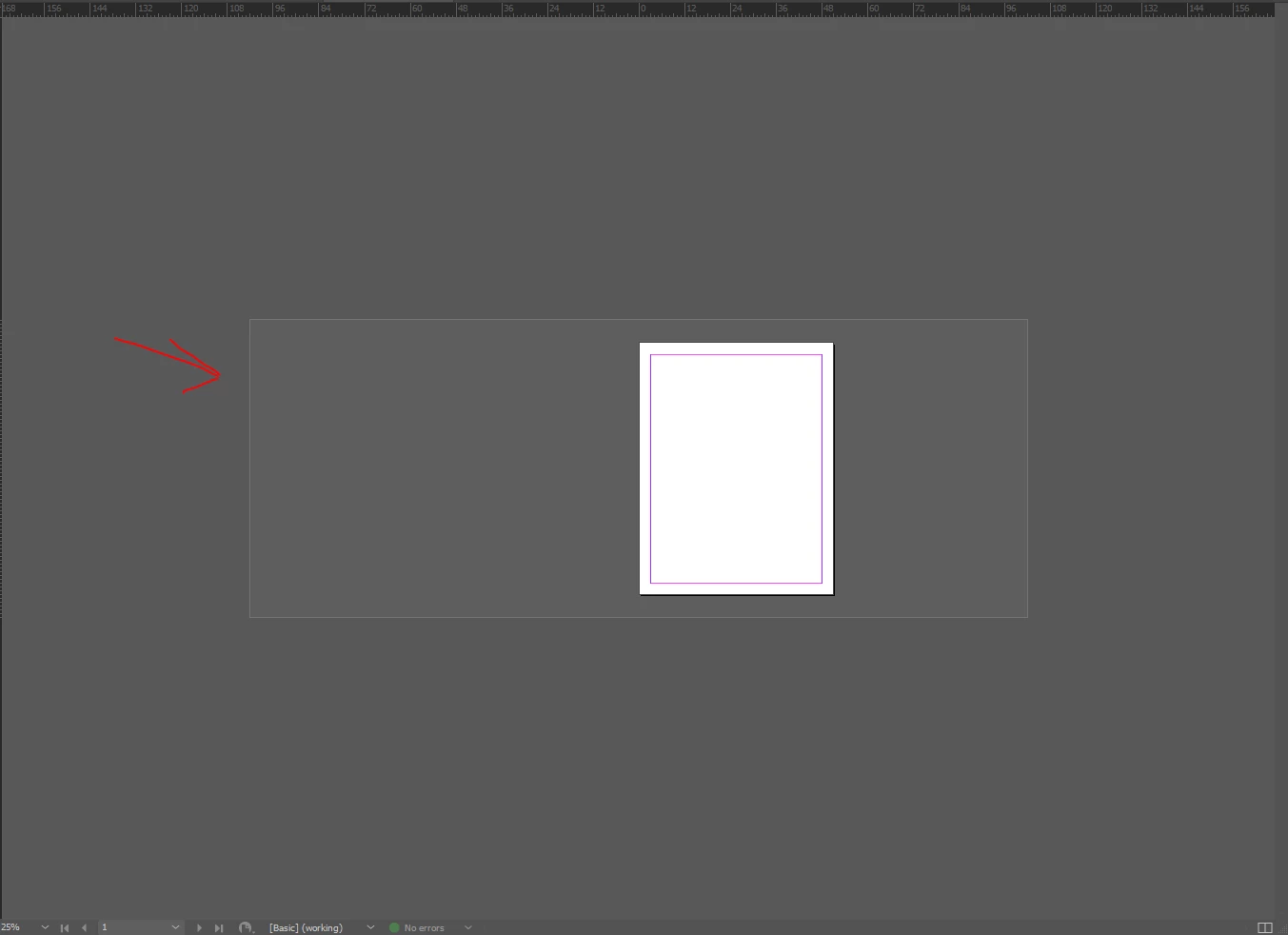
This is called pasteboard, it is a non printable area. You can use it to store images, text elements etc that you would finally place on the document. Anything placed on it will not print.
-Manan
Already have an account? Login
Enter your E-mail address. We'll send you an e-mail with instructions to reset your password.