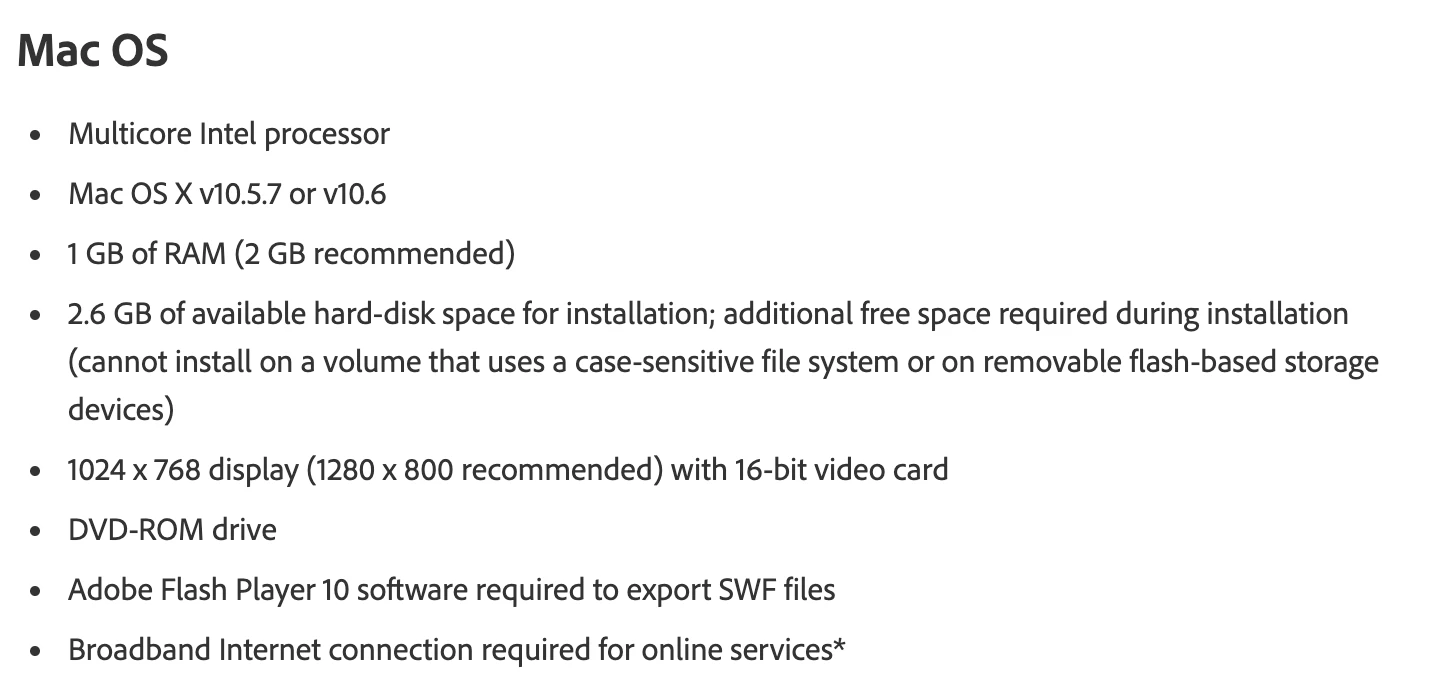What macOS to use with CS5 software?
Hi! I have a mid-2012 macbook pro on which I'm running CS5 versions of Photoshop, Illustrator, and InDesign. I've had some major issues with preformance, but I've gotten it to the point where the programs mostly work without any issues, save one. Every time I quit the program, I get a window that pops up saying that it "unexpectedly quit" even though I told it to quit. Looking through the forums here, it looks like it probably has to do with the version of MacOS that I'm running. I'm currently running 10.14.4 Mojave. My main question is if I have to revert to an older version of MacOS, what would be the best version for me to look for?
Like I said, the programs mostly work, so if it isn't possible to get the right version of macOS I don't think it'll completely ruin me. One thing I've noticed is that the programs run much better if I'm not connected to the internet while I'm using them. That probably has more to do with the computer using less RAM though. Any tips anyone has for helping me to run the programs better would be appreciated!