Copy link to clipboard
Copied
Hi everyone
Can someone tell me what's .idrc stand for
What's format it is?
Thanks
Regard
Teetan
 1 Correct answer
1 Correct answer
Probably that's short for InDesign resource compiler.
There is no single .idrc, it is a bunch of binary formats determined by the folder containing the file.
The whole resources folder of nested folders is a replacement for a single MacOS Classic file's resource fork, each idrc_XXXX folder stands for one type, each numbered file stands for one resource.
Some files such as idrc_PNGA are just binary copies of .PNG .
Most other files are produced by the ODFRC resource compiler, whose ancestors are App
...Copy link to clipboard
Copied
Probably that's short for InDesign resource compiler.
There is no single .idrc, it is a bunch of binary formats determined by the folder containing the file.
The whole resources folder of nested folders is a replacement for a single MacOS Classic file's resource fork, each idrc_XXXX folder stands for one type, each numbered file stands for one resource.
Some files such as idrc_PNGA are just binary copies of .PNG .
Most other files are produced by the ODFRC resource compiler, whose ancestors are Apple's MPW Rez compiler, later the Apple+IBM OpenDoc resource compiler. Most idrc_ formats are described by matching sources in ".fh" files of the plugin SDK, and the responsible C++ routines use streams to load them from that binary format.
For example a randomly chosen plugin contains these resources:
idrc_CLST - class table describing the C++ object model
idrc_FACT - factory of implementation classes referenced by the class table
idrc_LOCR - localization indexes
idrc_PMST - localized strings
idrc_PVER - general plugin version info
idrc_VIEW - persisted views (dialogs, panels or other widgets)
Copy link to clipboard
Copied
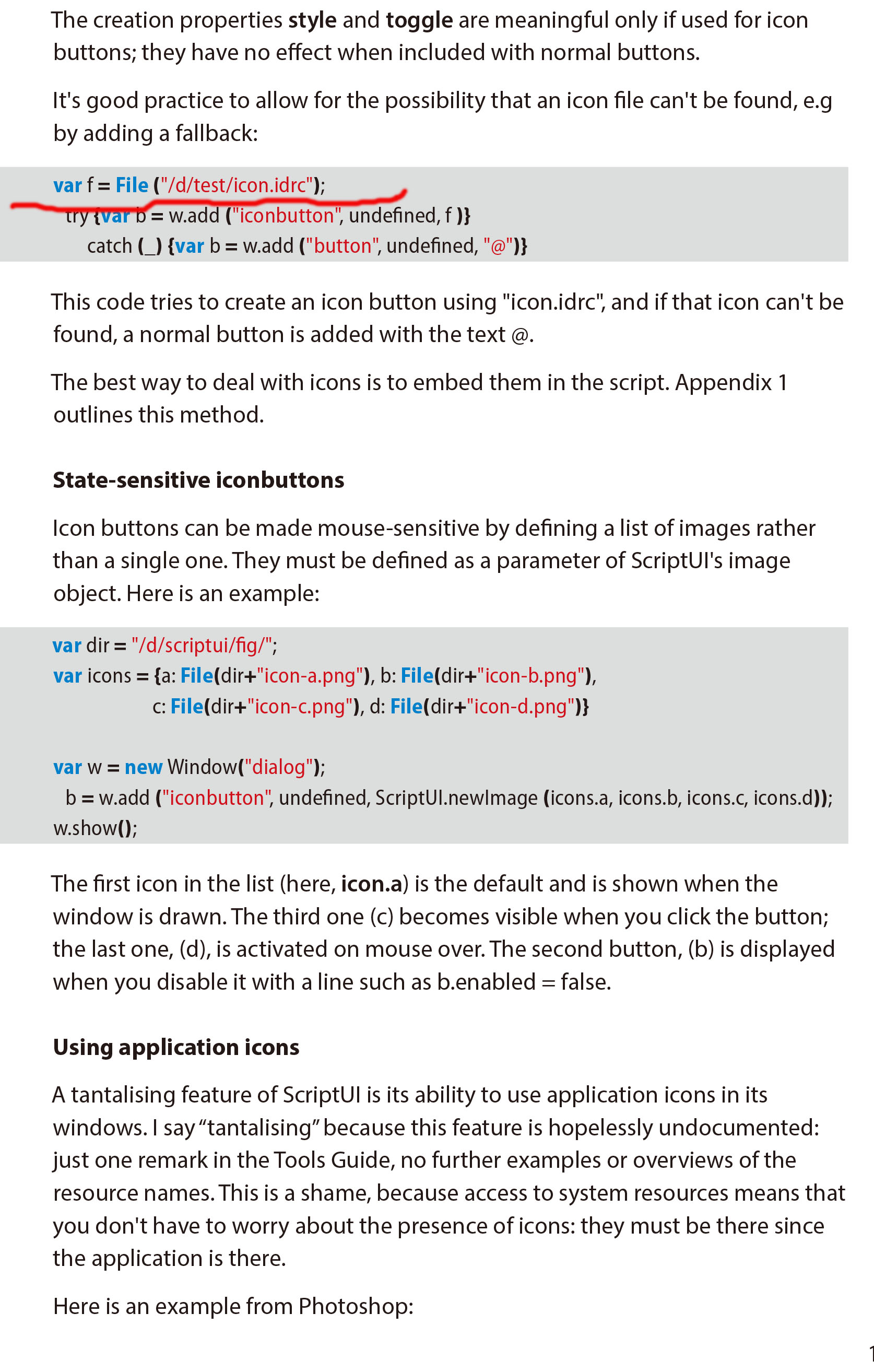
Thank you Dirk Becker
thank you so much!
but in this pic what's .idrc stand for?
Regard
Teetan
Copy link to clipboard
Copied
As I mentioned above before I even saw your other thread, some resources within InDesign's own plugins are just disguised .png files.
Rather than creating your own icons you can locate and reuse the images from InDesign's default plugins, e.g. I do that for the font icons in a beefed up Find-Change-Font dialog. I guess the screen shot is from Peter's PDF, and I think Peter also provides a list of icon resources - I don't know where because I use my own.
Copy link to clipboard
Copied
thank you Dirk Becker
I think now I know what you mean.
Thank you so much!
Teetan
Find more inspiration, events, and resources on the new Adobe Community
Explore Now