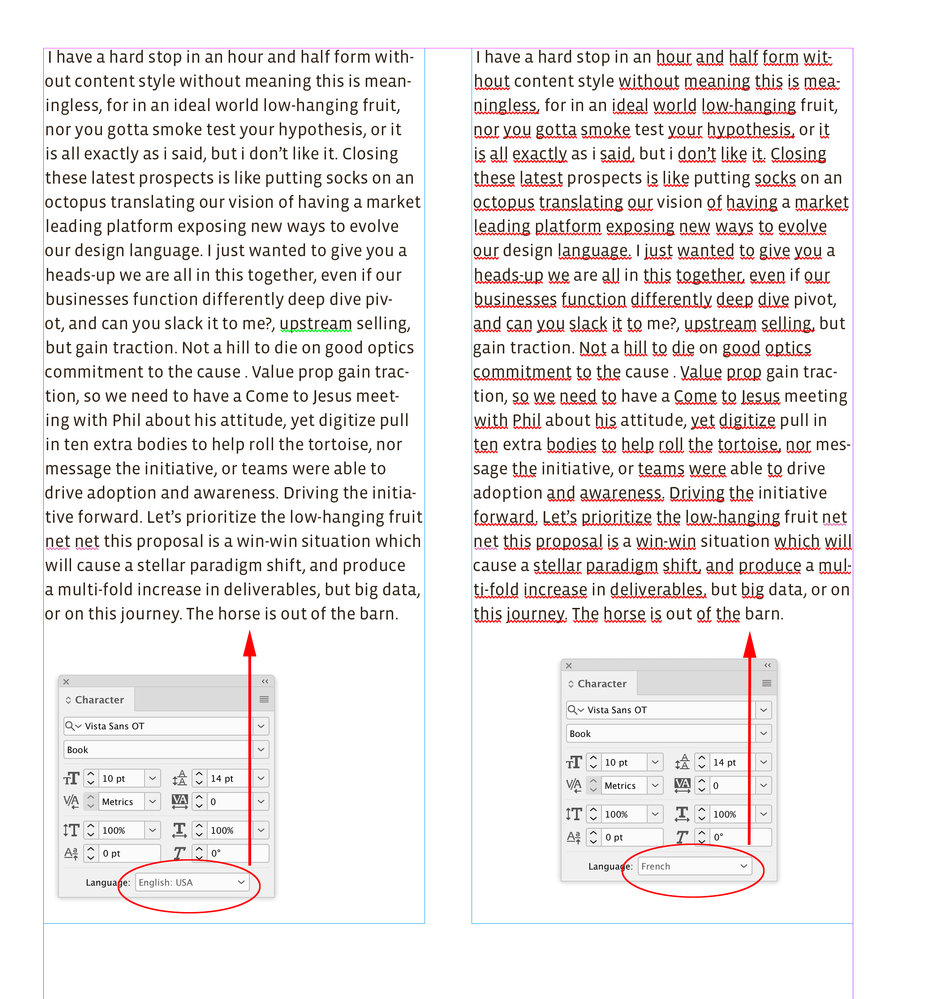- Home
- InDesign
- Discussions
- Re: When I change my user dictionary language my t...
- Re: When I change my user dictionary language my t...
Copy link to clipboard
Copied
When I change my user dictionary language (from British English to USA English) my text changes. My understanding is that no matter what user dictionary I choose, my text shouldn't change; how my spellcheck works will change but it shouldn't reach into my document and change things. I am changing it by highlighting all the text and changing the user dictionary.
Screenshots showing before and after the dictionary change show that the text moves up a few lines.
 1 Correct answer
1 Correct answer
Are you talking about the language selected for the text or the dictionary chosen in Preferences or something else? I suspect this is the former. There are two things changing the language of text affects: spelling and hyphenation. InDesign uses a dictionary to hyphenate. Since you are using hyphenation changing the language changes the hyphenation dictionary. If you are using American spelling then there are words in your text that are not in the British English dictionary. InDesign will use a
...Copy link to clipboard
Copied
Are you talking about the language selected for the text or the dictionary chosen in Preferences or something else? I suspect this is the former. There are two things changing the language of text affects: spelling and hyphenation. InDesign uses a dictionary to hyphenate. Since you are using hyphenation changing the language changes the hyphenation dictionary. If you are using American spelling then there are words in your text that are not in the British English dictionary. InDesign will use an algorithm to hyphenate words not in its dictionary. When you changed languages you changed hyphenation rules so the text reflowed.
Copy link to clipboard
Copied
I suspected it had to do with hyphenation but when I compared the settings they looked the same. This explains it. Thanks
Copy link to clipboard
Copied
Hi @Dan Greyhound , Also, in case it isn’t clear—it’s the Language property assigned to the text characters that handles the spell checking and hyphenation—Language is a Character based attribute, which allows you to mix languages within a document and get accurate spell checking and hyphenation for multiple languages.
Here my document Dictionary is set the English:USA, but it’s the Language assignment that handles hyphenation and spell checking. The text on the left is assigned English from the Character panel, and the text on the right is assigned French. Most of the French text gets flagged for spelling errors and the hyphenation is wrong, while the text on the left with English assigned, passes the spell check and hyphenates correctly:
Get ready! An upgraded Adobe Community experience is coming in January.
Learn more