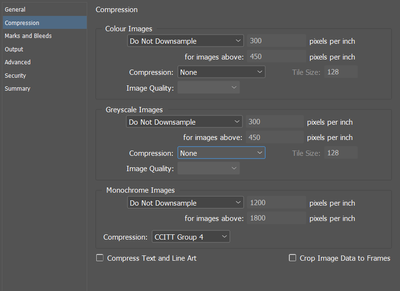- Home
- InDesign
- Discussions
- Re: When I print directly from Photoshop it looks ...
- Re: When I print directly from Photoshop it looks ...
Copy link to clipboard
Copied
I have a trifold brochure in Photoshop and when I print it directly to our Xerox 550 it looks great. When i place it into InDesign so that I can do 2 or three up and duplex, I can't get the same print quality. All of the links are fine and I'm using press quality 600 dpi to rpint from Indesign. There are places that seem 'muddied' as compared to the print from Photoshop, especially white text on a colored background. Any help would be greatly appreciated. Thank you.
 1 Correct answer
1 Correct answer
First of all, creating work like this with a lot of type is not something you should do in Photoshop. At some point, the type will be rendered as an image and is no longer vector.
Your situation is case in point:
When you print directly from PS, your live type is sent to the printer as vector objects and will print as crisp as the printer can do.
However, if you place a PSD file into InDesign, all your type will be rendered at the resolution of your Photoshop image document and probably with ant
...Copy link to clipboard
Copied
First of all, creating work like this with a lot of type is not something you should do in Photoshop. At some point, the type will be rendered as an image and is no longer vector.
Your situation is case in point:
When you print directly from PS, your live type is sent to the printer as vector objects and will print as crisp as the printer can do.
However, if you place a PSD file into InDesign, all your type will be rendered at the resolution of your Photoshop image document and probably with anti-aliasing, so smaller type will appear fuzzy and, as you have noticed, reverse type is even worse.
To maintain your type as best as possible, save your PS file as a Photoshop PDF, and place that in InDesign instead.
Copy link to clipboard
Copied
I'm so sorry Brad - I seemed to suggest the same as you but in a different way.
It took me time to reply and didn't see your reply until I hit post.
Brad @ Roaring Mouse absolutely spot on.
Glad it is sorted.
Copy link to clipboard
Copied
all good!
Copy link to clipboard
Copied
(Better yet, create your brochure in the right tool for the job) 🙂
Copy link to clipboard
Copied
Well these are inherited projects, from now on we will use the proper tools. Thank you for your advice, using Photoshop PDFs did the trick.
Copy link to clipboard
Copied
understood. Cheers!
Copy link to clipboard
Copied
Yes, your Photoshop file printed from Photoshop should be slightly better, can you confirm if it's PSD with Text Layers/Vector Layers/Vector Shapes?
If it is - it will print just fine from Photoshop.
However, PSDs / Tiffs with layers placed into InDesign will be rasterised to the 'Native' resolution of the Photoshop file.
To get a better output from your files - save your PSDs/Tiffs that have layers like text etc. them as Photoshop PDFs - this will keep the Text Layers/Vector Masks/Vector Shapes from Photoshop as live vectors.
InDesign export settings of 600PPI are a misnomer really - it is only downsampling images above 600ppi to 600ppi. For example if your Photoshop file was 1200PPI and you export from InDesign using the 600ppi setting - it will reduce the resolution.
When placing your Photoshop file - and I highly recommend saving them as PDFs first before placing into InDesign - and you set the resolution of the PDF export to match the native resolution of the Photoshop settings.
Then place your PDF into InDesign.
When exporting from InDesign - set your PDF export options to be - Do Not Downsample and Compression set to None
As you've already optimised your PDF settings when saving from Photoshop.
And these optimised downsmapling from Photoshop for your Photoshop PDF will only affect the raster elements of the file. Unlike the PSD placed into InDesign - the text/vector items will be rasterised when placed into InDesign using the native resolution of the Photoshop File.
Find more inspiration, events, and resources on the new Adobe Community
Explore Now