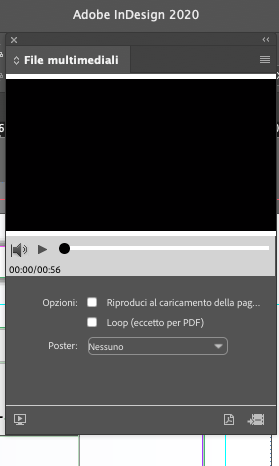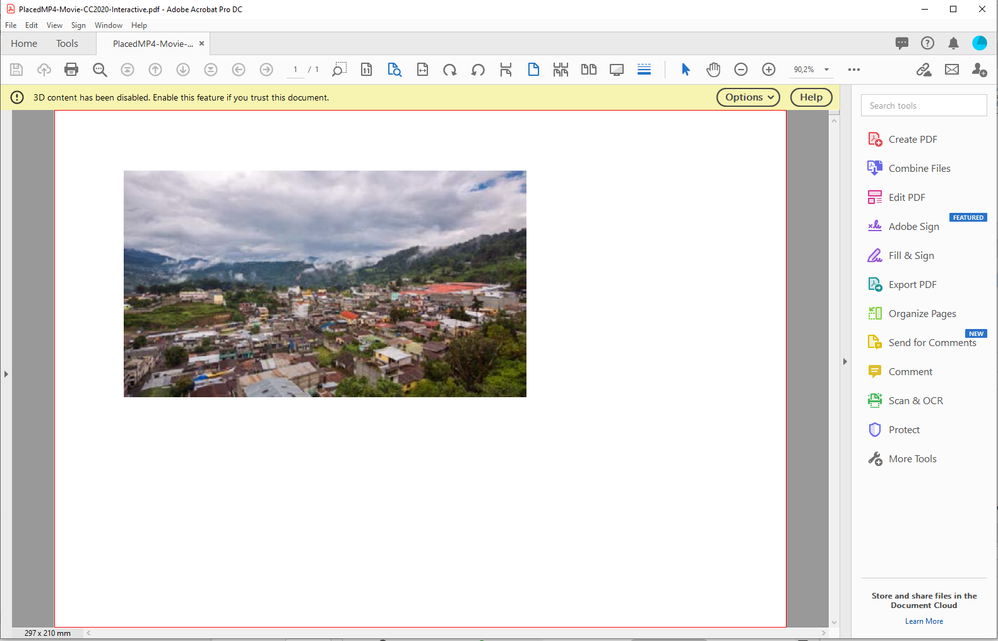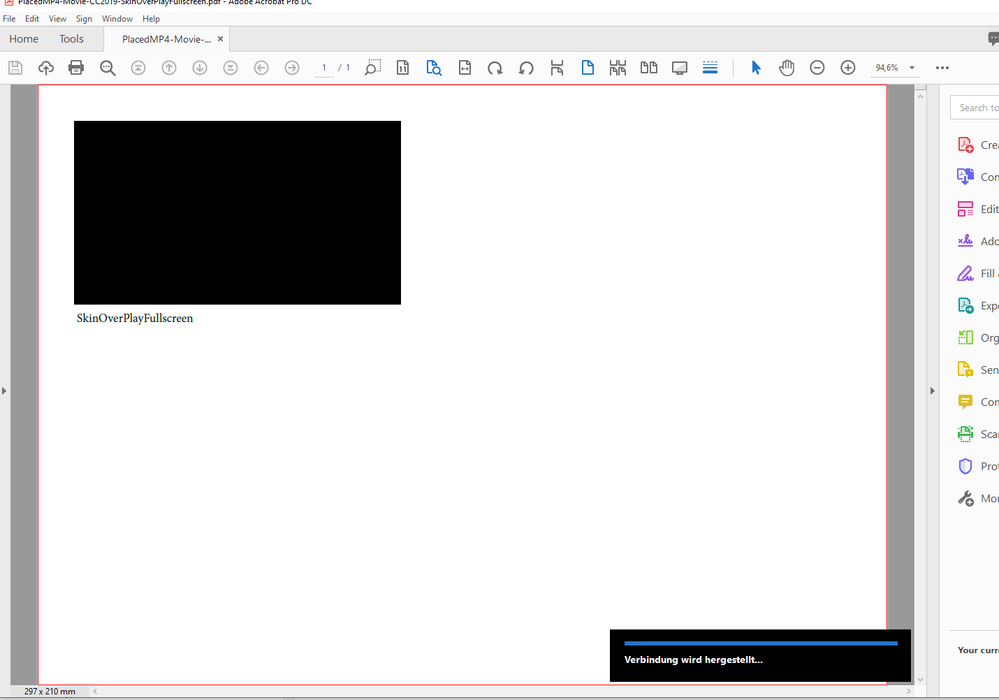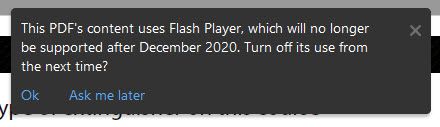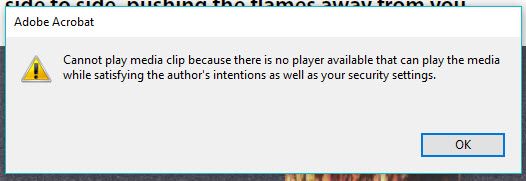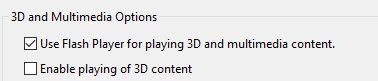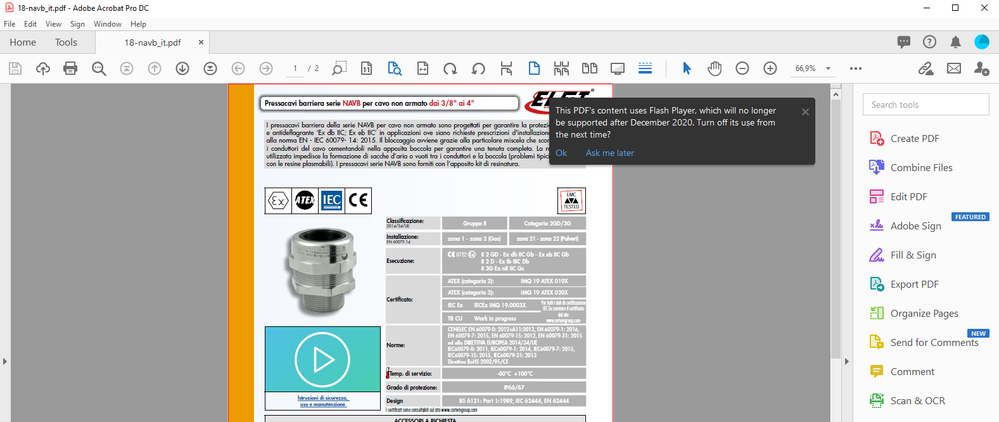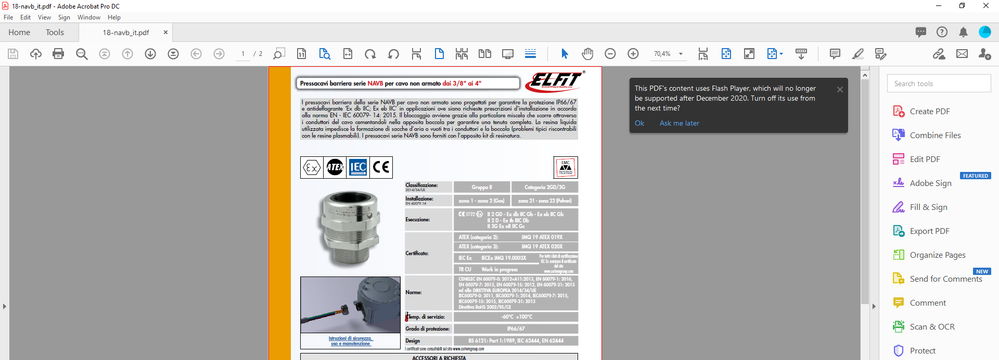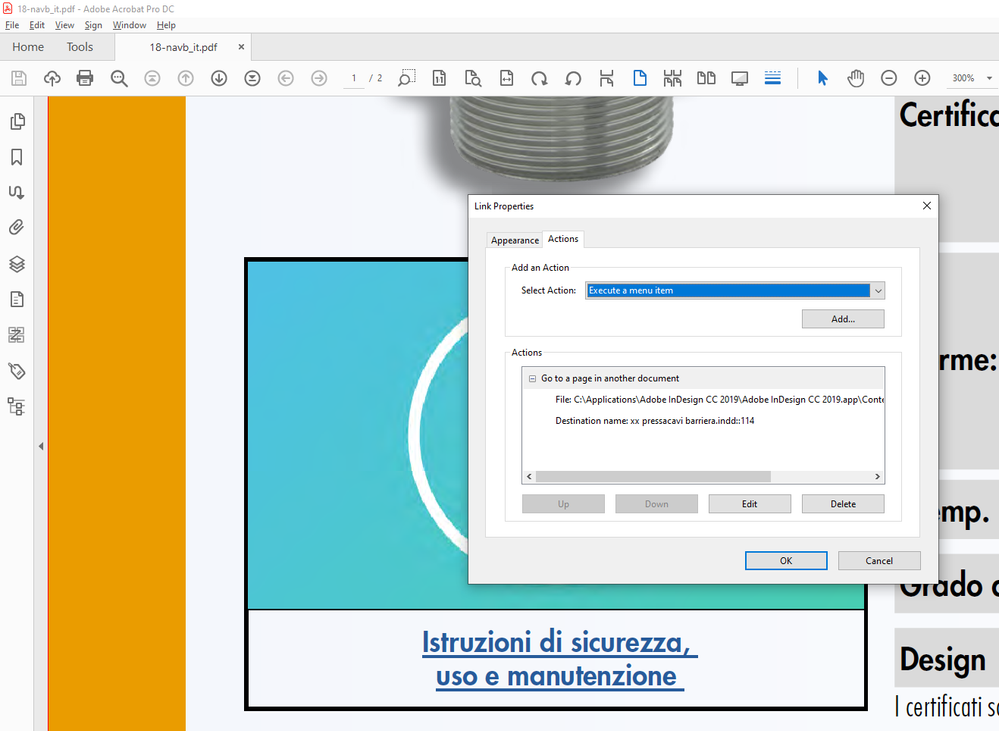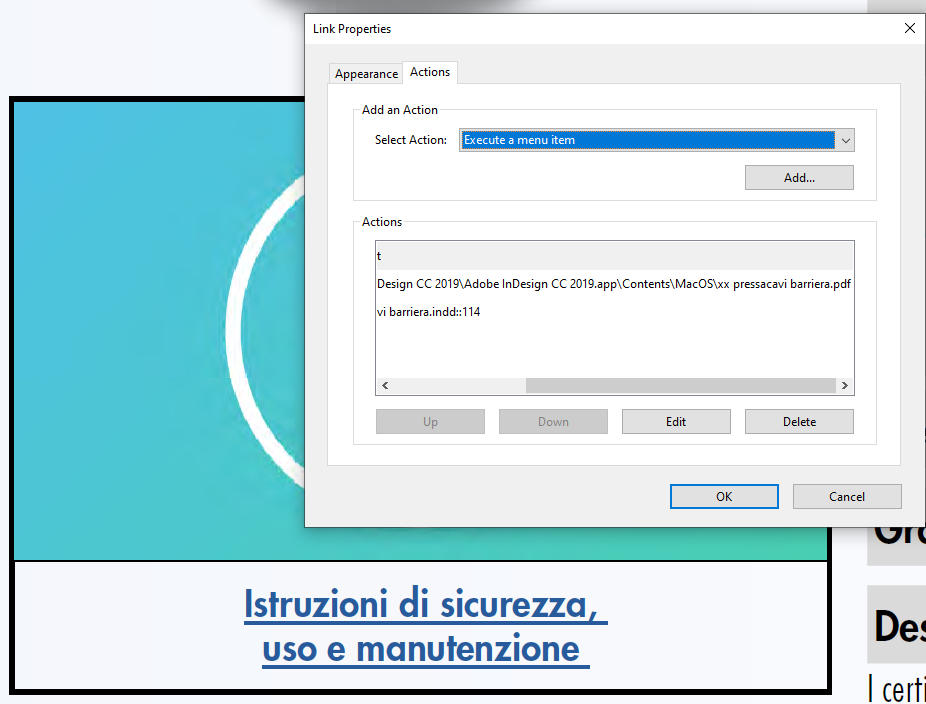Copy link to clipboard
Copied
Good morning,
in indesign 2019 there are controllers in the multimedia files menu. in indesign 2020 they are gone. where did they go?
this is not possible.....
 4 Correct answers
4 Correct answers
Hi Roberto,
instead of the Creative Cloud service that is converting your document you could simply export or save as IDML from InDesign 2020. Work on with the IDML file in CC 2019 then: Open the IDML file and save the converted document to a new name. Do not overwrite your existing 2020 document.
Now to the missing control:
The developers removed all things Flash related from InDesign 2020.
https://helpx.adobe.com/indesign/using/whats-new/2020.html#flash_format
FWIW: With that also another
...Hi Bob,
The customer wants to use them. Probably better going back to CC2019, as Uwe suggested.
P.
Hi Roberto,
you could add the controls with Acrobat Pro DC. Just did this with a sample movie I placed on an InDesign page and exported to PDF Interactive. Think, that Flash Player must be installed to do this.
Regards,
Uwe Laubender
( ACP )
Free InDesign script to give you back the controller menu in a dialog box: https://www.uvsar.com/blog/indesign-mediapanel-controller
The Media Panel might be borked, and Adobe on UserVoice shows no sign of wanting to do a thiing about it, but all the SWF helper files required for interactive PDF export, and Flash-native export, are still part of the ID2020 (15.0.2) installation - on Windows look in Program Files\Adobe\Adobe InDesign 2020\Presets\multimedia. Once the controllerSkin / showContro
...Copy link to clipboard
Copied
"The idea of putting multimedia in a PDF (at least until PDF 2.0 magically appears) is a fantasy for anything except a very controlled environment."
PDF/2.0 has been a published standard for 3 years - Adobe was flag-waving how wonderful it was going to be back in August 2017 - in theory Acrobat Reader can display a PDF/2.0 document, but no Adobe application can create one. If it did ever happen, InDesign would probably be first given the type of documents it can create.
Rich media PDFs with 3D content are widely used in CAD/CAM, just not with Adobe software. The video and sound versions never took off precisely because of Adobe's decision to handcuff them to their embedded Flash Player runtime, ensuring that nobody else could support it.
Copy link to clipboard
Copied
My level of confidence in Adobe's ability to fight its way out of a wet paper bag, while wearing Wolverine gloves and a jacket made of razor blades, is well known.
Acrobat and InDesign were born in separate business units with totally different ambitions. If one side can "improve" something and also mess up a feature in the other's application, all the better.
Copy link to clipboard
Copied
Hi together,
the following has nothing to do with Dave's script:
Added a mp4 movie file to a page in InDesign CC 2019. Exported with PDF Interactive.
Opened the PDF with Acrobat Pro.
A message came up: "3D content has been disabled. Enable this feature if you trust this document." > Options
"3D content" ? Why "3D content"? There is just a movie.
Ok, I thought, let's trust this document that I exported from InDesign:
Options > Trust this document one time only
Next thing was, that Acrobat tried to establish a "connection". No idea why and what's the target:
And then Acrobat Pro crashed.
No idea what changed between today and January or February this year when I tested the last time and it worked.
Regards,
Uwe Laubender
( ACP )
Copy link to clipboard
Copied
What's your Acrobat version? An update this week seems to have broken multimedia even more than it was.
Copy link to clipboard
Copied
Yeah, the latest "improvement" to Acro DC has borked rich media. Color me surprised.
- Every rich media annot [RMA] gets the "3D content" warning instead of the correct one.
- Agreeing to "enable 3D" then should trigger another popup:
- Say "Ask me later" and this damn thing will KEEP APPEARING every time you open a page with an RMA, even in full-screen mode. That is completely against the conformity rules for full-screen, but hey; Adobe doesn't care anymore, it's going to make you regret using Flash even if that means messing up a sales presentation in front of your top client. If you click "Ok" it disables Flash Player completely, and the next time you encounter an RMA you will get this security message:
Which doesn't tell you jack sht about how to undo what you just did by clicking that "Ok".
- To re-enable rich media you have to dig into the Preferences panel, and re-check this box:
Which of course sends you right back to that impossible-to-kill black popup.
A cynical person might think that Adobe is intentionally breaking every possible feature that involves Flash Player in the desperate hope that people will give up and use something else; but the way they're going about it that "something else" will be from another vendor. Even PowerPoint is looking good in comparison.
Copy link to clipboard
Copied
Version of Acrobat Pro:
Continuous Release | Version 2020.009.20065 on Windows 10.
Regards,
Uwe Laubender
( ACP )
Copy link to clipboard
Copied
https://www.cortemgroup.com/sites/default/files/pim/18-navb_it.pdf
it works for me .... and it's beautiful!
Copy link to clipboard
Copied
but not with Safari, for mac ...
Copy link to clipboard
Copied
Roberto said: "…but not with Safari, for mac ..."
Hi Roberto,
as far as I can tell it will only work with Acrobat Pro or Adobe Reader on Mac OS X or Windows.
And only if the Flash player is installed.
Downloaded your sample PDF, opened it with Acrobat Pro on Windows and my experience was that:
Acrobat asked me if I would trust the document. I said "yes", this time. Then another message came up that informed me that this kind of element will only work by using Flash Player which will no longer be supported after December 2020:
I opted for "Ask me later" and had to close the PDF and open it again to see the movie running:
So, I do not think, that you want this experience for your customers.
And the message from Acrobat could point to the fact that it will not work past December this year; perhaps for security reasons.
Regards,
Uwe Laubender
( ACP )
Copy link to clipboard
Copied
Ok thanks, in fact, I don't want to. I want it to work ... and well
Copy link to clipboard
Copied
Hi Roberto,
as already discussed here or elsewhere in the forums, the alternative would be to use Publish Online.
But one cannot host publish online contents. It's always hosted on an Adobe server.
If you want to host the files on your own web server or the customer's web server, invest in and use an InDesign plugin like in5 to create the interactive contents. If you still want to distribute PDFs, set a hyperlink to a hosted movie file on a web page.
FWIW: Fixed layout EPUB is currently no option, because we miss a decent reader for all devices for years now.
The one you could rely on is from Apple and only working in an Apple only ecosystem of devices.
Regards,
Uwe Laubender
( ACP )
Copy link to clipboard
Copied
Oh, Roberto, just another thing:
The link(s) below the movie item point to a rather strange target and not to a web page ( if you intended that ) :
Regards,
Uwe Laubender
( ACP )
Copy link to clipboard
Copied
Hi Roberto,
you may find this one interesting ( just discovered, did not test yet ) :
Thorium Reader for e.g. EPUB
Quote from their site:
"Thorium Reader is the EPUB reader of choice for Windows 10, MacOS and Linux.
This EDRLab application is in constant development and aims at becoming a reference for accessing EPUB 3 publications in reflow or fixed layout format, visual narratives (DiViNa), audiobooks and even LCP protected PDF documents."
Source: https://www.edrlab.org/software/thorium-reader/
Regards,
Uwe Laubender
( ACP )
Copy link to clipboard
Copied
we hope they can quickly improve the interactive part.
For this price.............
Copy link to clipboard
Copied
Hi together,
I gave Dave Merchant the correct answer, because he has a direct solution for the missing controls in InDesign 2020.
His script is working very well. Tested this with InDesign 2020 version15.0.3.425 on Windows 10.
Well, let's see, could be that the workflow Roberto was aiming at will not work anymore after December 2020.
But that would also be the case when going back to InDesign CC 2019 ( my suggestion before ) .
Regards,
Uwe Laubender
( ACP )
Copy link to clipboard
Copied
What is the use for the script bringing back the controllers if it is Flash and Flash is gone, dead, deceased, gone to meet its maker, this is a dead parrot Flash...
No use at all.
Copy link to clipboard
Copied
Because Flash Player, in its role as the Rich Media engine for ISO-compliant PDF files, is not dead.
Adobe lost control of PDF years ago, they do not get to suddenly say that feature X is "wrong", they only get to say "we no longer provide a standards-compliant PDF renderer".
There is no replacement for the Flash Player multimedia engine in Acrobat/Reader and no sign there will be one anytime soon. No vendor - not Adobe, Apple nor anyone else - can suddenly decide that RMAs should contain HTML5 or Quicktime, so until ISO release PDF/3.0 (which will happen long after we're all dead) creating and viewing a PDF with a SWF-based Rich Media annotation remains 100% standards-compliant. Someone in Adobe has thrown up all these obstacles for purely political reasons, they intend to make people so annoyed by the popups that we stop using PDFs for multimedia seven months before the actual deadline.
If I want to create a document today, and show it to an audience tomorrow, what may or may not happen in December is absolutely irrelevant. By all means show a warning to the author inside InDesign but don't mess with what the readership sees, especially not if the document is in full-screen.
Imagine trying to buy a 2020 calendar and finding that every copy now has "DANGER: EXPIRES IN DECEMBER" printed over each page.
Copy link to clipboard
Copied
PDF3? Lets wait for PDF2 first shall we 😉
Flash is dead, that is what End Of Life means and that is officialy so end of 2020.
That said, video played through a URL will be back again in coming releases of InDesign.
Copy link to clipboard
Copied
"Lets wait for PDF2 first shall we"
ISO32000-2 was published in July 2017. The fact Adobe software doesn't create PDF/2.0 tagged files is because they don't want it to, not because they can't. Flash is only a minor issue, there are several great new features in PDF/2.0 that people have been asking for for years (document parts, per-page output intents, pronounciation hints for tagged text) which you still need to go outside the Adobe bubble to make use of.
It's pointless for anyone (Adobe included) to keep saying "get over it, Flash is dead" unless they can offer a replacement technology which can embed multimedia in a view-as-authored, cross-platform, secure offline document that supports commenting, forms, layers, signatures, etc etc etc. Maybe one day EPUB3 will get there but it isn't anywhere close at the moment. If people want to keep using the current system right up to the 31 December deadline, it's their decision.
To quote from the official policy document:
How will this decision impact Adobe Flash Player support and distribution for the remainder of the year (2020)?
Adobe will continue issuing regular Flash Player security patches, maintain OS and browser compatibility, and add features and capabilities as determined by Adobe through the end of 2020.
Show me where in that sentence it says "...and we'll remove features and capabilites in May 2020..."
Copy link to clipboard
Copied
That document you quoted is about flash support and refers to the intention of the Flash team. It isn’t about Acrobat support of SWF content at all. I posted a link about Acrobat https://helpx.adobe.com/acrobat/kb/flash-format-support-in-pdf.html which contains no promises. Those are the statements we have; people may now make their own decisions. Their level of optimism/pessimism/trust/mistrust is likely to figure.
Copy link to clipboard
Copied
We don't know, though, whether Adobe intend to keep SWF support working in Acrobat right up to the end of the year. I would not be especially surprised if it suddenly disappeared with an update any time, without warning. Hence, I would be reluctant to use it even for a presentation for the very next day - if the presentation is important... If Adobe have stated they won't mess with it until the end of December, please share, that would be good info to have.
Copy link to clipboard
Copied
Acrobat already does not support SWF out of the box, you have to install Flash Player on your system. Now who wants or is these days even allowed to do that? Without Flash Player installed Acrobat will not play the movie. Now for the coming PDF2, who knows for mp4, could be. But Flash/SWF? No.
-
- 1
- 2
Find more inspiration, events, and resources on the new Adobe Community
Explore Now